Operating sequence, Load the laundry, Switch the machine on – Zanussi TDE 4235 W User Manual
Page 9: Select the drying time or the drying programme, Select the required options, Start the machine, When drying is completed
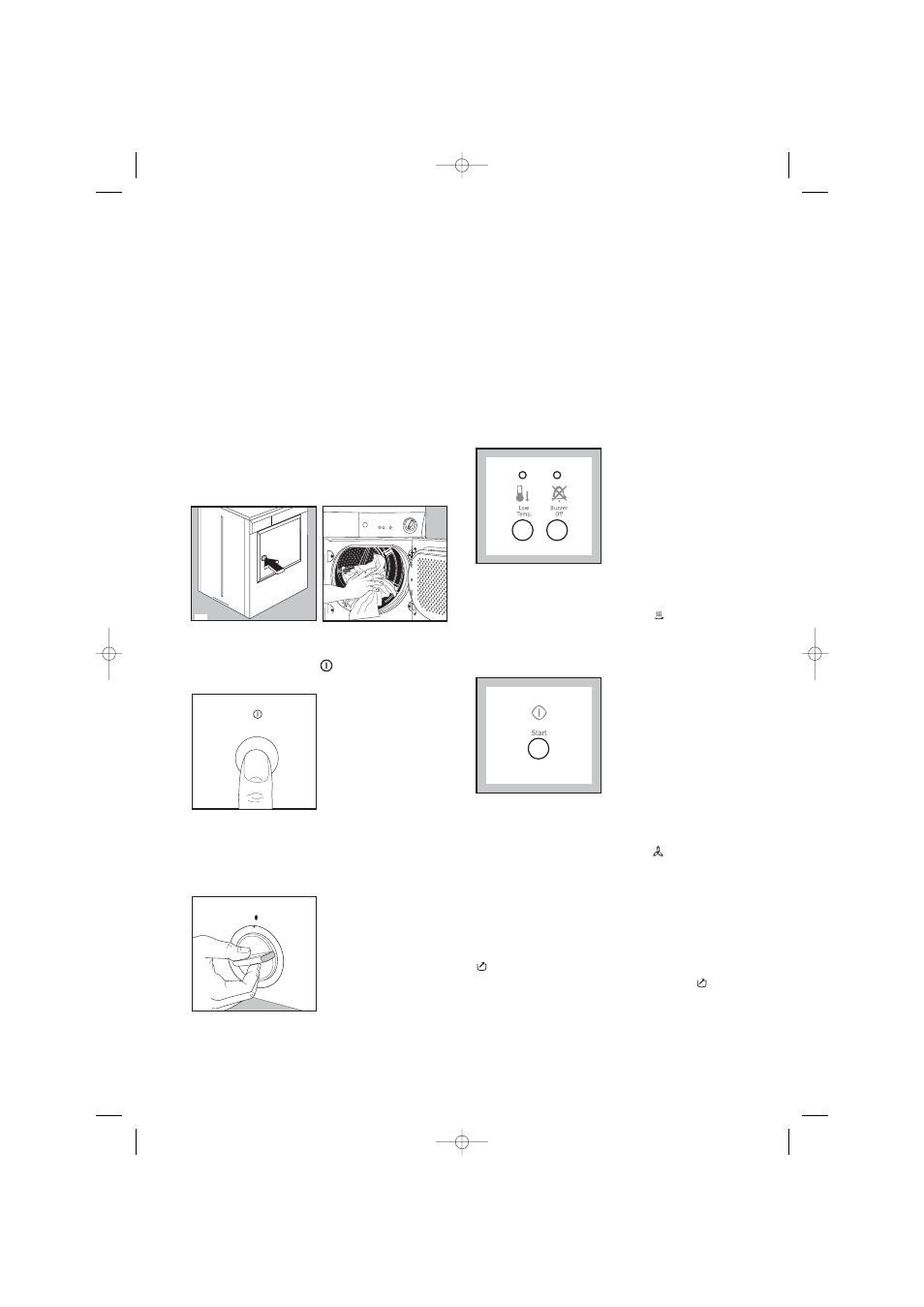
9
Operating Sequence
Before using your tumble dryer for the first time, we
recommend to place a few damp cloths inside the
appliance and dry for approximately 30 minutes.
There may be dust inside a brand new tumble dryer.
1. Load the laundry
Open the door by pressing on the left side as per
picture.
Load the items one at a time, shaking them out
loosely and close the door.
Please check the laundry does not get caught between
the door and filter.
2. Switch the machine on
Press the ON-OFF Button
: the mains-on light
comes on.
3. Select the drying time or the
drying programme
Turn the selector dial to the desired programme or
time.
A
M0045S
T0001S
ON-OFF
P1108
P1104
4. Select the required options
Depress Buzzer Off and/or Low Temp. Button, if you
have to dry particularly delicate items.
5. Start the machine
Depress START button for 2 seconds, the machine
starts operating and the drying light
comes on.
To change a programme already in progress, turn
the selector dial to “0”, select the new programme
and then depress START button.
Important!
If the drying programme has to be stopped before it
reaches the end, we recommend that you turn the
programme selector dial to position
(cooling)
and wait until the end of this phase before removing
the laundry. This will avoid a build-up of heat inside
the appliance.
6. When drying is completed
The machine stops automatically. The control light
is flashing.
Turn the selector dial to “0”, the control light
goes out.
Release ON-OFF Button (the mains-ON light goes
out) and immediately remove the laundry.
125981440.qxp 6/1/2005 11:19 AM Page 9
