Selecting the internet radio station, By using vtuner service – Yamaha MCX-2000 User Manual
Page 10
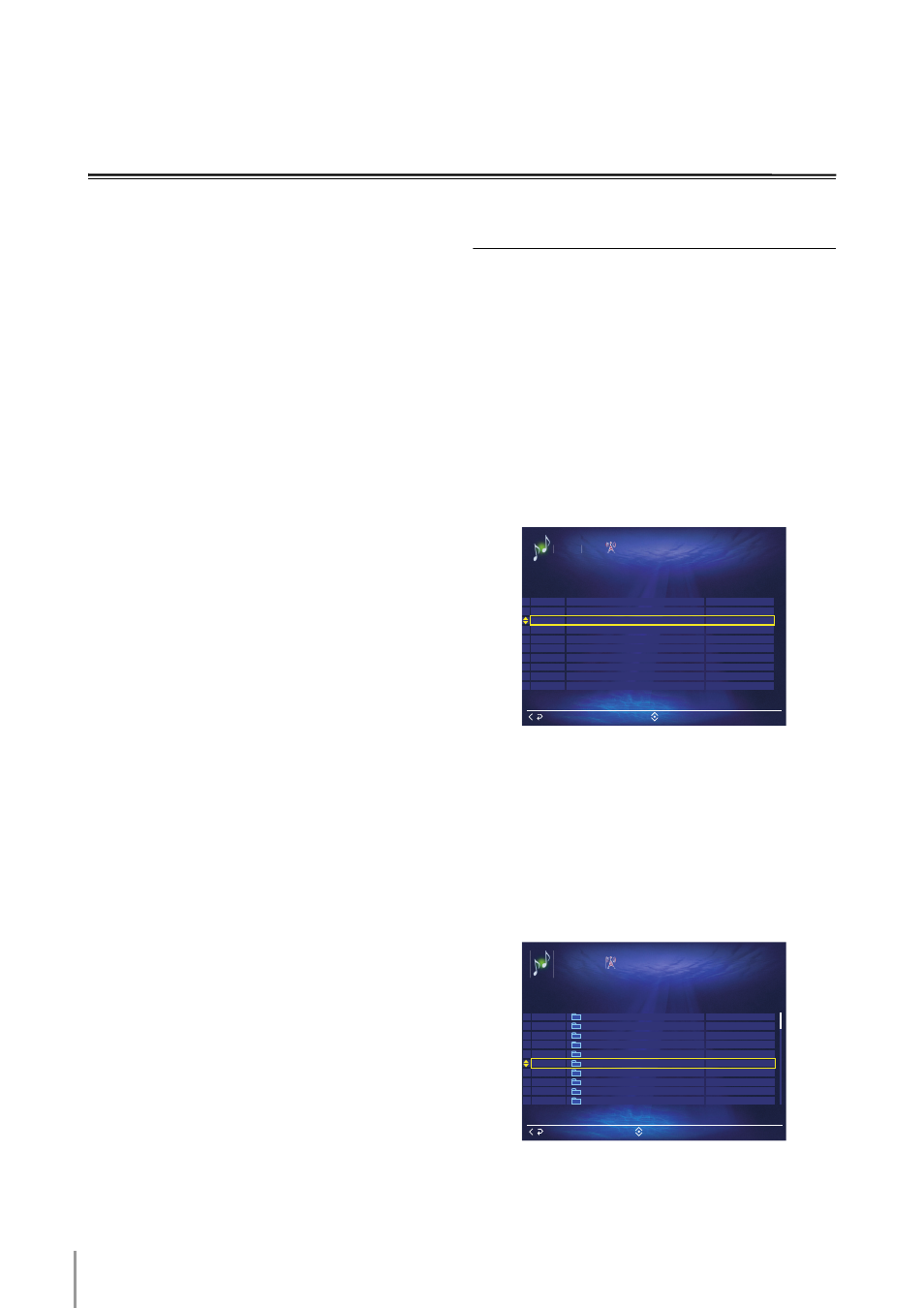
MCX-2000 Owner’s Manual Addendum for Version 2
10
Selecting the Internet Radio Station by Using vTuner
Service
Use this feature to select the desired Internet radio
station easily. Internet radio station list uses “vTuner”, a
radio station database service. This database service is
edited and prepared for this unit.
You can select a station from the following directories:
Direct Access URL List
You can select a station directly by entering the URL of
the station.
n
This function is the same as the Internet radio function in the
previous version of the firmware. See pages 54 and 84 of
“MCX–2000 OWNER’S MANUAL” for details.
Locations
Selects a station by continents and countries where the
stations are located.
After selecting a location, you can select a station within
the limit of a genre, or a station from the ones
recommended by vTuner.
Genres
Selects a station by genre.
After selecting a genre, you can select a station within
the limit of a location, or a station from the ones
recommended by vTuner.
New Stations
Selects a station from the ones that have recently started
the service.
Popular Stations
Selects a station from the list of popular stations.
Podcasts
Podcast is a type of “easy Internet radio service”. There
are many podcast services on the Internet, and some
podcast services are maintained by common people
called “bloggers”.
You can select and access a podcast service via the
vTuner database. There are two categories to select a
podcast service from: “by Location” (you can select a
service by locations) and “by Genre” (you can select a
service by genres).
n
The podcast is not a continuous audio service. When you play
back a podcast to the end of an “episode”, this unit stops
playback.
Recently Played Stations
Selects a station from the list of the stations most
recently selected on this unit.
You can clear the history of the selection of the recently
selected stations by selecting “Clear” in the Submenu.
Selecting the Internet Radio
Station
The following description is an example of selecting an
Internet radio station. In this example, you will select a
station by genre.
n
This service may be discontinued without notice.
n
The following illustrations of the OSD are the sample images.
The name of the genres, countries, or stations may differ.
1
Select “Top Menu” > “Library” > “Radio” > “Internet
Radio”.
When you enter “Internet Radio”, this unit starts
connecting to the vTuner database service, and
“Accessing...” appears in the OSD. Once this unit is
connected to the vTuner database service, the
following menu appears in the OSD.
n
You can select “Direct Access URL List” to select an Internet
radio service directly while this unit is connecting to the vTuner
database service.
n
When this unit fails to connect to the vTuner database service
for some reason (this unit is cannot access Internet, the vTuner
database service is temporary unavailable, etc.), only “Direct
Access URL List” appears in the OSD.
2
After the vTuner database directories appear in the
OSD, select “Genres”.
The list of genres appears in the OSD.
n
While this unit is connecting to the vTuner database service,
“Accessing...” appears in the OSD.
Recently Played Stations
Podcasts
Popular Stations
New Stations
Genres
Locations
Direct Access URL List
Internet Radio
Radio
Library
Select
Back
Classic Rock
Christian Rock
Christian Contemporary
Celtic
Blues
Bluegrass
Big Band
Ambient
Alternative
10
9
8
7
6
5
4
3
2
1
Adult Contemporary
Genres
Internet Radio
Radio
Library
Select
Back
(Example)
