10 connecting speakers, Unscrew the knob, Tighten the knob and secure the wire – Yamaha RX-V2090 User Manual
Page 10
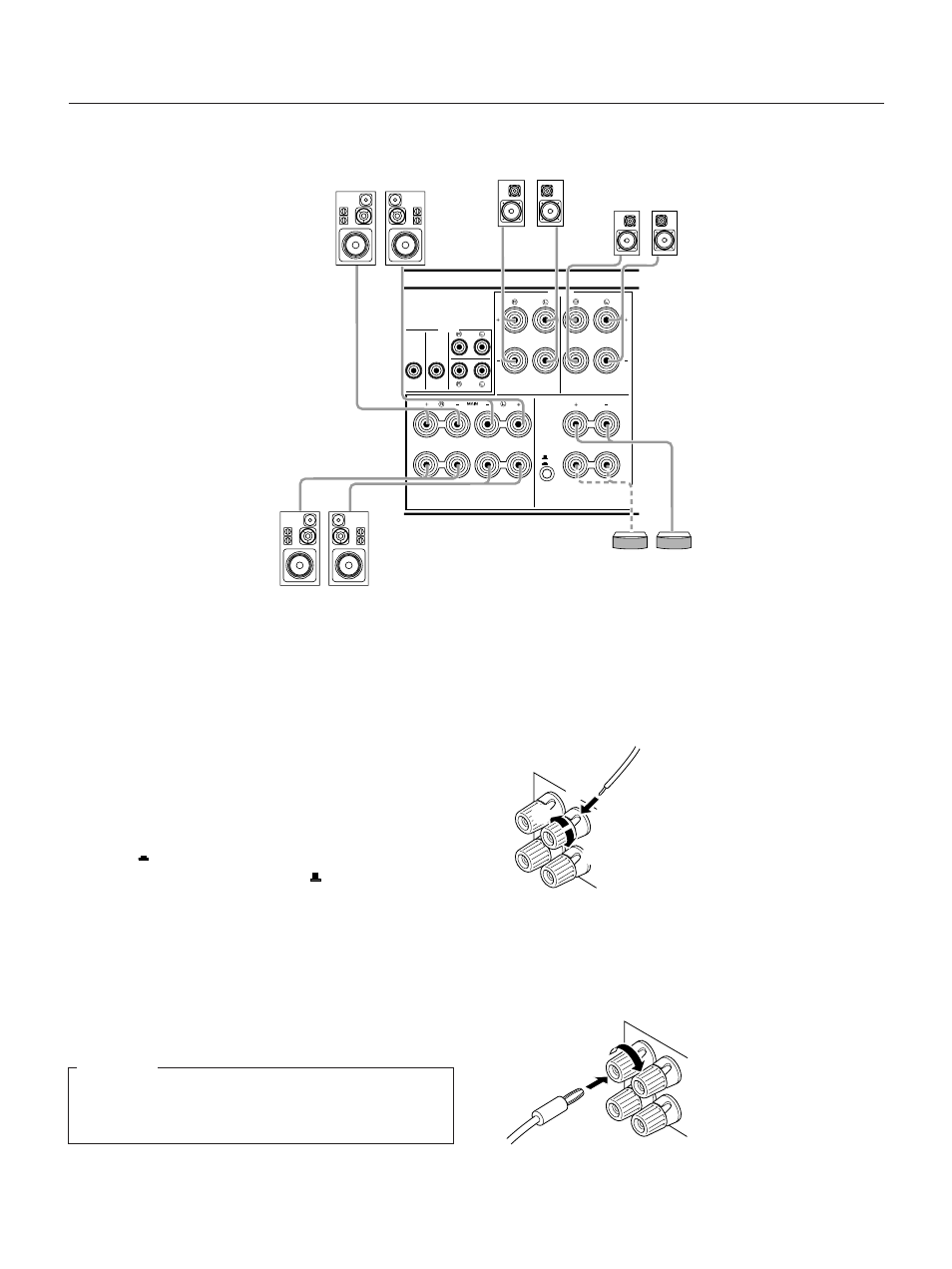
10
CONNECTING SPEAKERS
Connect the respective speakers to this unit as shown below:
A
B
C
C
C
+
D
C
A OR B: 5
Ω
MIN. /SPEAKER
A
+
B:l2
Ω
MIN. /SPEAKER
8
Ω
MIN. /SPEAKER
OUTPUT
FRONT
OUT
REAR
OUT
CENTER
OUT
LOW
PASS
fo:200Hz
8
Ω
MIN. /SPEAKER
SPEAKERS
FRONT
REAR
CENTER
C: 8
Ω
MIN. /SPEAKER
C
+
D: 4
Ω
MIN. /SPEAKER
D
D
Right
Left
Main speakers A
Front speakers
Rear speakers
Right
Left
Right
Left
Right
Left
Center speaker(s)
Main speakers B
Note on main speaker connection:
One or two speaker systems can be connected to this
unit. If you connect only one speaker system, connect
it to either the SPEAKERS A or B terminals.
Note on center speaker connection:
One or two center speakers can be connected to this
unit. If you cannot place the center speaker on or
under the TV, it is recommended to use two center
speakers and place them on both sides of the TV to
orient the center sound at the center position.
When connecting two center speakers, be sure to
press the CENTER speaker switch into the “C+D”
position (
) . When you use a single center speaker,
set the switch to the “C” position(
) .
How to Connect:
Connect the SPEAKERS terminals to your speakers
with wire of the proper gauge, cut as short as pos-
sible. If the connections are faulty, no sound will be
heard from the speakers. Make sure that the polarity
of the speaker wires is correct, that is, + and – mark-
ings are observed. If these wires are reversed, the
sound will be unnatural and will lack bass.
CAUTION
Do not let the bare speaker wires touch each other
and do not let them touch the metal parts of this unit.
This could damage this unit and/or the speakers.
Note:
Use speakers with the specified impedance shown on
the rear of this unit.
For connecting to the SPEAKER terminals
Red: positive (+)
Black: negative (–)
1
Unscrew the knob.
2
Insert the bare wire. [Remove
approx. 5mm (1/4") insulation
from the speaker wires.]
3
Tighten the knob and secure
the wire.
Banana Plug connections are also possible. Simply
insert the Banana Plug connector into the correspond-
ing terminal. (Not available on Singapore model.)
Note:
Use only single type banana plug cable.
1
2
3
