ZyXEL Communications Prestige 650 User Manual
Page 9
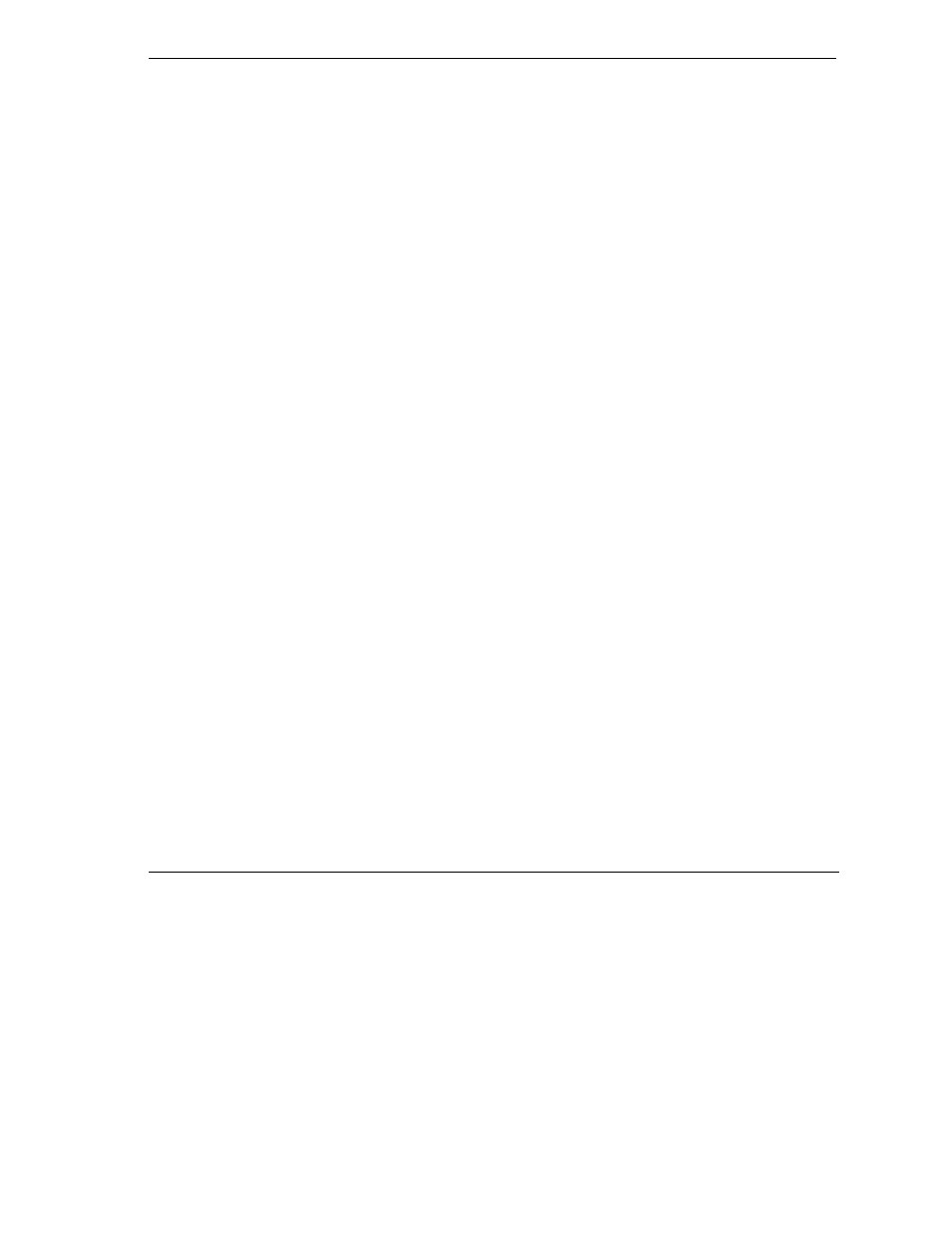
Prestige 650 ADSL Router
Table of Contents
ix
8.5
Example Filter..........................................................................................................................8-16
8.6
Applying Filters and Factory Defaults .....................................................................................8-19
8.6.1
Ethernet Traffic ................................................................................................................8-20
8.6.2
Remote Node Filters.........................................................................................................8-20
Chapter 9 SNMP Configuration ...................................................................................................9-1
9.1
About SNMP..............................................................................................................................9-1
9.2
Supported MIBs .........................................................................................................................9-2
9.3
SNMP Configuration .................................................................................................................9-2
9.4
SNMP Traps...............................................................................................................................9-4
Chapter 10 System Information and Diagnosis.........................................................................10-1
10.1
System Status ...........................................................................................................................10-1
10.2
System Information and Console Port Speed...........................................................................10-3
10.2.1
System Information ..........................................................................................................10-3
10.2.2
Console Port Speed ..........................................................................................................10-5
10.3
Log and Trace ..........................................................................................................................10-5
10.3.1
Viewing Error Log ...........................................................................................................10-5
10.3.2
Syslog and Accounting.....................................................................................................10-6
10.4
Diagnostic ................................................................................................................................10-8
Chapter 11 Firmware and Configuration File Maintenance....................................................11-1
11.1
Filename Conventions..............................................................................................................11-1
11.2
Backup Configuration ..............................................................................................................11-2
11.2.1
Backup Configuration ......................................................................................................11-3
11.2.2
Using the FTP Command from the Command Line.........................................................11-3
11.2.3
Example of FTP Commands from the Command Line....................................................11-3
11.2.4
GUI-based FTP Clients ....................................................................................................11-4
11.2.5
TFTP and FTP over WAN Will Not Work When............................................................11-4
11.2.6
Backup Configuration Using TFTP .................................................................................11-5
11.2.7
TFTP Command Example................................................................................................11-5
11.2.8
GUI-based TFTP Clients..................................................................................................11-5
11.2.9
Backup Via Console Port .................................................................................................11-6
11.3
Restore Configuration ..............................................................................................................11-7
11.3.1
Restore Using FTP ...........................................................................................................11-8
11.3.2
Restore Using FTP Session Example...............................................................................11-9
11.3.3
Restore Via Console Port .................................................................................................11-9
11.4
Uploading Firmware and Configuration Files........................................................................11-10
11.4.1
Firmware File Upload ....................................................................................................11-10
11.4.2
Configuration File Upload .............................................................................................11-11
11.4.3
FTP File Upload Command from the DOS Prompt Example ........................................11-12
11.4.4
FTP Session Example of Firmware File Upload ............................................................11-12
11.4.5
TFTP File Upload ..........................................................................................................11-12
11.4.6
TFTP Upload Command Example .................................................................................11-13
