Sequencer, Midi data format, 1) transmit flow – Yamaha QY 300 User Manual
Page 8
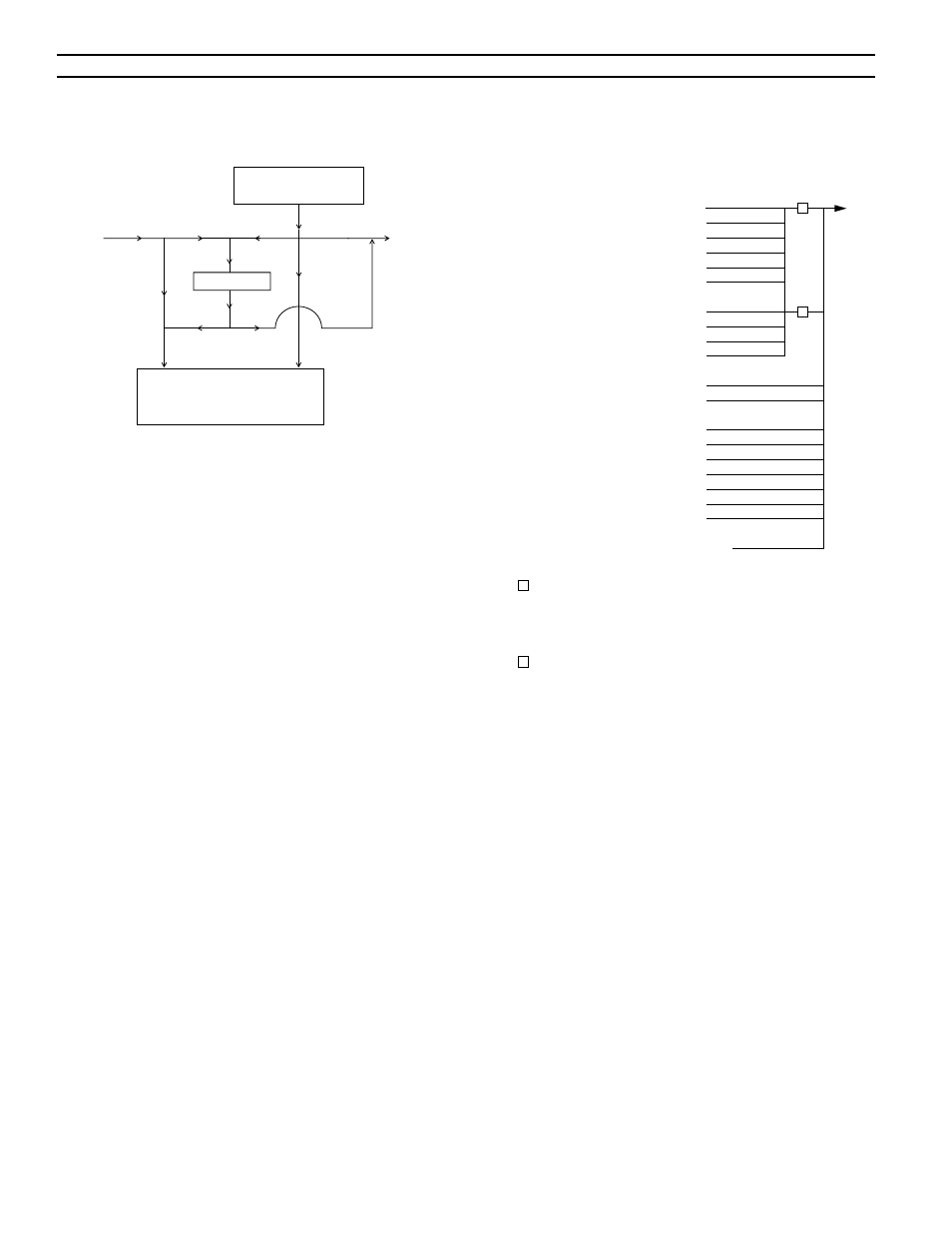
MIDI Data Format
– 8 –
(4) Interrelation of Keyboard Switch,
Sequencer, and Tone Generator
The system distinguishes between note data received via MIDI and that generated
by the internal sequencer (which includes data from the local keyboard). Hold 1,
Sustenuto, and other controllers do not make this distinction, however, and affect all
notes from both sources.
ALL SOUND OFF makes no distinction between MIDI and local data; it terminates
all sound over the relevant channel, regardless of source.
An ALL NOTES OFF message received via MIDI terminates only the MIDI-driven
notes on the relevant channel. The sequencer does not record the message.
Receive Channel
TONE GENERATOR
KEYBOARD SWITCH
Selected Track
MIDI IN
SEQUENCER
REC
PLAY
MIDI OUT
Sequencer
(1) TRANSMIT FLOW
NOTE ON/OFF
9nH
POLYPHONIC KEY PRESSURE AnH
CONTROL CHANGE
BnH
PROGRAM CHANGE
CnH
CHANNEL PRESSURE
DnH
PITCH BEND CHANGE
EnH
TIMING CLOCK
F8H
START
FAH
CONTINUE
FBH
STOP
FCH
SONG POSITION POINTER
F2H
SONG SELECT
F3H
ALL SOUND OFF
BnH 78H
RESET ALL CONTROLLERS
BnH 79H
LOCAL CONTROL
BnH 7AH
OMNI MODE OFF
BnH 7CH
OMNI MODE ON
BnH 7DH
MONO MODE ON
BnH 7EH
POLY MODE ON
BnH 7FH
SYSTEM EXCLUSIVE MESSAGE F0H ..... F7H
SW 1
MIDI Transmit Channel
Transmit channel settings and transmit ON/OFF can be set for each
track of the channel.
SW 2
MIDI Control
Transmission can be set ON or OFF.
MIDI
SW1
SW2
