11mbps wireless internet broadband router – Xerox 2314 User Manual
Page 38
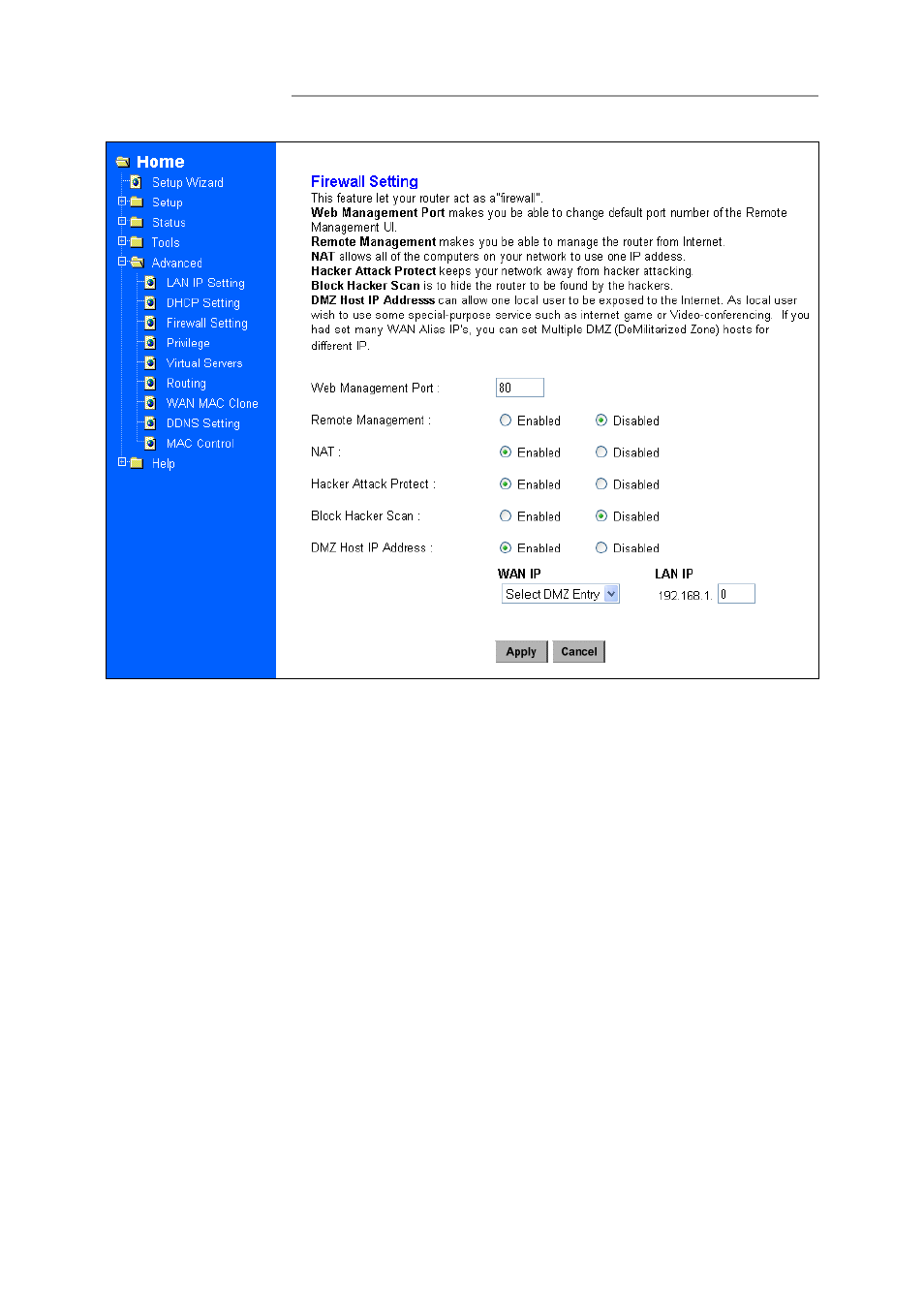
11Mbps Wireless Internet Broadband Router
37
Your can choose the WAN IP set up previously in 3.2.4 Alias IP Setup as your IP
address. You can enter the desired IP address number in the blank of the LAN IP.
3.5.4 Privilege
Privilege setting allows you to keep certain PCs on your network from accessing to the
Internet. You can set up a filter through an IP address or network port number. Users
who have their IP address or Port number listed on the “Blocked Private Address” field
or “Block Private Ports” field will no longer be able to access the Internet. Figure 3-29
shows the screen of Privilege setting.
