Yamaha HTR-5940 User Manual
Htr-5940, Av receiver
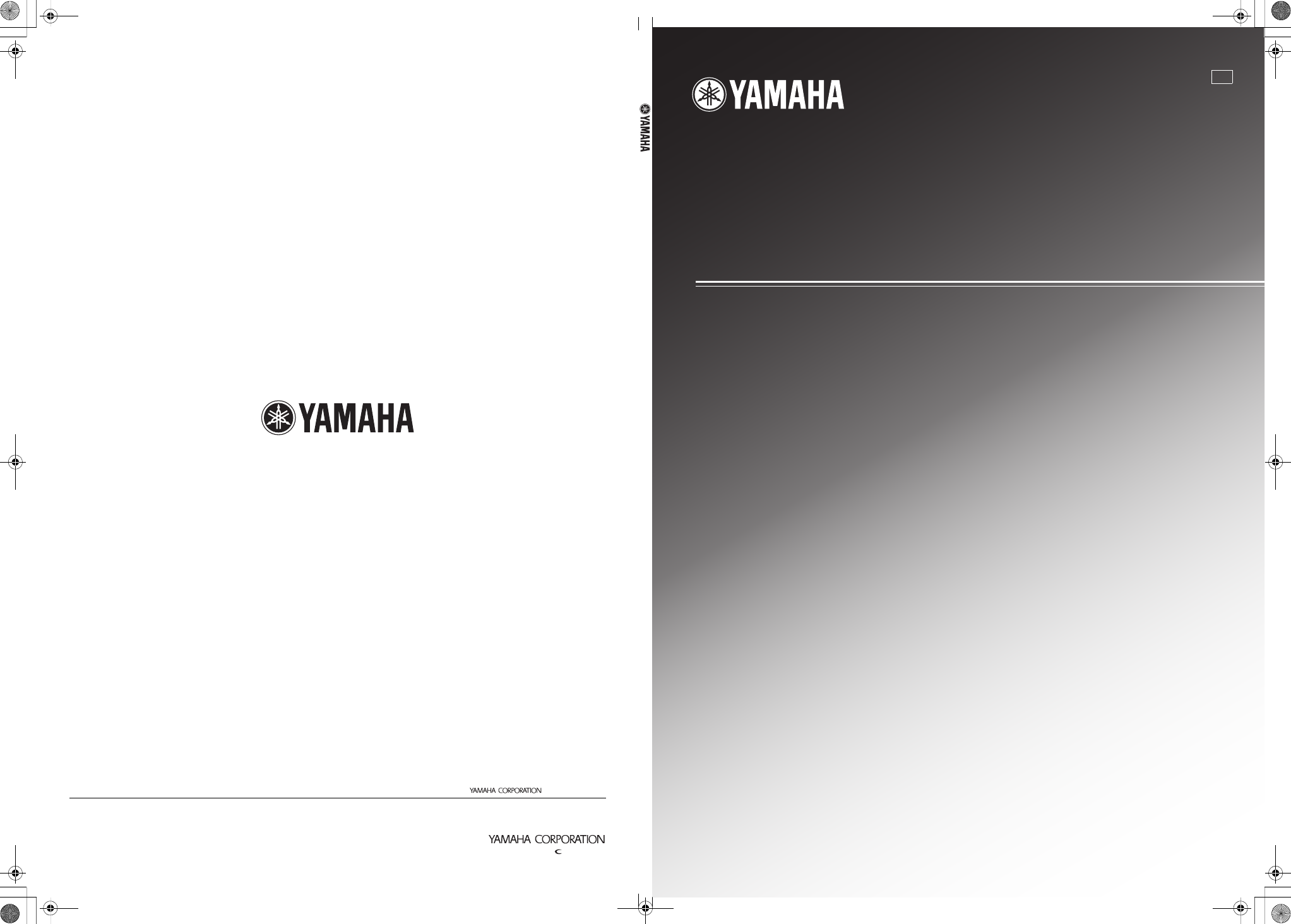
YAMAHA ELECTRONICS CORPORATION, USA 6660 ORANGETHORPE AVE., BUENA PARK, CALIF. 90620, U.S.A.
YAMAHA CANADA MUSIC LTD. 135 MILNER AVE., SCARBOROUGH, ONTARIO M1S 3R1, CANADA
YAMAHA ELECTRONIK EUROPA G.m.b.H. SIEMENSSTR. 22-34, 25462 RELLINGEN BEI HAMBURG, GERMANY
YAMAHA ELECTRONIQUE FRANCE S.A. RUE AMBROISE CROIZAT BP70 CROISSY-BEAUBOURG 77312 MARNE-LA-VALLEE CEDEX02, FRANCE
YAMAHA ELECTRONICS (UK) LTD. YAMAHA HOUSE, 200 RICKMANSWORTH ROAD WATFORD, HERTS WD18 7GQ, ENGLAND
YAMAHA SCANDINAVIA A.B. J A WETTERGRENS GATA 1, BOX 30053, 400 43 VÄSTRA FRÖLUNDA, SWEDEN
YAMAHA MUSIC AUSTRALIA PTY, LTD. 17-33 MARKET ST., SOUTH MELBOURNE, 3205 VIC., AUSTRALIA
© 2006 All rights reserved.
HTR-5940
HTR-5940
AV Receiver
OWNER’S MANUAL
U
Printed in Malaysia
WG73630
HTR-5940_U_cv.fm Page 1 Monday, December 12, 2005 7:35 PM
Document Outline
- YHT375BG-1.pdf
- FEATURES
- GETTING STARTED
- CONTROLS AND FUNCTIONS
- CONNECTIONS
- Placing speakers
- Connecting speakers
- Information on jacks and cable plugs
- Audio and video signal flow
- Connecting a TV
- Connecting a DVD player, a DVD recorder, a VCR or an STB
- Connecting a CD player, an MD player or a tape deck
- Connecting a multi-format player or an external decoder
- Connecting a game console, a video camera or a portable audio player
- Connecting the FM and AM antennas
- Connecting the power cable
- Setting the speaker impedance
- Turning on this unit or setting it to the standby mode
- BASIC SETUP
- PLAYBACK
- USING OTHER FEATURES
- Using SILENT CINEMA
- Muting the audio output
- Selecting the night listening mode
- Selecting the input mode
- Using the sleep timer
- Adjusting the speaker level
- Selecting the Compressed Music Enhancer mode
- Selecting the MULTI CH INPUT component
- Enjoying multi-channel sources in 2-channel stereo
- Enjoying unprocessed input sources
- Enjoying pure hi-fi stereo sound
- Displaying the input source information
- Playing video sources in the background
- ENJOYING SURROUND SOUND
- RECORDING
- FM/AM TUNING
- XM® SATELLITE RADIO TUNING
- Connecting the XM Connect-and-Play digital antenna accessory
- XM Satellite Radio controls and functions
- Activating XM Satellite Radio
- Basic XM Satellite Radio operations
- Selecting the XM Satellite Radio search mode
- Setting the XM Satellite Radio preset channels
- Displaying the XM Satellite Radio information
- SOUND FIELD PROGRAMS
- SET MENU
- ADVANCED SETUP
- REMOTE CONTROL FEATURES
- RESETTING THE SYSTEM
- TROUBLESHOOTING
- GLOSSARY
- SPECIFICATIONS
- LIST OF REMOTE CONTROL CODES
- YHT375BG-2.pdf
