S. dly (surround delay), Room size, Digital sound field parameter descriptions – Yamaha DSP-AX1 User Manual
Page 77
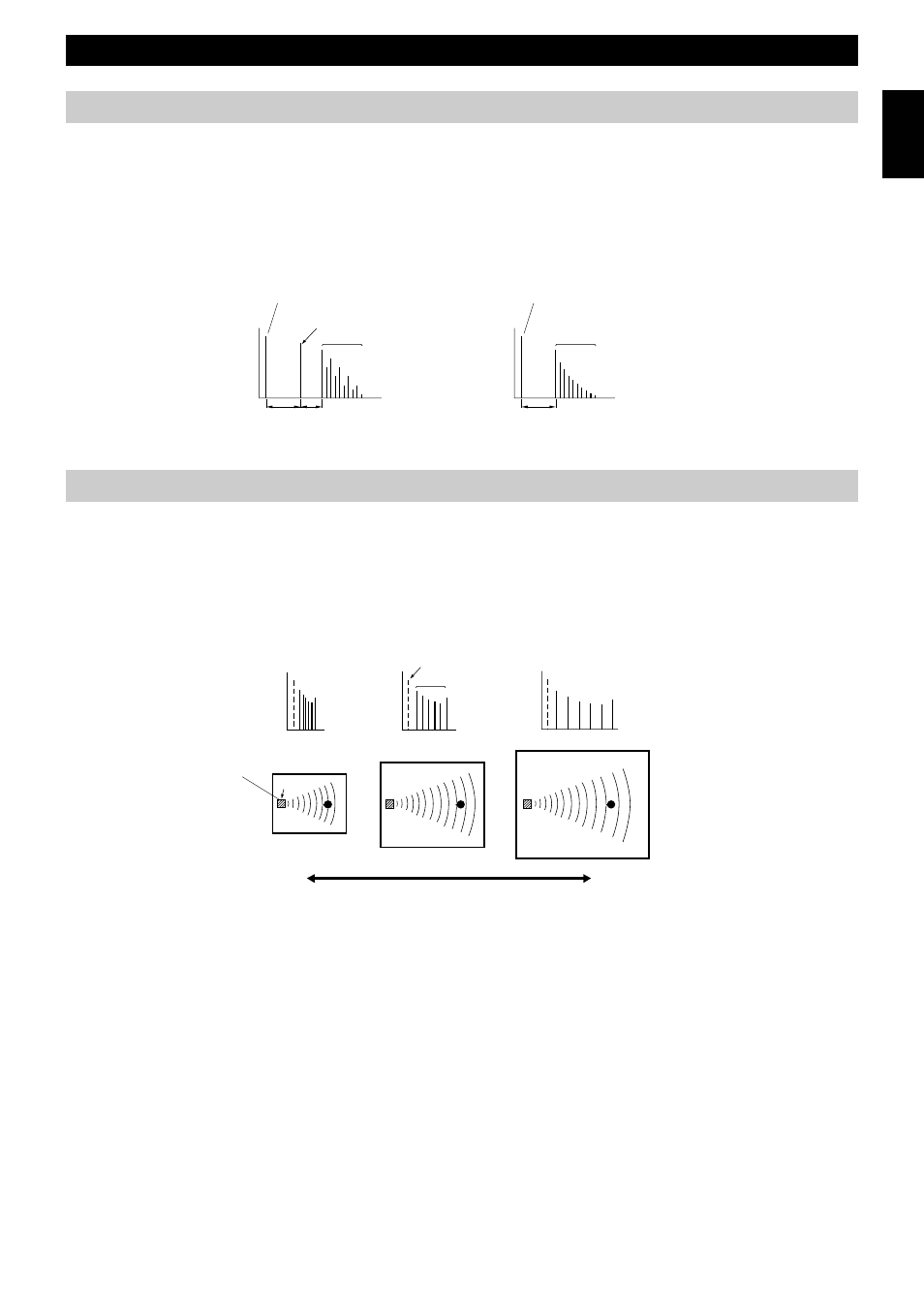
75
English
Digital Sound Field Parameter Descriptions
S. DELAY
S. INIT.
DELAY
SURROUND (LS/RS)
S. DELAY
Level
Time
S Sound Field
Direct Sound
Dolby Digital or DTS Input
Level
Time
S Sound Field
Direct Sound
Others
The surround sound field is not reproduced.
Time
Level
Time
Level
Level
Time
Sound Source
Primary
Reflected
Sound
Small
value
Large value
Small value = 0.1
Large value = 2.0
Sound Source
S. DLY (Surround Delay)
Function .................... This parameter adjusts the delay between the direct sound and the first reflection in the surround sound field.
Control Range ........... 0 - 49 milliseconds (The range depends on the signal format.)
Description ................ When Dolby Digital signals are decoded: the larger the parameter, the later the surround sound source begins.
When a non-Dolby Digital program is decoded: the larger the parameter, the later the surround sound field
begins.
No surround sound source is produced.
ROOM SIZE
Function .................... This parameter adjusts the apparent size of the surround sound field. The larger the value, the larger the surround
sound field becomes.
Control Range ........... 0.1 - 2.0
Description ................ As the sound is repeatedly reflected around a room, the larger the hall is, the longer the time between the original
reflected sound and the subsequent reflections. By controlling the time between the reflected sounds, you can
change the apparent size of the virtual venue. Changing this parameter from one to two, doubles the apparent
length of the room.
S. DELAY
S. INIT.
DELAY
S. DELAY
SURROUND (LS/RS)
