Operating the appliance, Switching the appliance on and off, Selecting the heat setting – Zanussi ZKT631DX User Manual
Page 9: Switching the double ring cooking zone on and off
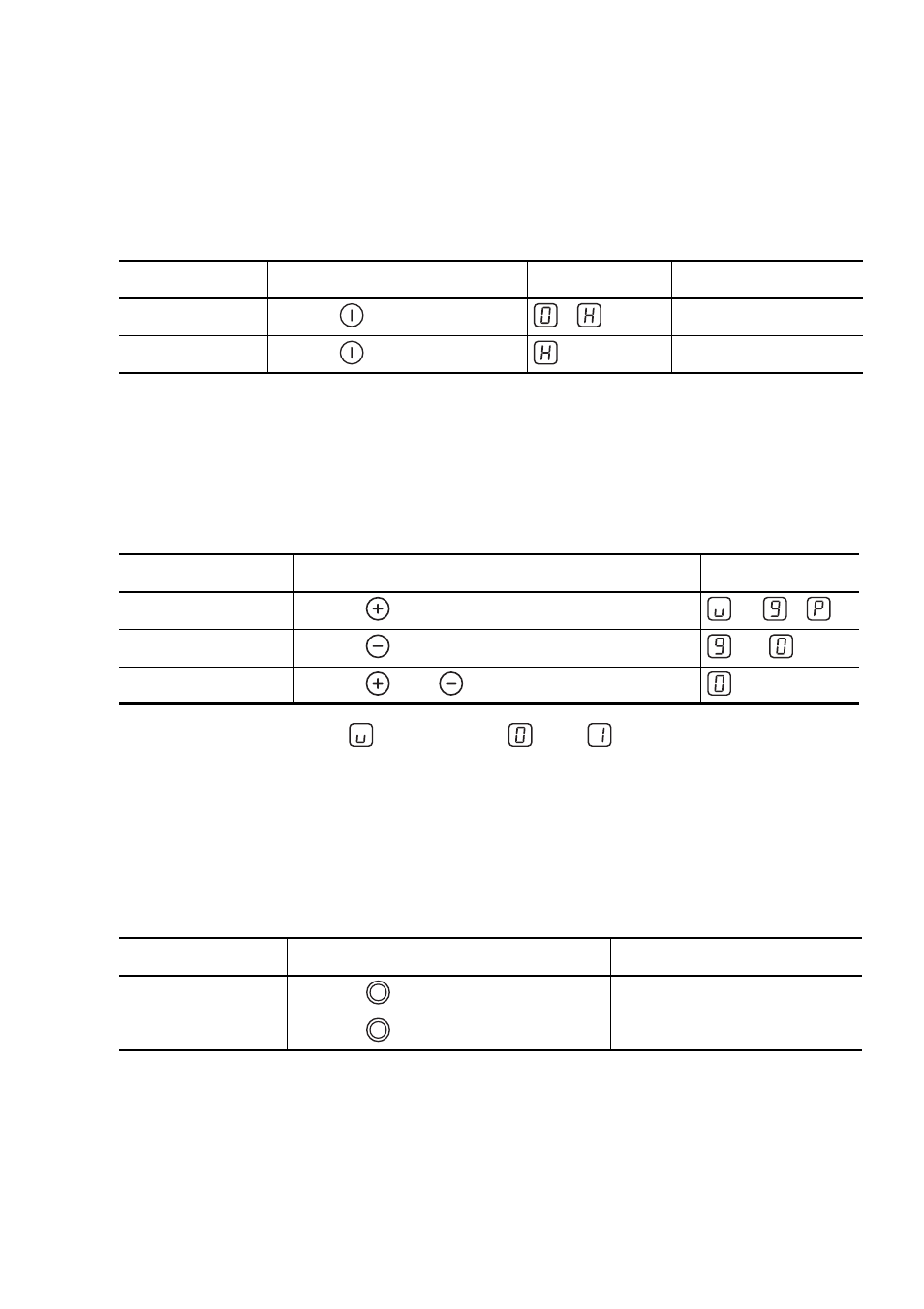
9
Operating the appliance
3
Use the induction cooking zones with suitable cookware.
Switching the appliance on and off
3
After switching on, within approx. 10 seconds a heat setting or a function
must be set, otherwise the appliance automatically switches itself off.
Selecting the heat setting
3
The keep warm setting
lies between
and
. It is used to keep food
warm.
Switching the double ring cooking zone on and off
With the dual cooking zone the heating surface can be matched to the size
of the cookware.
Control panel
Display
Pilot light
Switch on
Touch
for 2 seconds
/
lights up
Switch off
Touch
for 1 second
/ none
goes out
Control panel
Display
Increase
Touch
to
/
Decrease
Touch
to
Switch off
Touch
and
at the same time
Control panel
Pilot light
Switch on
Touch
for 1-2 seconds
lights up
Switch off
Touch
for 1-2 seconds
goes out
- ZGL 643 ITX (52 pages)
- ZEE 6940 FXA (40 pages)
- ZEE3921IXA (32 pages)
- ZES3921IBA (60 pages)
- 178035 (2 pages)
- ZKC 6000W (32 pages)
- SN700 (2 pages)
- ZCV663 (24 pages)
- 200101 (2 pages)
- 6204 (4 pages)
- ZCGHL54 (36 pages)
- FH10 (44 pages)
- ZKT 662 LN (25 pages)
- ZGL 62 (16 pages)
- 200229 (2 pages)
- ZCE 610 X (25 pages)
- NCG1200C (2 pages)
- 178084 (7 pages)
- ZKS5010 (36 pages)
- ZKF 661 LX (26 pages)
- ZCE7610 (36 pages)
- CERAMIC GLASS INDUCTION HOB ZIE6004F (12 pages)
- 200150 (2 pages)
- MIXED FUEL COOKER ZCM 600 (28 pages)
- 200122 (2 pages)
- ZCG 7701X (48 pages)
- 178032 (2 pages)
- 178105 (6 pages)
- SCG350 (2 pages)
- ZGF 692 CT (32 pages)
- GAS HOB ZGF 982 (17 pages)
- ZCG 7901X (56 pages)
- ZCE 650 (32 pages)
- 200478 (2 pages)
- GAS HOB ZGG 659 (11 pages)
- 178041 (5 pages)
- ZCE7550-ZCE7551 (40 pages)
- ZCG551 (28 pages)
- ZBC 402 B/W (12 pages)
- ZCE 640 (20 pages)
- ZG 1102 (11 pages)
- 200313 (2 pages)
- ZCGHL55X (52 pages)
- ZCG661 (24 pages)
- ZCG 8021 (52 pages)
