Setting the time, Switching off the timer function – Zanussi ZKT631DX User Manual
Page 15
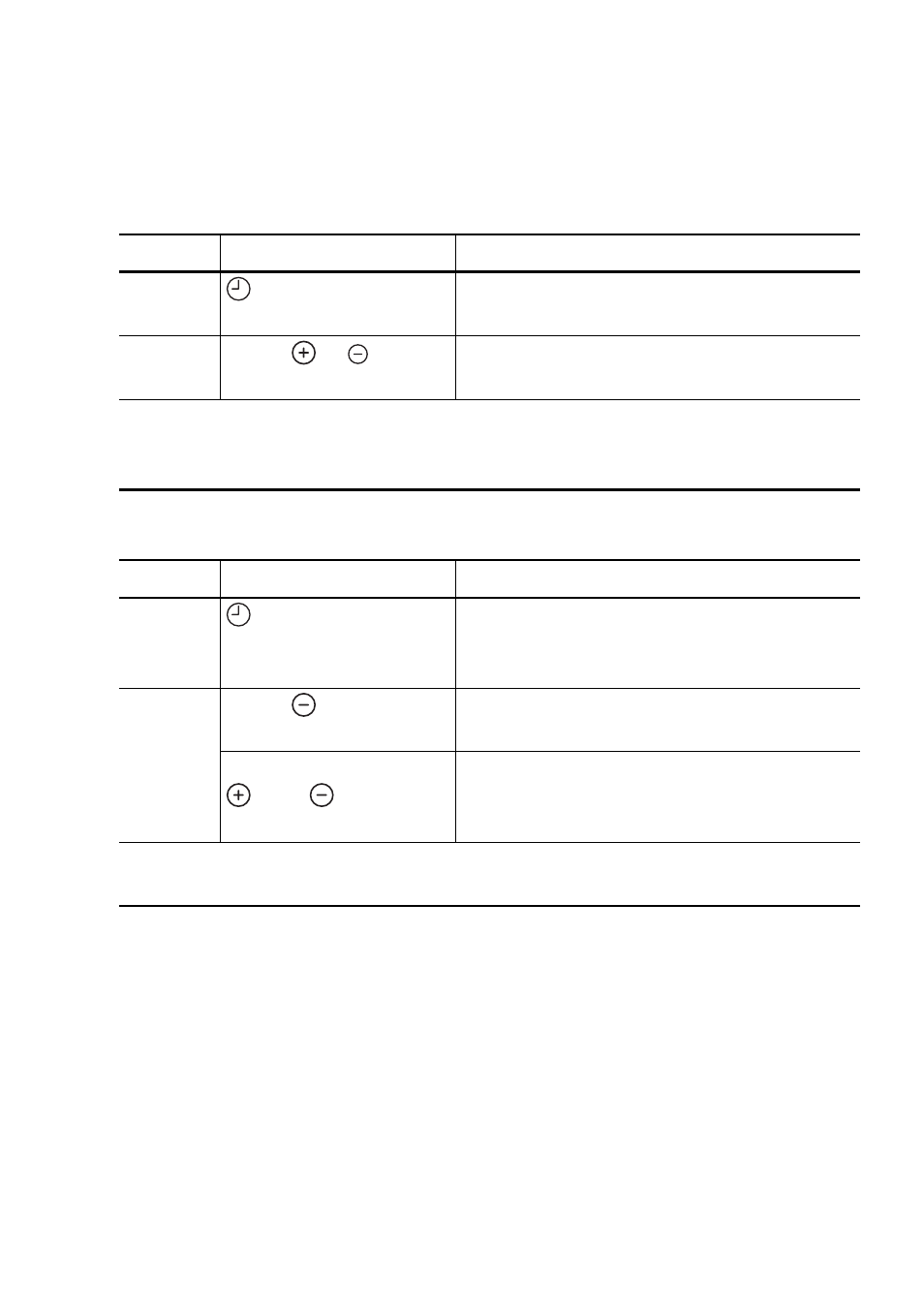
15
3
If other timer functions are set, after a few seconds the shortest remaining
time of all the timer functions is displayed and the corresponding pilot light
flashes.
Setting the time
Switching off the Timer function
Step
Control panel field
Display
1.
Select cooking
zone
Pilot light of the cooking zone selected
flashes
2.
Touch
or for the
cooking zone selected
00 to 99 minutes
After a few seconds the pilot light flashes more slowly.
The time is set.
The time counts down.
Step
Control panel
Display
1.
Select a cooking
zone
Pilot light of the selected cooking zone
flashes more quickly.
Remaining time is displayed
2.
Touch
for the cook-
ing zone selected
The remaining time counts down to
00
.
Simultaneoulsy touch
and
for the
cooking zone selected
00
is displayed.
The pilot light goes out.
The Timer function for the selected cooking zone is switched off.
- ZGL 643 ITX (52 pages)
- ZEE 6940 FXA (40 pages)
- ZEE3921IXA (32 pages)
- ZES3921IBA (60 pages)
- 178035 (2 pages)
- ZKC 6000W (32 pages)
- SN700 (2 pages)
- ZCV663 (24 pages)
- 200101 (2 pages)
- 6204 (4 pages)
- ZCGHL54 (36 pages)
- FH10 (44 pages)
- ZKT 662 LN (25 pages)
- ZGL 62 (16 pages)
- 200229 (2 pages)
- ZCE 610 X (25 pages)
- NCG1200C (2 pages)
- 178084 (7 pages)
- ZKS5010 (36 pages)
- ZKF 661 LX (26 pages)
- ZCE7610 (36 pages)
- CERAMIC GLASS INDUCTION HOB ZIE6004F (12 pages)
- 200150 (2 pages)
- MIXED FUEL COOKER ZCM 600 (28 pages)
- 200122 (2 pages)
- ZCG 7701X (48 pages)
- 178032 (2 pages)
- 178105 (6 pages)
- SCG350 (2 pages)
- ZGF 692 CT (32 pages)
- GAS HOB ZGF 982 (17 pages)
- ZCG 7901X (56 pages)
- ZCE 650 (32 pages)
- 200478 (2 pages)
- GAS HOB ZGG 659 (11 pages)
- 178041 (5 pages)
- ZCE7550-ZCE7551 (40 pages)
- ZCG551 (28 pages)
- ZBC 402 B/W (12 pages)
- ZCE 640 (20 pages)
- ZG 1102 (11 pages)
- 200313 (2 pages)
- ZCGHL55X (52 pages)
- ZCG661 (24 pages)
- ZCG 8021 (52 pages)
