Still picture and frame-by-frame playback, Search, Random – Zenith XBS245 User Manual
Page 32: Repeat, Repeat a-b, Time search
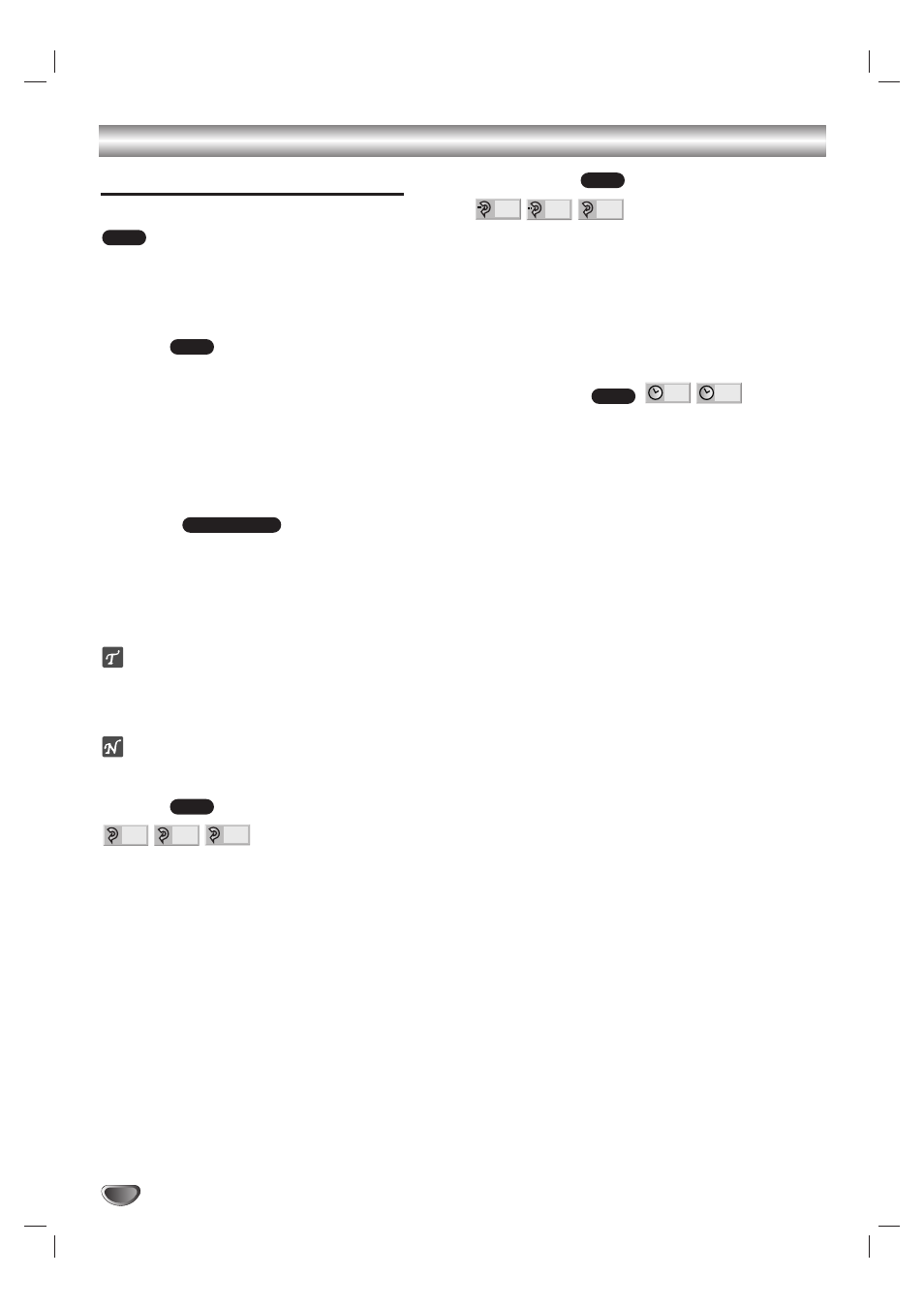
32
DVD Mode Operation (Continued)
General Features (continued)
Still Picture and Frame-by-frame playback
1 Press PAUSE/STEP (X) during playback.
The player will now go into PAUSE mode.
2 You can advance the picture frame-by-frame by pressing
PAUSE/STEP (X) repeatedly on the remote control.
Search
1 Press and hold BACKWARD (.) or FORWARD
(>) for about two seconds during playback.
The player will now go into SEARCH mode.
2 Press and hold BACKWARD (.) or FORWARD
(>) repeatedly to select the required speed: mX2,
mX4, mX16, mX100 (backward) or MX2,
MX4, MX16, MX100 (forward).
3 To exit SEARCH mode, press PLAY (N).
Random
1 Press RANDOM during playback or in stop mode.
The unit automatically begins Random Playback and
“RAND.” appears on the display window.
2 To return to normal playback, press RANDOM until
“RAND.” disappears on the display window.
ip
By pressing BACKWARD (.) or FORWARD (>)
during Random playback, the unit selects another title
(track) and resumes Random playback.
Note
This function only works with DVD Karaoke discs.
Repeat
DVD Video Discs - Repeat Chapter/Title/Off
1 To repeat the currently playing chapter, press
REPEAT.
The Repeat Chapter icon appears on the TV screen.
2 To repeat the title currently playing, press REPEAT a
second time.
The Repeat Title icon appears on the TV screen.
3 To exit Repeat mode, press REPEAT a third time.
The Repeat Off icon appears on the TV screen.
Repeat A-B
To repeat a sequence in a title:
1 Press A-B at your chosen starting point.
A- appears briefly on the TV screen.
2 Press A-B again at your chosen end point.
A-B appears briefly on the TV screen, and the repeat
sequence begin
s (“A-B” also appears in the display window).
3 To cancel the sequence, press A-B.
Time Search
The Time Search function allows you to start playing at
any chosen time on the disc.
1 Press DISPLAY during playback. The on-screen dis-
play appears on the screen.
The Time Search box shows the elapsed playing time of the
current disc.
2 Within 10 seconds, press 3
3
/4
4
to select the Time
Search icon in the on-screen display.
The “-:--:--” appears in the Time Search box.
3 Within 10 seconds, use the number buttons to enter
the required start time. Enter hours, minutes, and sec-
onds from left to right in the box.
If you enter the wrong numbers, press CLEAR to remove the
numbers you entered. Then enter the correct numbers.
4 Within 10 seconds, press SELECT/ENTER to confirm
the start time.
Playback starts from the selected time on the disc. If you enter
an invalid time, playback will continue from the current point.
- : - - : - -
0:16:57
DVD
OFF
A B
A *
DVD
OFF
TITLE
CHAPT
DVD
Karaoke DVD
DVD
DVD
