Printing, Printer setup, Figure 13 printer connection – Xircom Action Systems 1500 User Manual
Page 24: Figure 14 printer cover
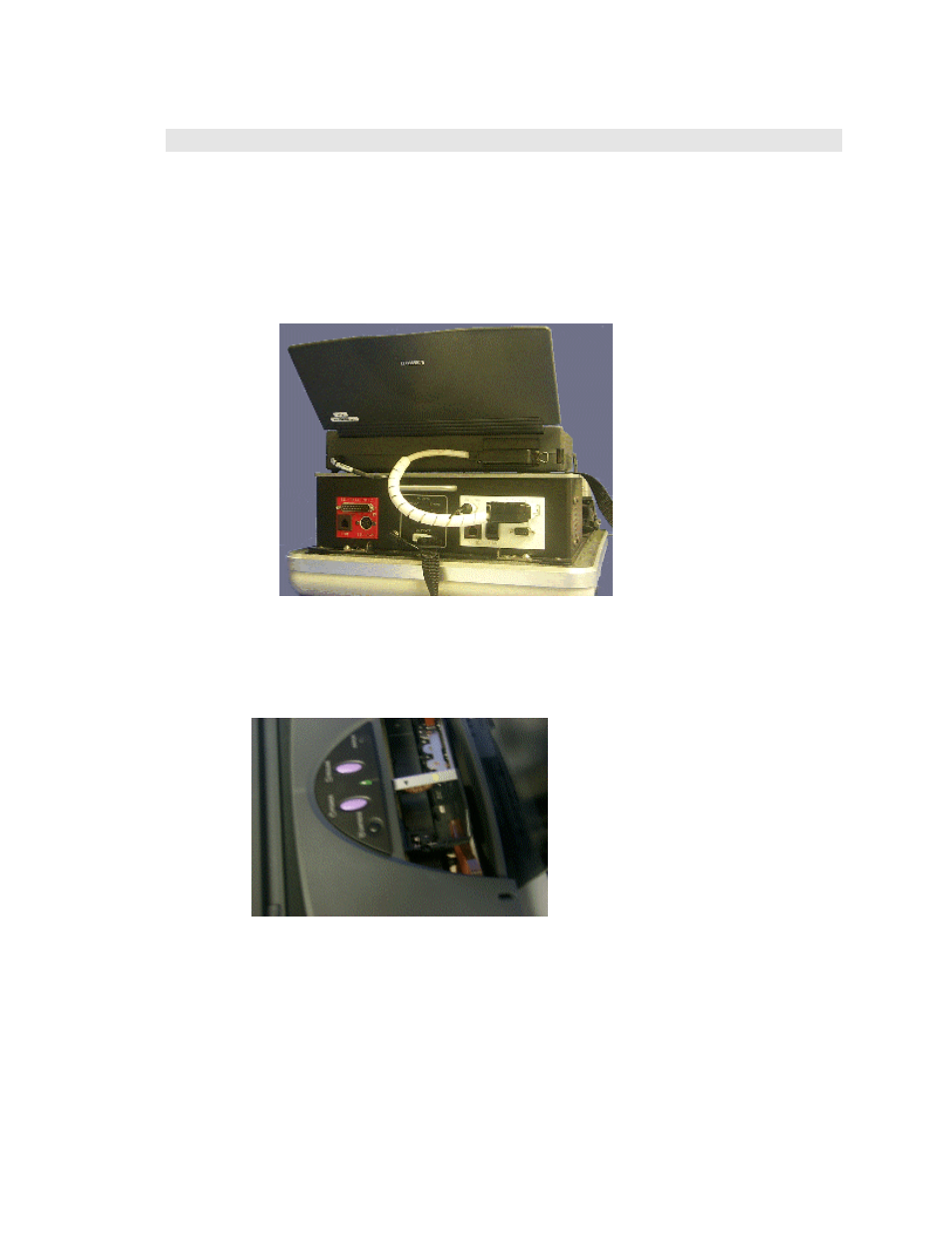
GSA Operations
Document Number: 401-364
24
Printing
Printer Setup
To print from the computer, first setup the printer following these instructions:
• If the computer is not connected to the docking tray, then connect it.
• Connect the printer’s power and signal cable (wrapped together in white) as shown in
Figure 13 Printer connection
• Turn the printer’s power on.
• Open the printer’s cover as shown in Figure 14.
Figure 14 Printer cover
