Operation, Use of the freezer, Before using – Zanussi ZI 9454 X User Manual
Page 5: Control panel, A. light on/off b. button on/off, D. temperature display, C - e. temperature setting buttons
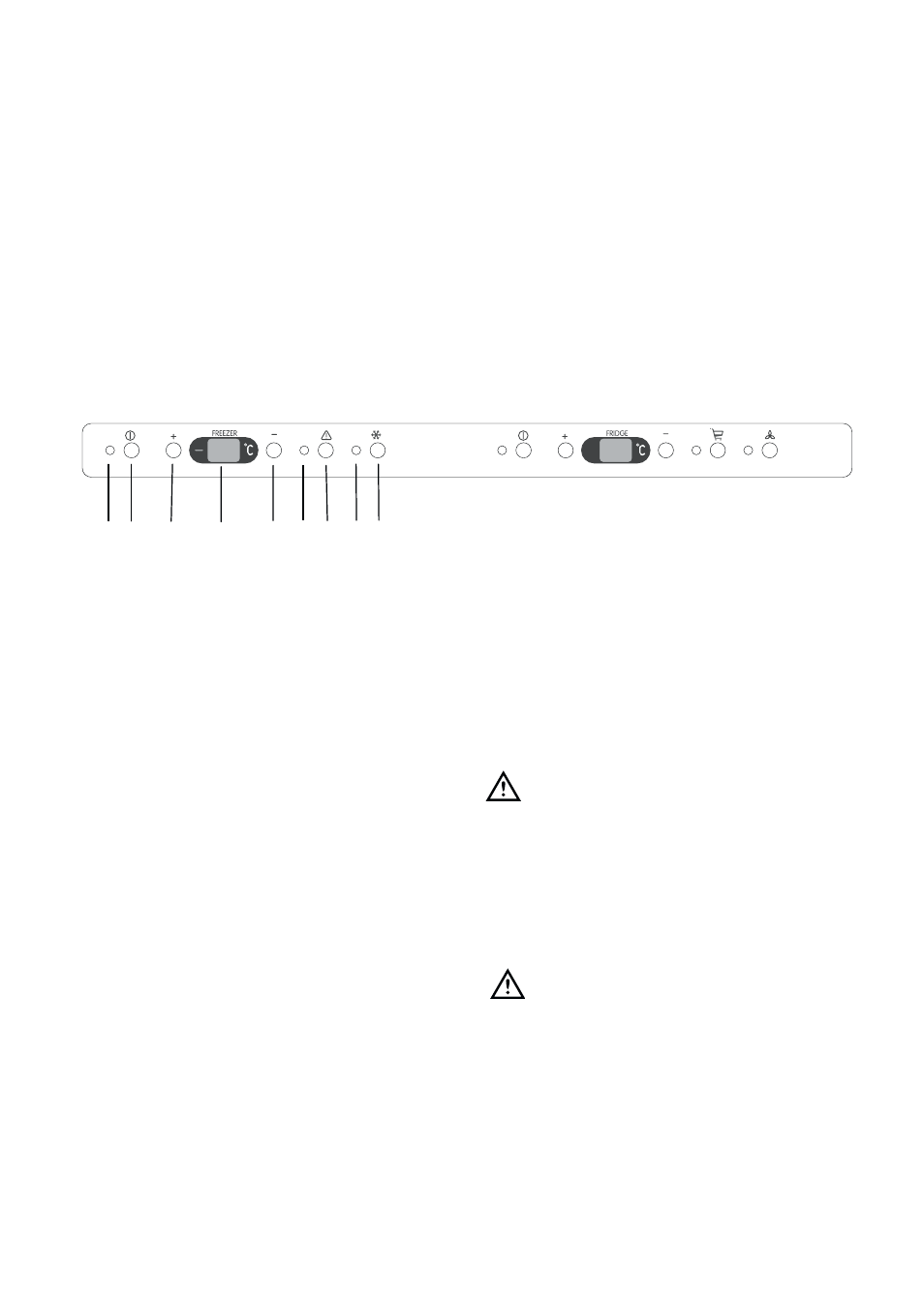
5
OPERATION
Before using
Remove all securing tapes. Wash inside the
appliance with lukewarm water and bicarbonate of
soda (5 ml to 0.5 litre of water).
Do not use soap or detergent as the smell may
linger. Dry thoroughly.
Control panel
Use of the freezer
E
C
D
F
A B
G H I
A
ON/OFF light
B
Freezer button ON/OFF
C
Temperature setting button (warmest)
D
Temperature indicator
E
Temperature setting button (coldest)
F
Alarm reset light
G
Alarm reset button
H
Fast Freeze light
I
Fast Freeze button
A. Light ON/OFF
B. Button ON/OFF
ON:
Press the button (B). The pilot light (A)
illuminates.
OFF: Keep the button (B) until the pilot light (A) and
the temperature indicator switches off.
Attention!
During the initial stabilising period the temperature
displayed cannot correspond to the requested
temperature.
D. Temperature display
During normal use the display shows the
temperature inside the freezer.
Attention!
A difference between the temperature display and
temperature setting is normal. Especially when:
- a new setting has recently been selected
- the door has been left open for a long time
- warm food has been placed in the compartment.
C - E. Temperature setting buttons
The temperature can be adjusted between -15°C
and -24°C.
By pressing the button (C or E), the current
temperature setting flashes in the display. It is only
possible to modify the temperature with the indicator
flashing. To set a warmer temperature, press button
(C). To set a colder temperature, press button (E).
The indicator displays the newly selected
temperature for a few seconds and then shows again
the internal compartment temperature.
The newly selected-temperature should be reached
within 24 hours.
