Windows-specific problems – Wacom PEN DISPLAY PL-521 User Manual
Page 38
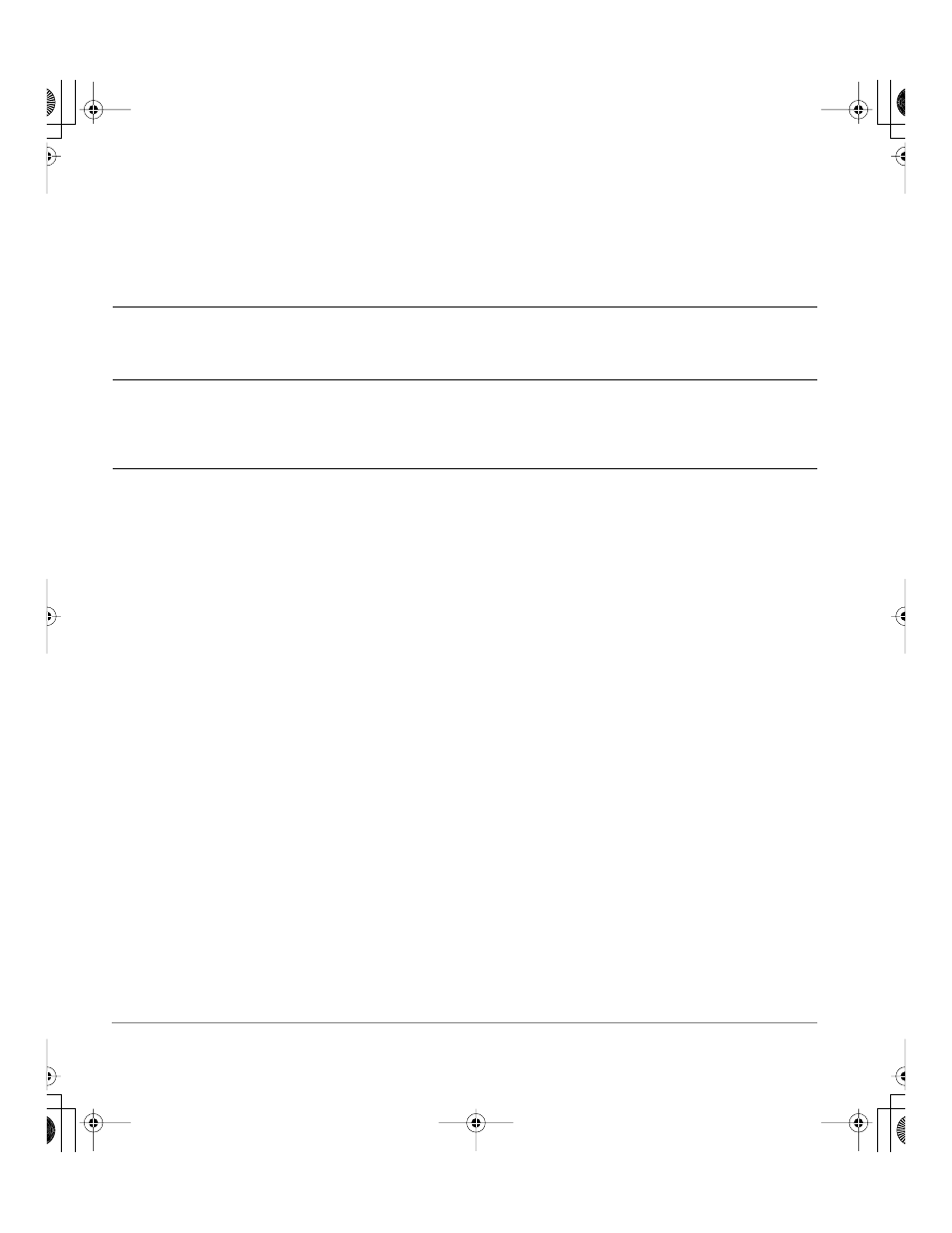
Troubleshooting
page 36
Windows-Specific Problems
After changing right- and
left-handed settings in the
computer’s mouse control
panel, the pen tip no longer
functions properly.
Restart Windows for your Wacom tool settings to be correctly
recognized.
Windows 98SE or Me:
Your pen does not function
inside a full screen DOS
window.
You must use a mouse when working in a full screen DOS window.
Windows 98SE or Me:
After pressing
C
TRL
+A
LT
+D
EL
, the screen
cursor cannot be controlled
with your pen.
When the C
LOSE
P
ROGRAM
dialog box is active the pen tablet will not
work. Use your mouse or keyboard to continue. When this dialog
box is closed, you can again use your pen to control the screen
cursor.
Windows XP:
After installing the pen
display tablet on a system
with multiple users, the pen
display tablet only works on
the primary user desktop.
Reboot the system after installing the pen display tablet on a system
with multiple users.
DTF521_Manual.fm Page 36 Tuesday, February 28, 2006 10:36 AM
