30 2. press and hold, Once to advance to tuesday. 4. press and hold, Press – White Rodgers 1F97-51 User Manual
Page 30: Until fan auto is dis- played (automatic cycling)
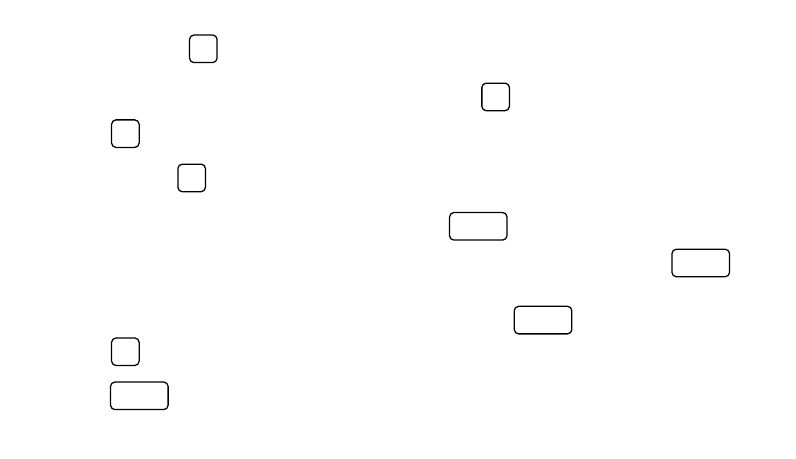
30
2.
Press and hold
VIEW
PRGM
to view the heating/
cooling period times and heating tempera-
tures for Monday.
3.
Press
ADV
DAY
once to advance to Tuesday.
4.
Press and hold
VIEW
PRGM
to view heating/cooling
periods and heating temperatures for Tues-
day.
5.
Repeat steps 3 and 4 to review all remaining
days’ programming. If you find an error in any
day’s programming, go back to the program-
ming instructions to correct the error.
6.
Press
RUN
PRGM
.
7.
Press
SYSTEM
SWITCH
until COOL is displayed.
8.
Repeat steps 2 through 5 to check cooling
temperatures.
9.
Press
RUN
PRGM
to begin program operation.
YOUR THERMOSTAT IS NOW COMPLETELY
PROGRAMMED AND READY TO AUTOMATI-
CALLY PROVIDE MAXIMUM COMFORT AND
EFFICIENCY!
Press
SYSTEM
SWITCH
until OFF is displayed. Reattach
thermostat to subbase. Then press
SYSTEM
SWITCH
to
select the operation mode you want (HEAT or
COOL). Press
FAN
SWITCH
until FAN AUTO is dis-
played (automatic cycling).
