Western Digital My Book Studio Edition II User Manual
Page 2
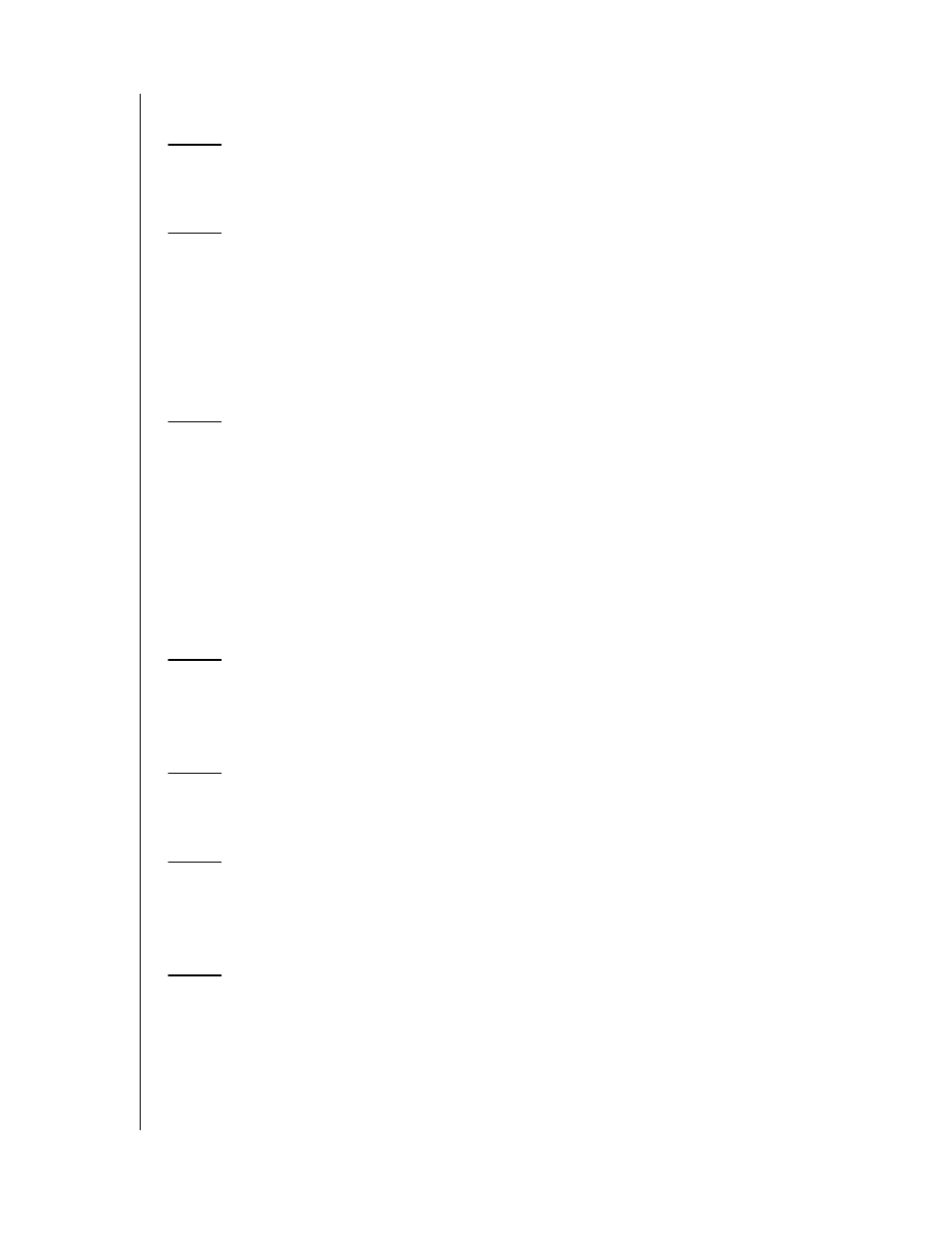
TABLE OF CONTENTS – i
Table of Contents
WD Service and Support . . . . . . . . . . . . . . . . . . . . . . .1
Registering Your WD Product . . . . . . . . . . . . . . . . . . . . . . . . . . . . . . . . 1
Getting Started . . . . . . . . . . . . . . . . . . . . . . . . . . . . . . .2
Optional Accessories . . . . . . . . . . . . . . . . . . . . . . . . . . . . . . . . . . . . . . . 2
Recording Your WD Product Information . . . . . . . . . . . . . . . . . . . . . . . 3
About Your WD Drive . . . . . . . . . . . . . . . . . . . . . . . . . .5
Format and Configuration . . . . . . . . . . . . . . . . . . . . . . . . . . . . . . . . . . . . 5
Power/Activity LED Behavior . . . . . . . . . . . . . . . . . . . . . . . . . . . . . . . . . 5
Kensington Security Slot . . . . . . . . . . . . . . . . . . . . . . . . . . . . . . . . . . . . 6
Setting Up . . . . . . . . . . . . . . . . . . . . . . . . . . . . . . . . . . .8
WD Drive Manager Status . . . . . . . . . . . . . . . . . . . . .16
WD Drive Manager Status Messages . . . . . . . . . . . . . . . . . . . . . . . . . 16
WD RAID Manager for Mac . . . . . . . . . . . . . . . . . . . .17
RAID Troubleshooting . . . . . . . . . . . . . . . . . . . . . . . . . . . . . . . . . . . . . . 19
WD RAID Manager for Windows. . . . . . . . . . . . . . . .22
RAID Troubleshooting . . . . . . . . . . . . . . . . . . . . . . . . . . . . . . . . . . . . . . 23
