White Rodgers 1F92W-51 User Manual
Page 29
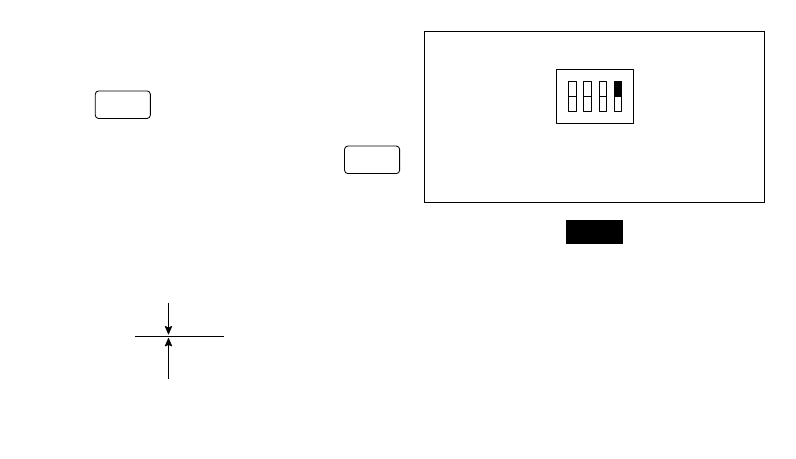
29
affect thermostat operation. Replace the bat-
tery, re-program the thermostat if necessary,
put the thermostat back on the wall, and use
SYSTEM
HEAT-OFF-COOL-AUTO
to set thermostat for desired opera-
tion. To set the thermostat for automatic
changeover after programming, press
SYSTEM
HEAT-OFF-COOL-AUTO
to set the thermostat to AUTO (the setpoint
display is blank in the AUTO mode). The sys-
tem will now automatically switch between heat-
ing and cooling depending on the actual room
temperature.
AUTOMATIC CHANGEOVER (ON)
Switch #1 set at installation (DO NOT CHANGE)
Switch #2 set at installation (DO NOT CHANGE)
Switch #3 set at installation (DO NOT CHANGE)
Switch #4 ON
In the AUTO mode, the thermostat will not allow the
temperature separation between the highest heat
setting and the lowest cool setting to be less that 1
°
F.
For example, if the highest heat setting is 76
°
F, the
lowest cool setting cannot be below 77
°
F (see
diagram at left).
ON
1
2
3
4
NOTE
79
78
77
76
75
74
73
COOLING TEMPERATURES
HEATING TEMPERATURES
DEAD BAND 1°F
