Samsung SCX-8030ND User Manual
Page 22
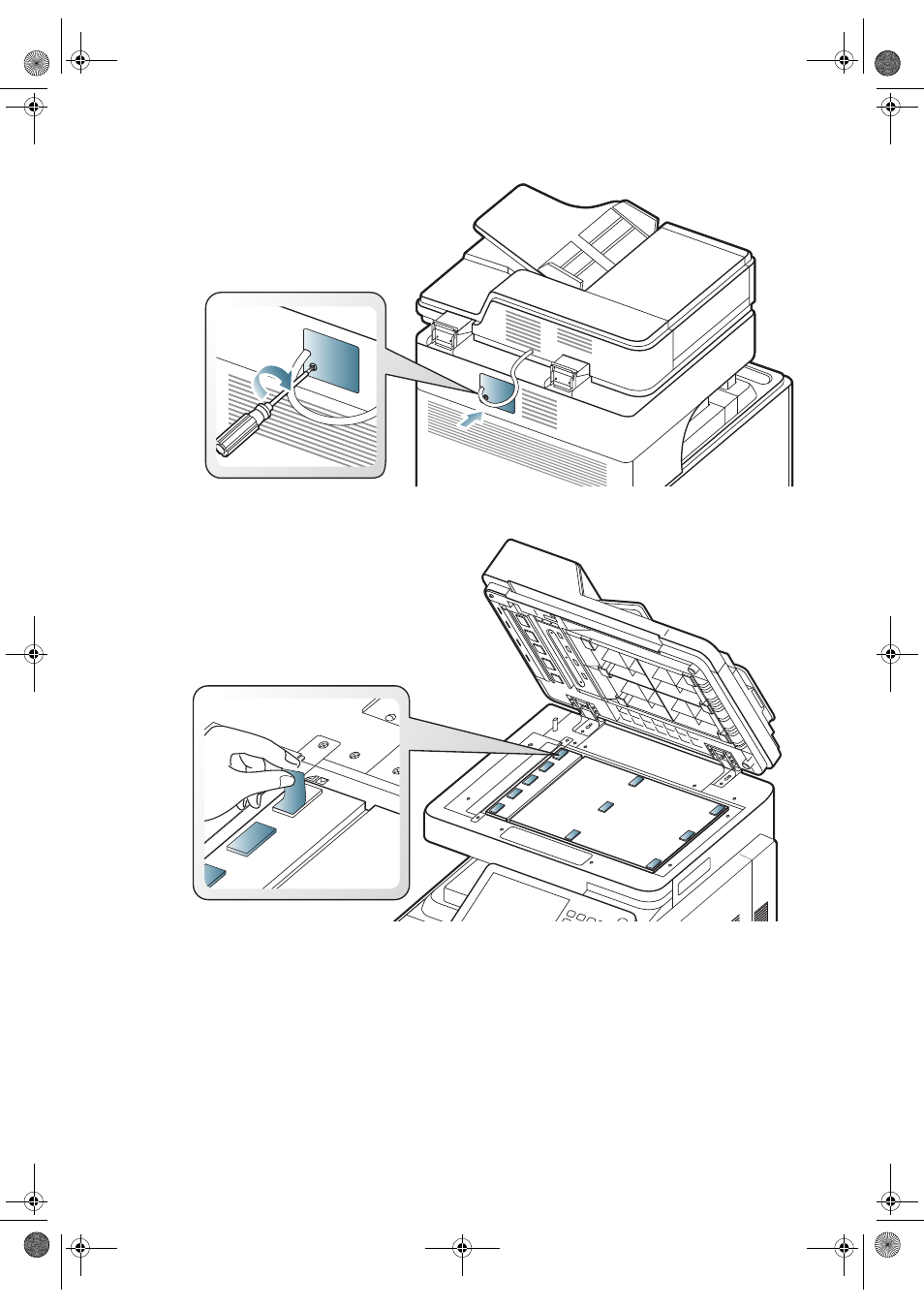
Setting up the hardware_ 22
19. Replace the DADF cable cover and tighten the screw .
20. Open the DADF and place the sheet inside. The white side should face down toward the scanner glass. Then remove
all protective pieces of paper from the white sheet’s Velcro fastener.
scx_8040_install_english.book Page 22 Monday, August 30, 2010 4:23 PM
This manual is related to the following products:
