Installing the duplex automatic document feeder – Samsung SCX-8030ND User Manual
Page 13
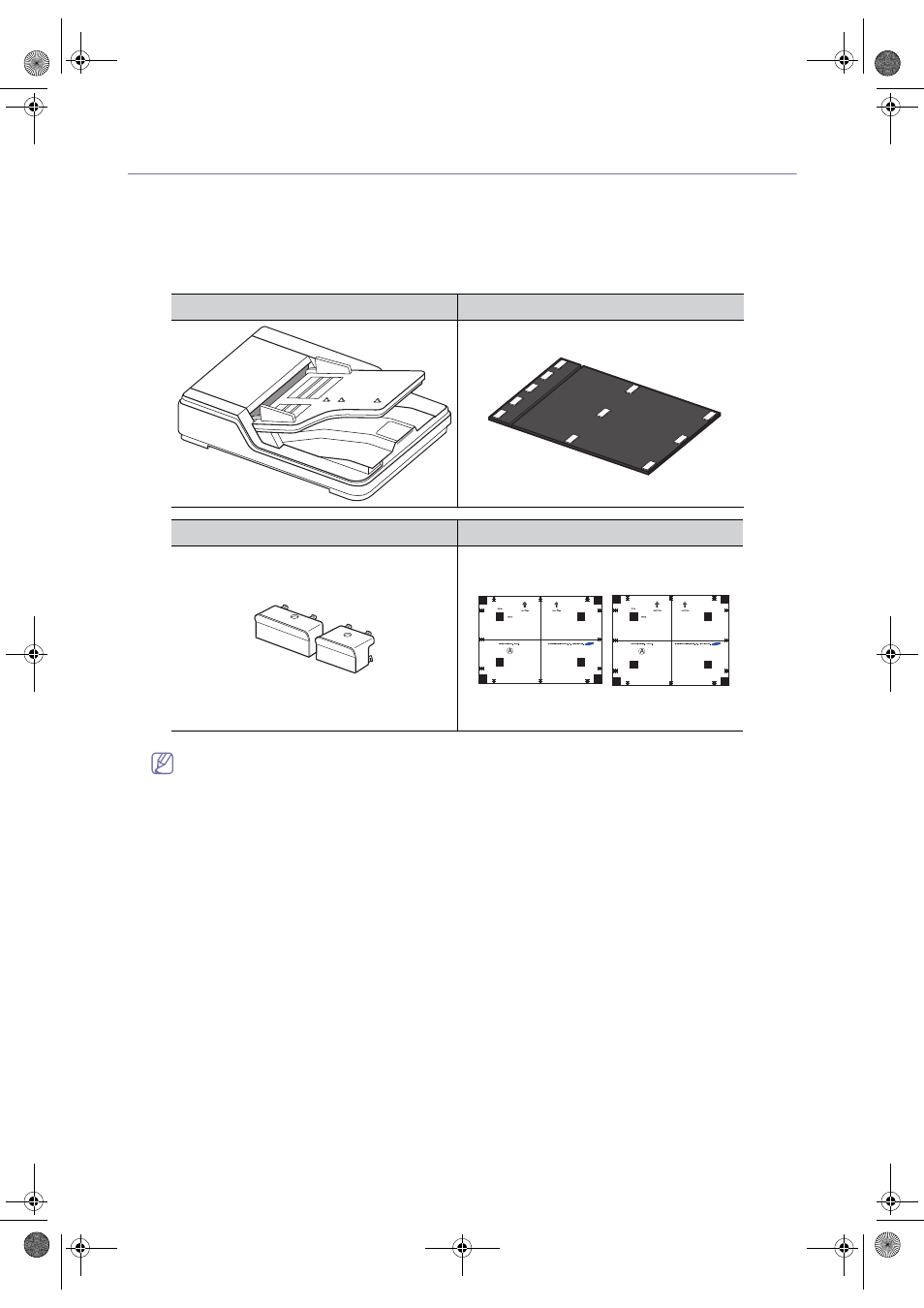
Setting up the hardware_ 13
Installing the duplex automatic document feeder
You need to install the duplex automatic document feeder(DADF), it will automatically feed and then scan some amount of
the original documents at once. It can also automatically feed and flip over an original sheet of paper so that the machine
can scan on both sides of the paper.
Follow the steps below:
1. Unpack the DADF.
2. Make sure you have all of the following items.
3. Remove all the packing tapes.
If the packing tapes are unremoved, the DADF may not operate normally. Make sure that all the packing tapes
are removed.
DADF
WHITE SHEET
PLASTIC COVER (2)
DADF TEST CHART (A4, LETTER)
scx_8040_install_english.book Page 13 Monday, August 30, 2010 4:23 PM
This manual is related to the following products:
