Weider WESY29510 User Manual
Page 11
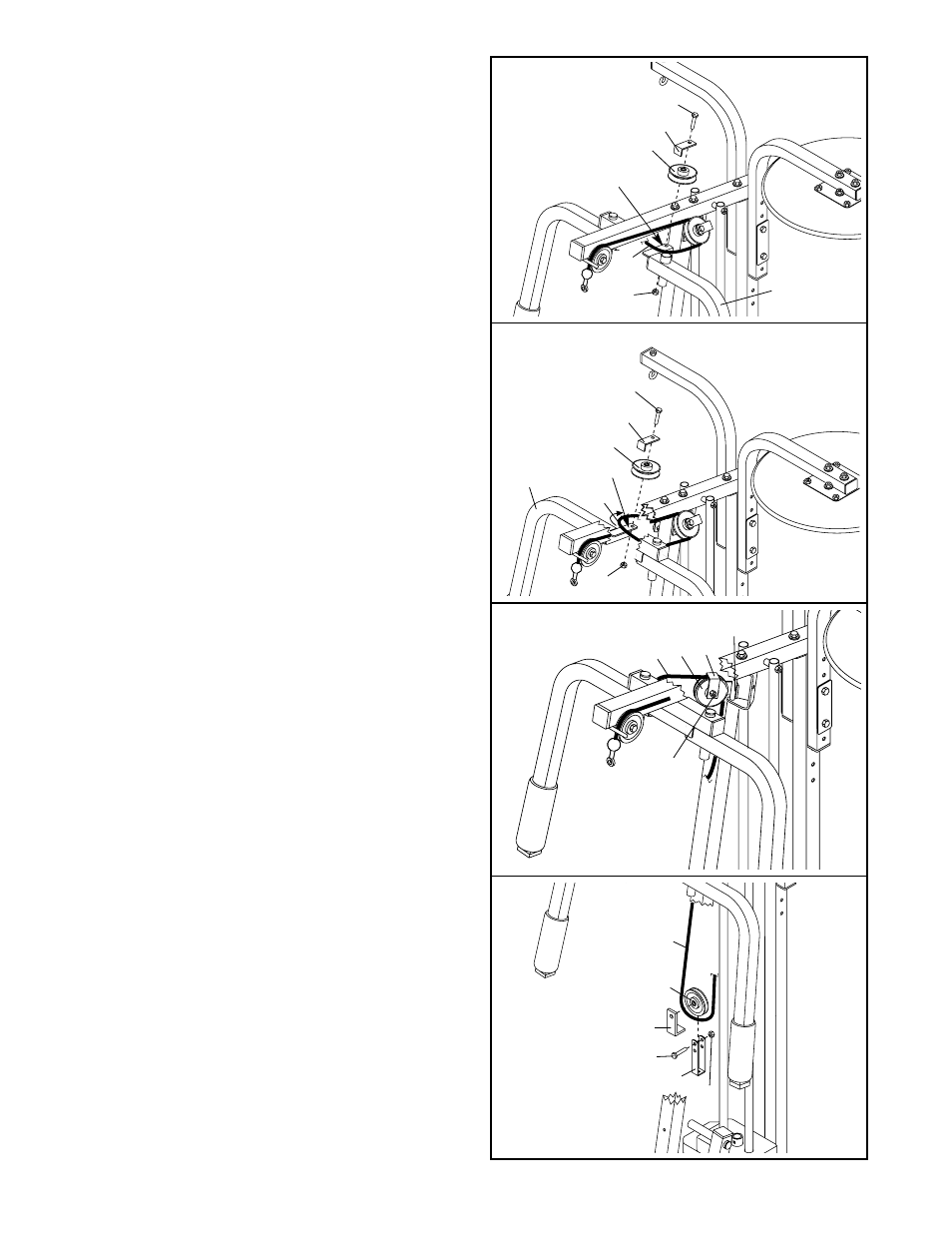
11
20. Attach a 3 1/2” Pulley (45) and a Cable Trap (44)
to the indicated hole in the Long “U”-Bracket (50)
with a 3/8” x 2” Bolt (74) and a 3/8” Nylon
Locknut (84). Be sure that the Cable Trap is
inside the “U”-Bracket. Note: This may come
pre-assembled.
Route the Long Cable (41) between the 3 1/2”
Pulley (45) and the Cable Trap (44). Be sure that
the Cable is in the groove of the Pulley and
that the Cable and Pulley move smoothly.
20
17
18
19
Bracket
Bracket
84
41
41
84
84
84
50
74
44
45
41
41
44
51
45
46
11
46
12
43
43
79
79
17. Route the Long Cable (41) around a “V”-Pulley
(46). Attach the Pulley and a Long Cable Trap
(43) to the bracket on the Left Arm (11) with a 3/8”
x 2 1/2” Bolt (79) and a 3/8” Nylon Locknut (84).
Be sure that the Cable is in the groove of the
Pulley and that the Cable Trap is positioned to
hold the Cable in place.
18. Route the Long Cable (41) around a “V”-Pulley
(46). Attach the Pulley and a Long Cable Trap
(43) to the bracket on the Right Arm (12) with a
3/8” x 2 1/2” Bolt (79) and a 3/8” Nylon Locknut
(84). Be sure that the Cable is in the groove of
the Pulley and that the Cable Trap is posi-
tioned to hold the Cable in place.
19. Route the Long Cable (41) around the 3 1/2”
Pulley (45) attached to the Pulley Bracket (51).
Be sure that the Cable is in the groove of the
Pulley and that the Cable Trap (44) is turned
to hold the Cable in place. Tighten the 3/8”
Nylon Locknut (84).
Be sure that the 5/16” x 5” Bolt (not shown) is
properly tightened and that the Pulley Bracket
(51) can move freely.
