WorldSpace wssr-11 User Manual
Page 14
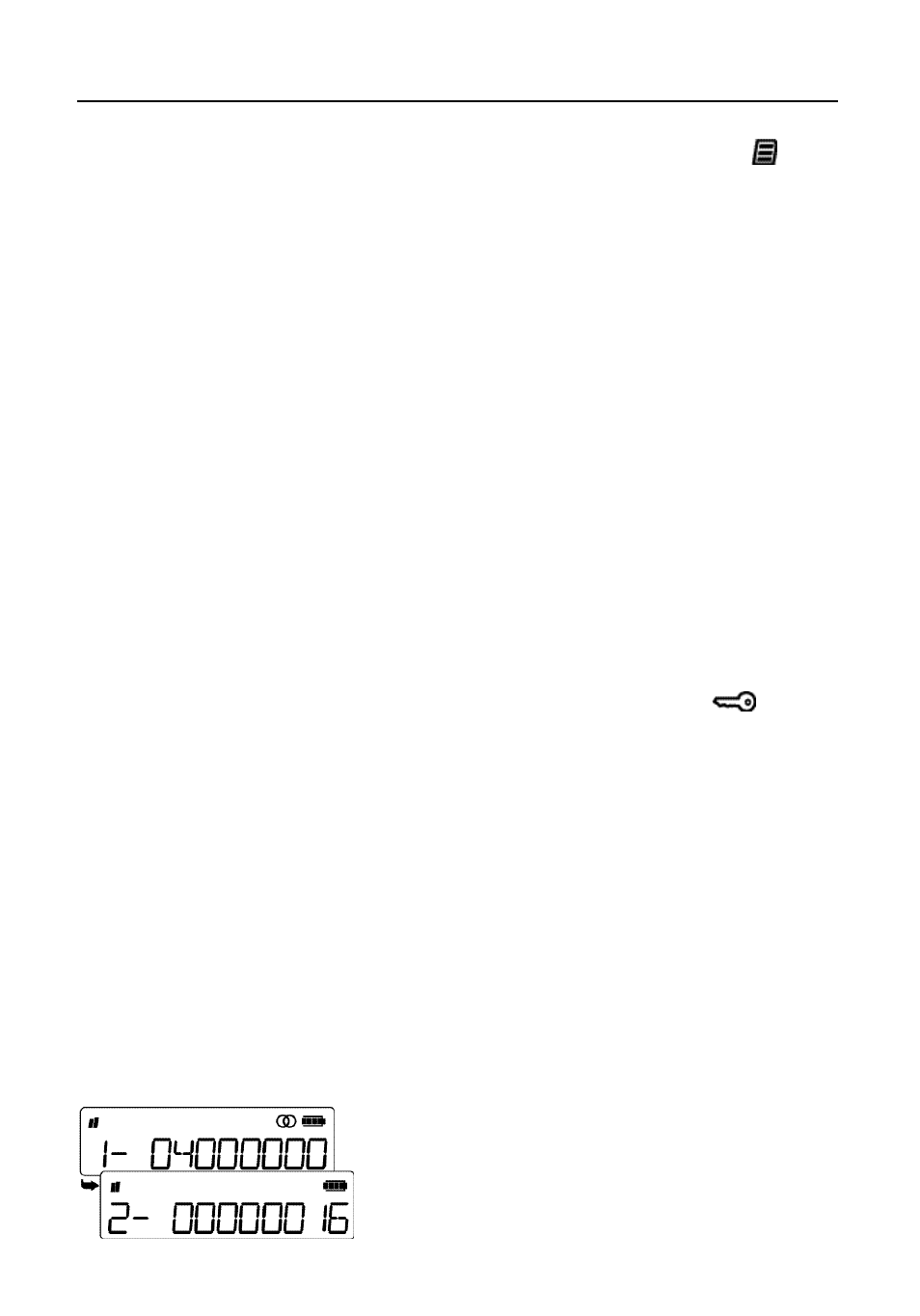
1 4
S EL E C TI N G ST O R ED BR O A DC A ST C H A N N E L S
1) Briefly press the P R E S E TS button to switch on the P RESET mode. T h e
symbol appears on the LCD panel.
2) S c roll through stored stations sequentially by pressing the B ROA D CAST C H A N N E L
▲/▼ b u t t o n s .
D E L ET IN G S TO R ED B RO A D C A S T C H AN NE L S FR O M TH E P R E S E T L I S T
1) Switch on P RESET m o d e .
2) Select the BC you wish to delete from the preset list.
3) Press and hold the P R E S E TS button for 2 seconds. The current channel is
e rased from the preset list. The LCD panel will no longer show the preset
number before the channel name.
4) After the channel is erased the re c e i ver automatically switches the P RESET
mode off.
When selecting a channel, the re c e i ver verifies that the channel is not alre a d y
s t o red. If a channel is already stored, its memory location number appears on the
LCD panel in front of the channel name, and it will not be stored a second time.
E N CRY P T ED C HA NN EL S
Depending on your region, some or all channels are encrypted for audio subscription-
based listening. If you select a channel that is encrypted, a key symbol appears
on the LCD panel and no audio is heard. To access these channels a password must
be entered. Your re c e i ver has a unique ID number that is re q u i red for the distributor
to set up your subscription. Contact your nearest Wo r l d Sp a c e distributor for
m o re information about subscription-based services or visit our Website at
w w w.worldspace.com.
D I S P L AY I N G Y OU R 1 6– D I G IT R EC EI V E R ID
1) Press and hold the S E RVICE CO M P O N E N T + (plus) button more than 5 seconds.
After 2 seconds, the re c e i ver enters PASSWORD EN T RY mode. After 5 seconds,
the re c e i ver enters RE C EI V ER ID mode and the LCD panel shows “1–” followe d
by the first 8 digits of the re c e i ver ID .
2) Press the S E RVICE CO M P O N E N T + button. “2–” followed by the remaining
8 digits of the re c e i ver ID appear on the LCD panel.
