Using the sleep timer – Whirlpool XVT3D424SV User Manual
Page 34
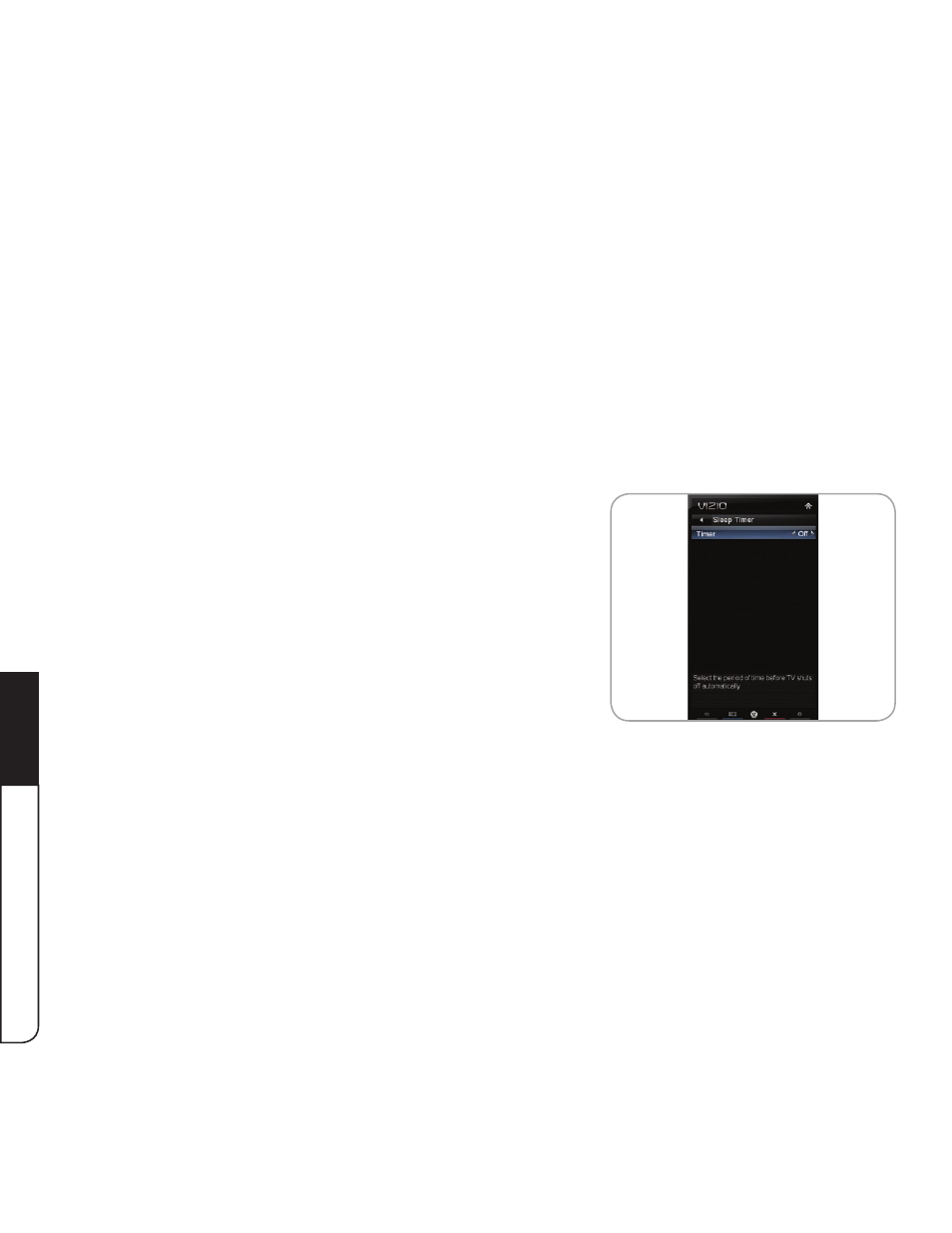
Using the On-Screen Menu
5
22
• Text Size - Adjust the size of the text.
• Color - Change the color of the text.
• Opacity - Change the transparency of the text.
• BG Color - Change the background color.
• BG Opacity - Change the transparency of the background.
• Window Color - Change the edge color.
• Window Opacity - Change the edge type.
4. When you are satisfied with the appearance of the closed
captions, press the
EXIT button on the remote.
Using the Sleep Timer
When activated, the TV’s sleep timer will turn the TV off after a set period of time.
To use the sleep timer:
1. Press the
MENU button on the remote. The on-screen
menu is displayed.
2. Use the
Arrow buttons on the remote to highlight the
Sleep Timer icon and press OK. The Sleep Timer
menu is displayed.
3. Use the
Up/Down Arrow buttons on the remote to
highlight
Timer and press OK. The Timers menu is
displayed.
4. Use the
Up/Down Arrow buttons on the remote to highlight the period of time after which
you want the TV to turn off. Press
OK, then press EXIT.
