Scanning guidelines, Basic pen commands – Wizcom Quicktionary 2 Professional User Manual
Page 4
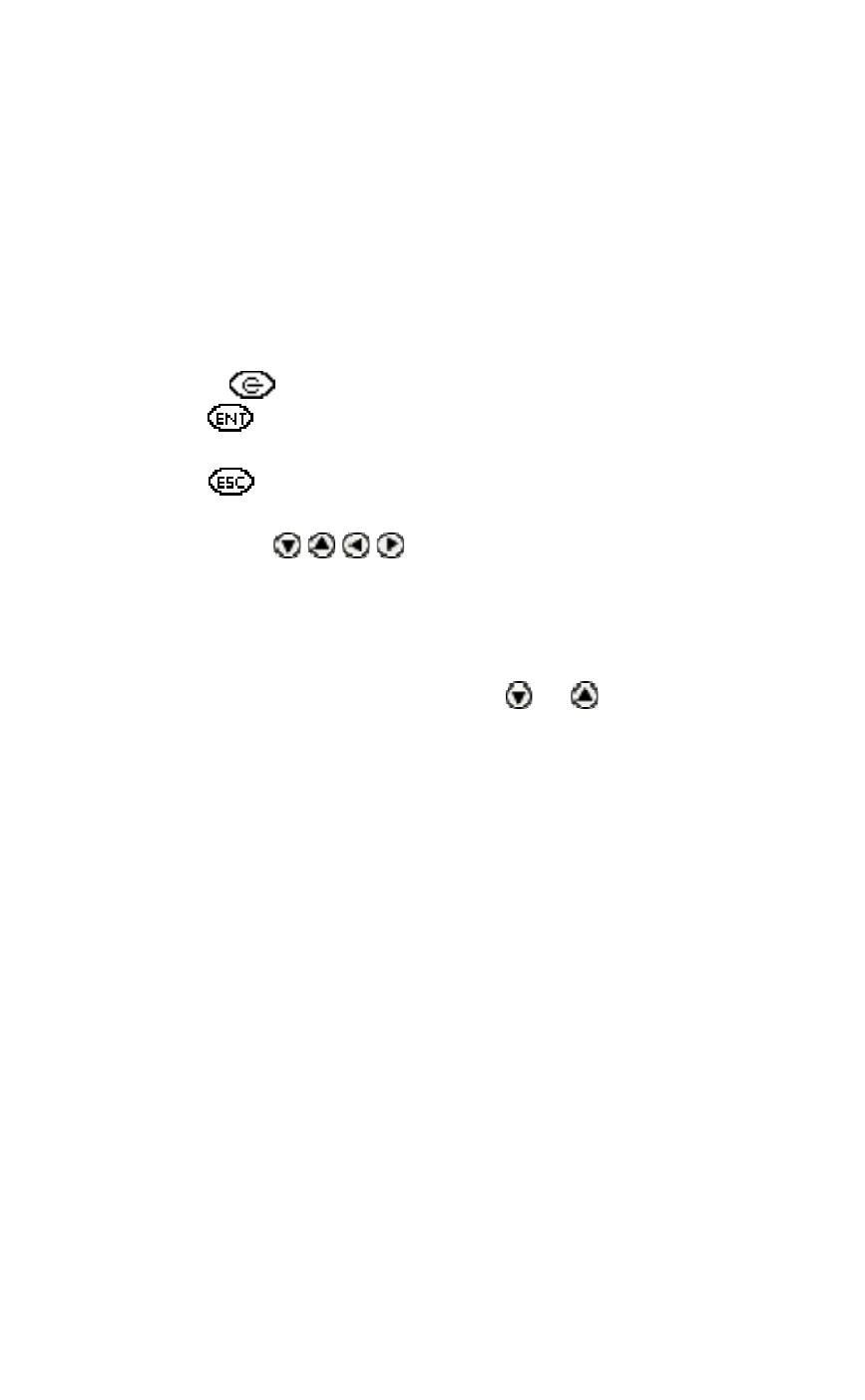
Getting Started
4
Note: If you are left-handed, see Right-/Left-Handed on
page 55 to change your Pen to left-handed scanning.
Basic Pen Commands
The Pen Keys and their Functions
The keypad contains seven keys for operating your Pen.
Use the keys as follows:
Power key
: Turn the Pen on and off.
ENT key
: Access submenus or screens, confirm
a selection or perform an operation.
ESC key
: Navigate backwards, close a screen,
or cancel an operation.
Direction keys : Scroll through menus and
screens.
Navigating Menus and Lists
To select an item from a menu or a list:
1. Scroll through the menu, using or until the
item you want is highlighted.
2. Press
ENT.
To select a command key on the display:
1. Use the direction keys to highlight the command
key.
2. Press
ENT.
To return to a previous menu level from a sub-menu,
option or list, press ESC.
Scanning Guidelines
Scanning Mode
The Pen is in scanning mode when the red light at the tip
of the Pen is blinking. Scanning mode is disabled when
accessing menus.
Scanning Direction
Text can be scanned from right to left or from left to right.
Both will produce the same results.
