Williams Sound T800 User Manual
Page 16
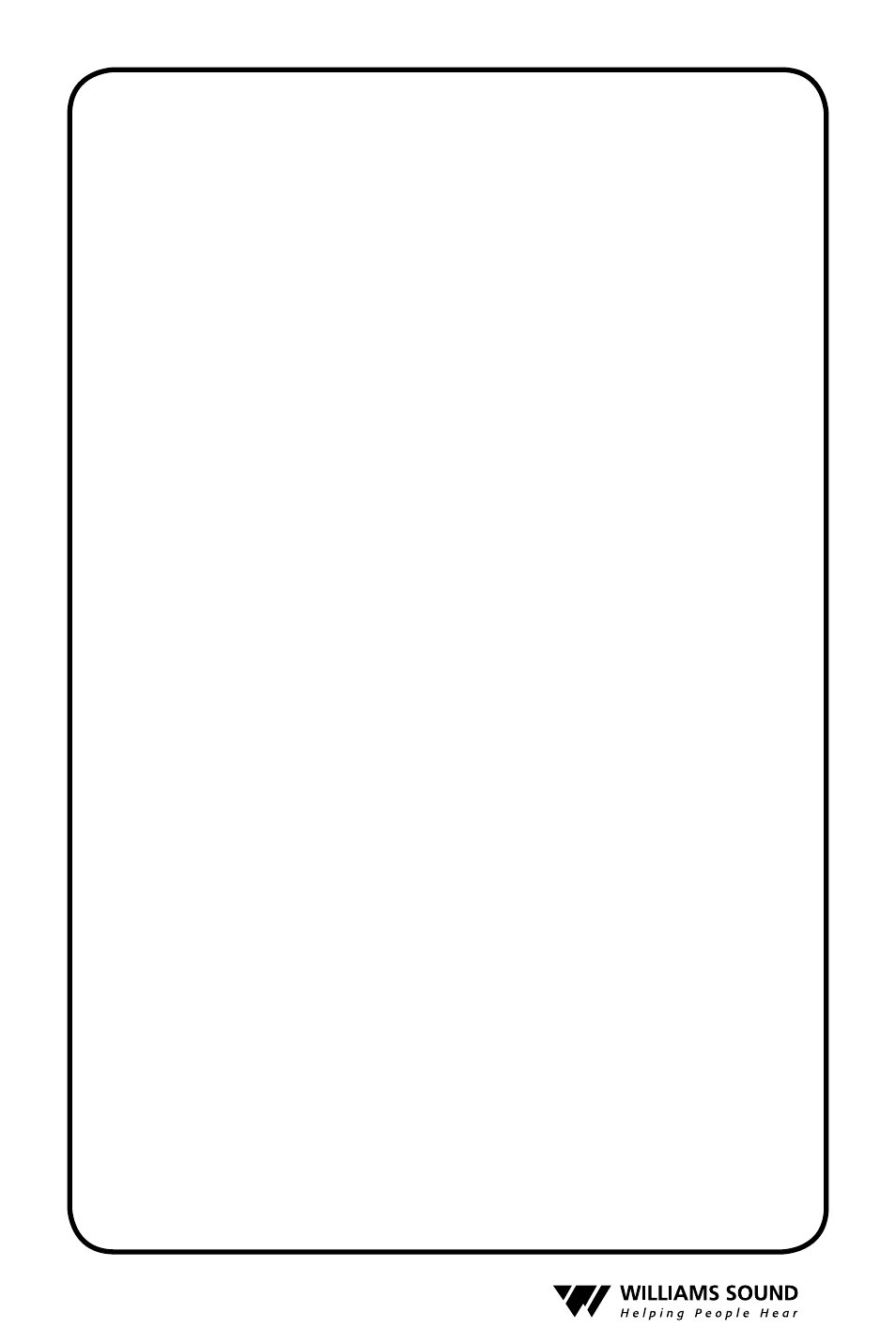
®
16
Sound through receivers is loud, but distorted. Noise (room
noise or electronic noise) seems to grow after talking stops.
“Limiting” appears on LCD display.
•
Turn the “Gain Control” on the back of the T800 counterclock-
wise to decrease the audio level.
Sound through the receivers is weak and noisy.
•
Turn the “Gain Control” on the back of the T800 clockwise to
increase the input signal strength. .
•
Increase the input signal level from the sound system.
Buzzing or humming noise in sound system.
•
There is nothing wrong with the T800 transmitter. One or more
pieces of equipment in the sound system are being disturbed by
RF (Radio Frequency) signals produced by the T800. The most
likely suspects are your amplifier, mixer, or tape deck. The RF
gets into the other equipment primarily through the power cord,
speaker wires, or unshielded inputs, all of which can act as
antennas. Try the following steps:
•
Move the transmitter away from the other sound equipment.
•
Make sensitive equipment more immune to RFI/EMI. The
manufacturers of your audio equipment may offer application
notes for this purpose. Williams Sound offers a document giv-
ing suggestions for improving RF immunity in existing audio
equipment. (Technical Bulletin: Buzz Or Hum In The Sound
System, FRM 531) Unless you have the necessary technical
skills, this is best left to a qualified electronics repair technician.
