R863 r – Williams Sound T800 User Manual
Page 12
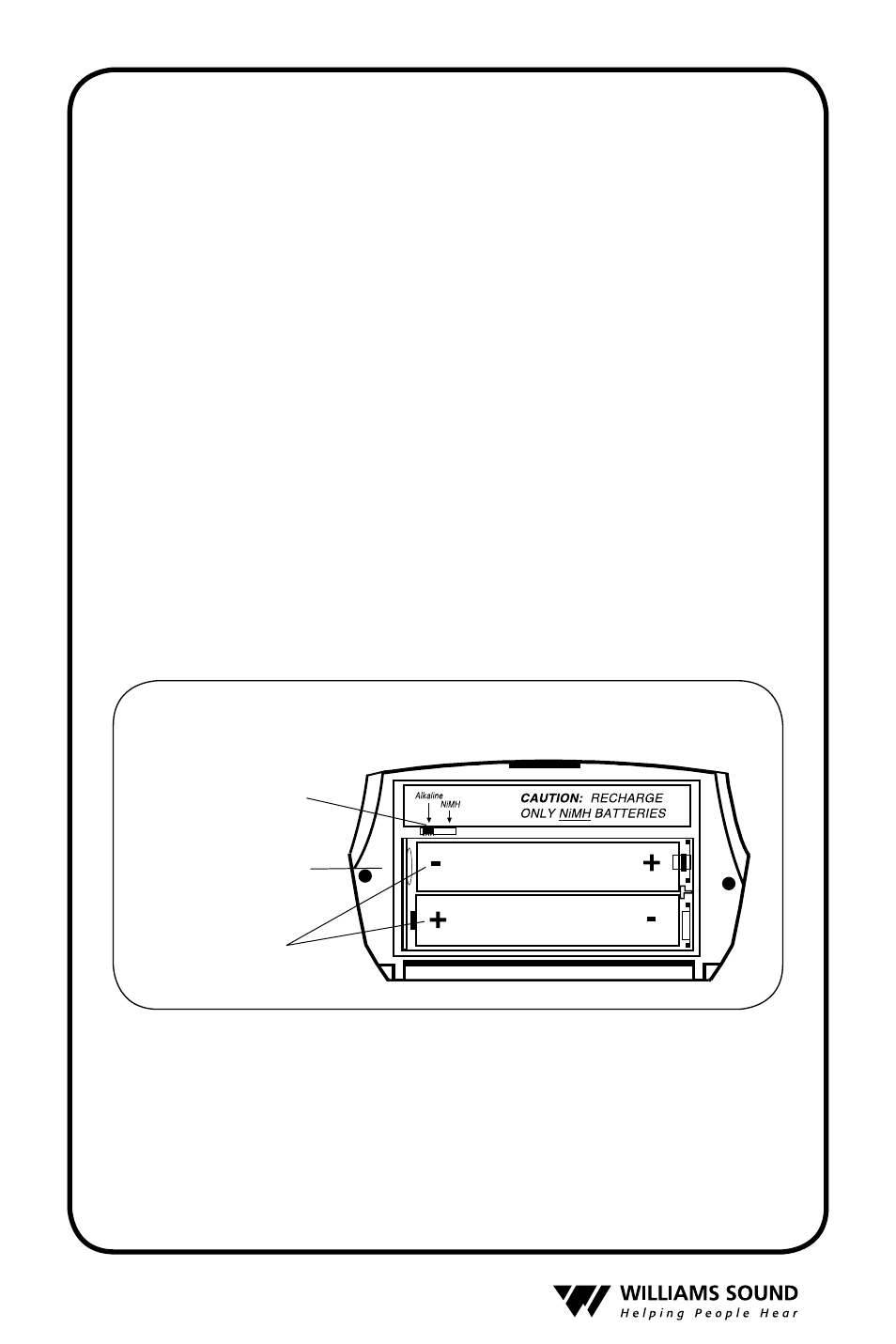
®
12
r863 r
eCeiver
B
aTTery
i
nforMaTion
i
nStallation
Open the battery compartment by lifting the tab on the back
of the transmitter or receiver with your finger. To remove
depleted batteries, pull up on the fabric strip.
IMPORTANT: If Alkaline (non-rechargeable) batteries
are being installed, slide the battery selection switch in the
battery compartment to the “Alkaline” position. See FIG.
5 below. If installing NiMH (or rechargeable) batteries,
slide the battery selection switch to the “NiMH” position.
Press the batteries into place over the fabric strip. Be sure
to observe proper polarity (+/-). Damage due to improper
battery installation may void the warranty on the product.
Close the battery door. LED will flash when the batteries are
getting low; continue to use until the sound becomes weak or
distorted, or the unit quits operating, then replace or recharge
batteries.
Battery
Compartment
Battery Selection
Switch
Note Proper
Polarity
F
ig
. 5: B
attery
i
nStallation
