Channel locks, Reset locks – Westinghouse VK-40F580D User Manual
Page 44
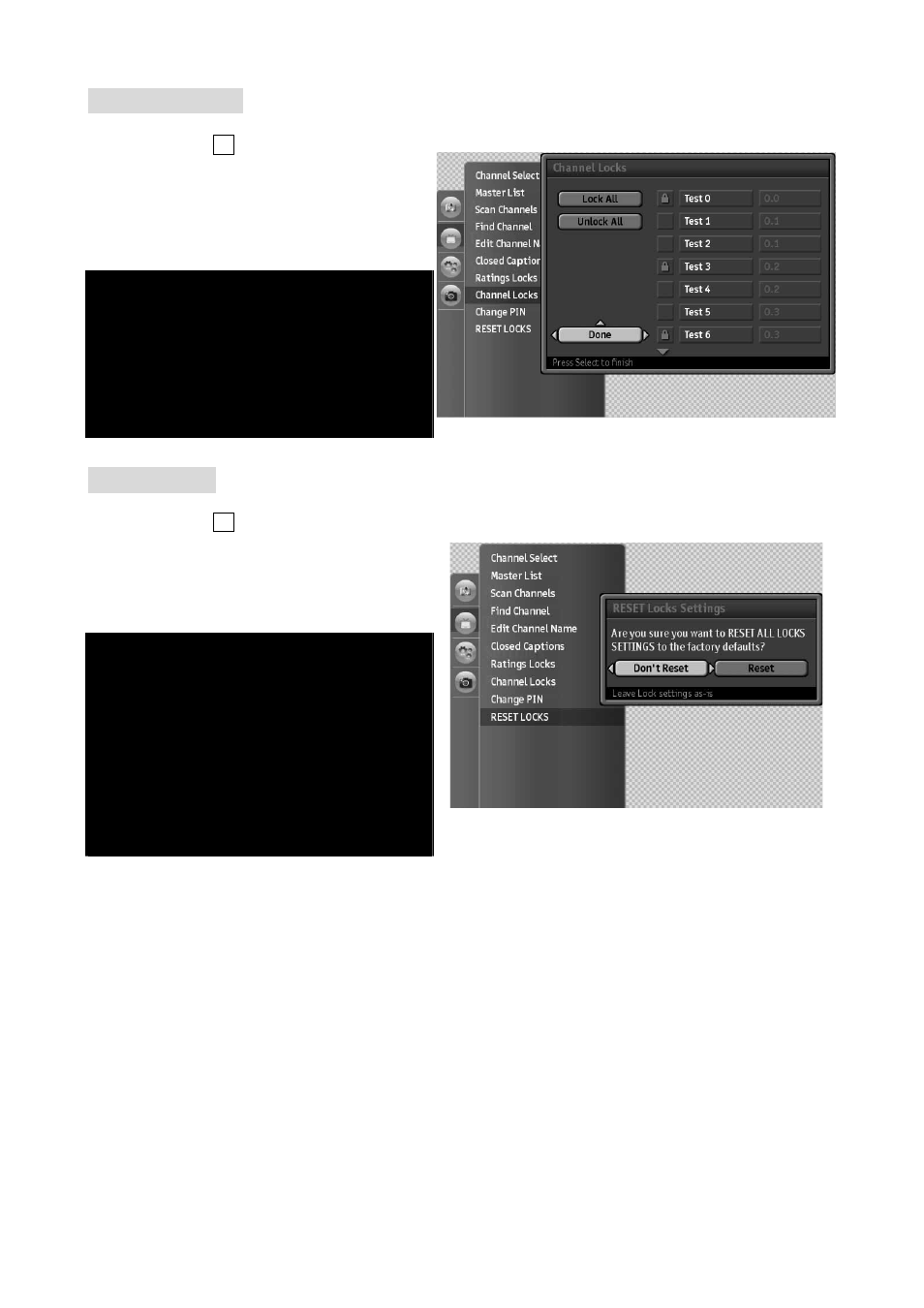
42
Channel Locks
1. When access TV sub-menu, press arrow keys
to display the Channel Locks PIN entry.
2. Press arrow keys and Enter button on the
remote control to “Lock” or “Unlock” the
channels.
A password is required before using the
Channel Locks function.
Press “ 0000,” as factory default setting if you
forget your setting PIN No..
Please memorized your password and keep this
manual properly well.
Reset Locks
1. When access TV sub-menu, press arrow keys
to display the RESET LOCKS PIN entry.
2. Press arrow keys and Enter button on the
remote control to reset the lock settings.
A password is required before using the RESET
LOCKS function.
Press “ 0000,” as factory default setting if you
forget your setting PIN No..
All lock settings are reset, except the PIN. To
reset the PIN, please enter Reset All in Settings
to resume settings back to the factory mode.
(refer to page 41)
