Frame assembl y – Weider WESY49202 User Manual
Page 6
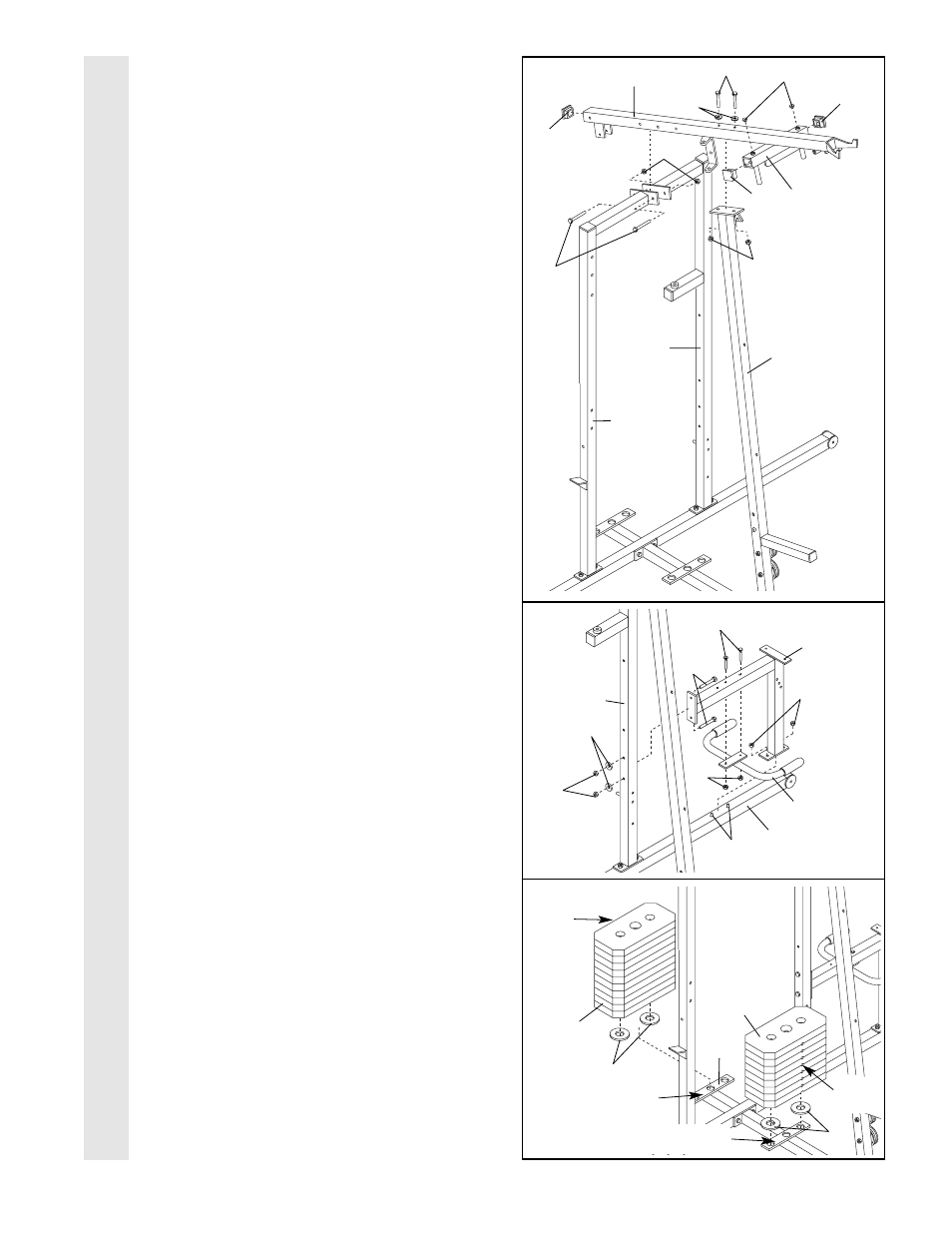
6
4.
Press a 50mm Square Inner Cap (27) into the
end of the Top Frame (55). Press a 45mm
Square Inner Cap (44) into each end of the
crossbar on the Top Frame. Press two 25mm
Inner Caps (113) into the top of the crossbar.
Attach the Top Frame (55) to the Assist
Upright (74) and the Leg Press Upright (56)
with two M8 x 70mm Bolts (11) and two M8
Nylon Locknuts (3).
Attach the Top Frame (55) to the Front
Upright (42) with two M8 x 70mm Bolts (11),
two M8 Washers (8), and two M8 Nylon
Locknuts (3).
Do not tighten the M8 Nylon Locknuts (3)
yet.
5.
Slide the Rear Seat Frame (100) onto the
indicated M8 x 65mm Carriage Bolts (1) in the
Stabilizer (5). Hand tighten two M8 Nylon
Locknuts (3) onto the Carriage Bolts. Do not
tighten the Nylon Locknuts yet.
Attach the other end of the Rear Seat Frame
(100) to the Leg Press Upright (56) with two
M8 x 70mm Bolts (11), two M8 Washers (8),
and two M8 Nylon Locknuts (3).
Attach the Handle (82) to the Rear Seat
Frame (100) with two M8 x 65mm Carriage
Bolts (1) and two M8 Nylon Locknuts (3).
Tighten all Nylon Locknuts used in steps
1–5.
6.
Set two Weight Bumpers (19) on the bracket
on the Base (4) as shown. Set two Weight
Bumpers (19) on the bracket on the Stabilizer
(5). Make sure the flat side of the Bumpers
are on the bottom.
Stack ten Weights (25) onto the bracket on
the Stabilizer (5). Stack eight Weights onto
the bracket on the Base (4). Be sure that the
pin grooves are all on the same side of
each stack of Weights.
Be careful not to tip either stack of
Weights (25) until step 8 is complete.
4
27
55
3
3
8
113
44
44
11
11
56
42
Crossbar
5
1
1
11
82
100
5
56
8
3
3
3
25
25
5
19
19
Bracket
4—Bracket
FRAME ASSEMBL
Y
74
Pin
Grooves
6
Pin
Grooves
