Resaw guide (optional accessory), Miter gauge (optional accessory) – Wilton JWBS-16B User Manual
Page 14
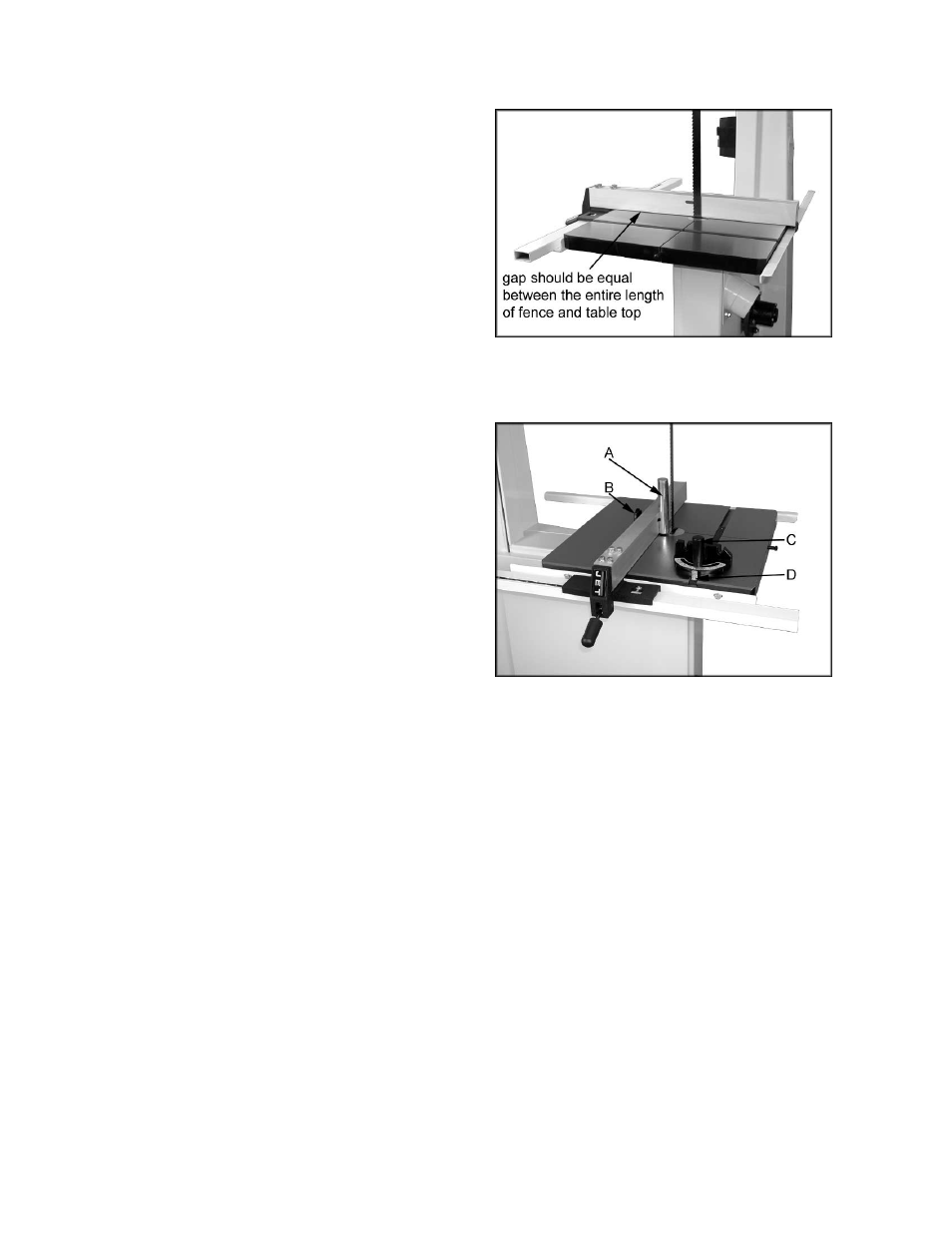
14
4. Check the clearance between the table and the
fence. The gap should be the same at the front
of the table as it is at the rear. If the gap width
is different, adjust the foot at the rear of the
fence until the gap width is the same, Figure
11.
Note: You can also adjust the front rail or rear rail
up, or down to achieve the proper clearance.
5. With a square verify the fence face is
perpendicular to the table top. If it is not the
front rail will need to be adjusted parallel to the
table top. This can be accomplished by
measuring from the top of the table to the top of
the front rail. The measurement should be the
same at both ends of the table.
6. Move the fence assembly so that it aligns
parallel to the blade, and lock the fence by
pushing the lock handle down.
7. Loosen the four hex cap bolts that hold the
fence, to the fence body, and align the fence to
the blade. Tighten the four hex cap bolts.
8. Check to see that the pointer (F, Fig. 9) is
aligned with the zero marking on the guide rail.
If adjustment is necessary loosen the screw
that holds the pointer in place and line up to the
zero mark. Tighten the screw.
Note: If you cannot get the pointer lined up with the
zero mark you can slide the guide tube and front
rail left, or right to achieve the proper setting.
Resaw Guide (optional accessory)
For resawing attach the post (A, Fig. 12) to fence
with the lock knob (B, Fig. 12). There is a slotted
hole in the fence that will accommodate the resaw
kit. Position the post so that it is centered with the
front edge of the blade. The resaw guide will give
you a taller, single point contact surface during
resawing.
Miter Gauge (optional accessory)
1. Place the miter gauge in the table slot.
2. With a square verify the miter gauge face is
square to the blade.
3. If the miter gauge is not square to the blade
loosen the lock knob (C, Fig. 12) and adjust to
the proper setting. Tighten the lock knob.
4. If the pointer is not at 90 degrees, loosen the
screw (D, Fig. 12) holding the pointer and move
the pointer to 90 degrees.
Figure 11
Figure 12
