Software keyboard (windows ce keyboard), Other character support from wince keyboard – Wasp Bar Code WDT3200 User Manual
Page 16
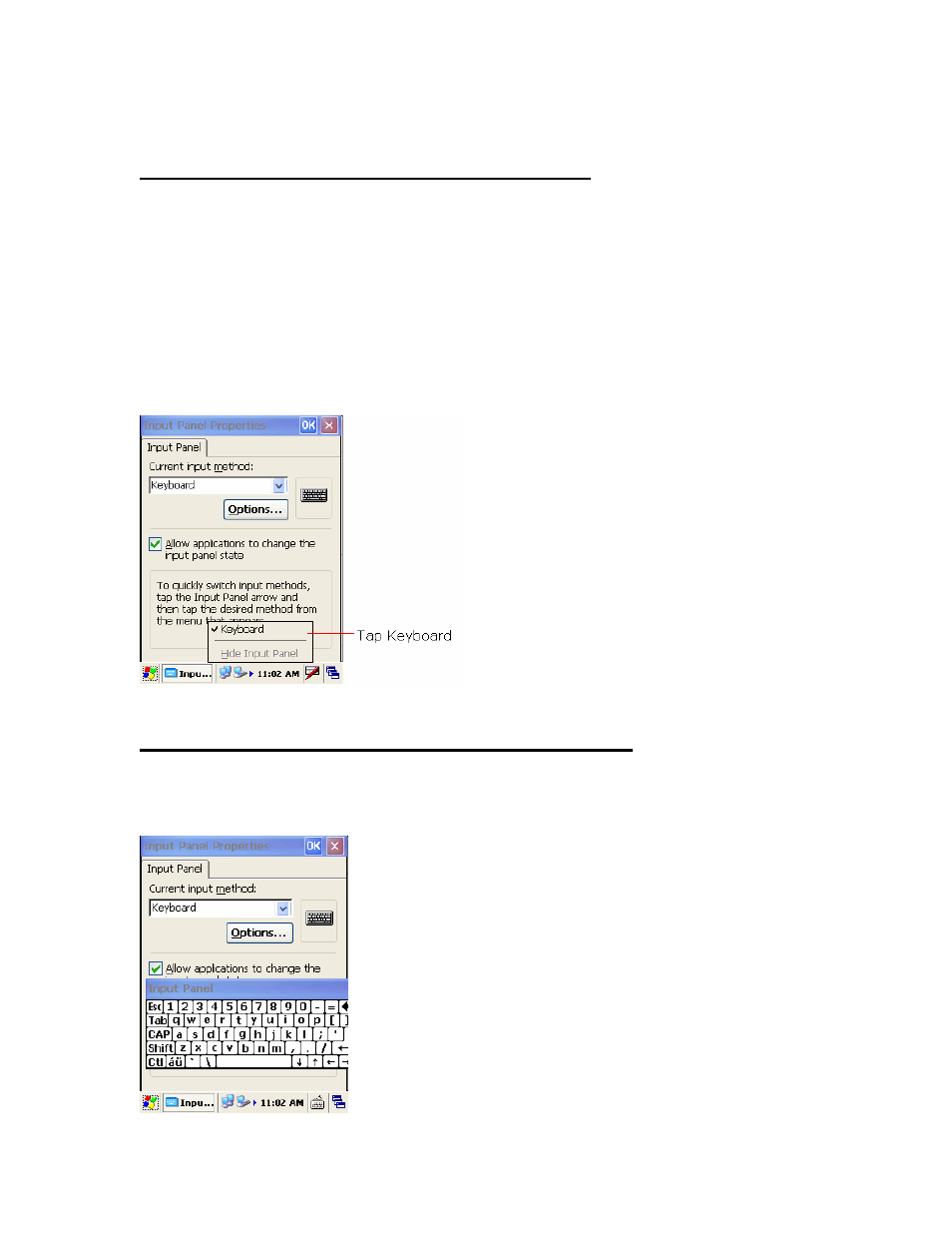
WDT 3200 Product Reference Guide
16
Software Keyboard (Windows CE Keyboard)
Besides its hardware keypad, the WDT3200 provides a touchscreen keyboard as
an alternative method of character input. This software keyboard replicates the
layout of a standard PC keyboard.
Opening the Windows CE Keyboard:
The Windows CE keyboard can be opened by tapping the “keyboard” icon on the
Task bar. (Refer to picture).
Other Character Support from WinCE Keyboard:
In addition to standard keyboard input, the WDT3200 supports special European
character and symbol input. To enter these characters, tap the [áü] key on the
touch screen keyboard to display the available characters.
