User menu configuration – White Rodgers 90 User Manual
Page 7
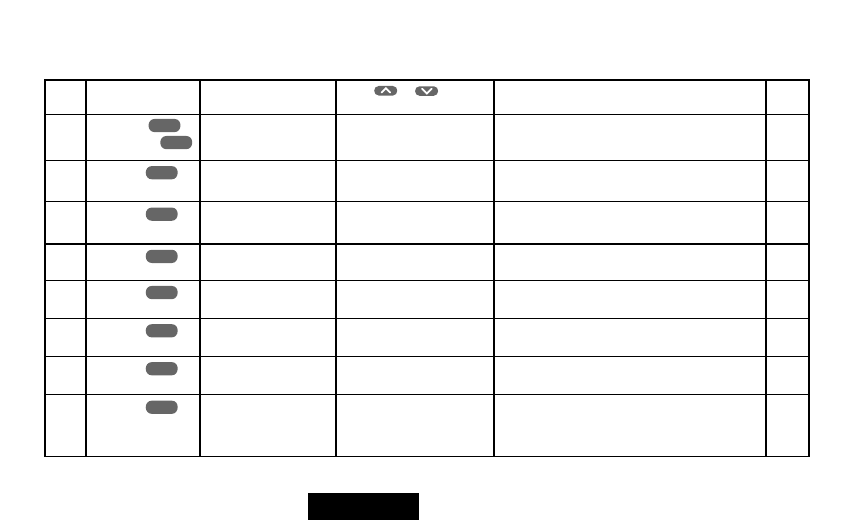
5
1
Step
Press Button(s)
Displayed
Press or to select:
COMMENTS
Ref
(Factory Default)
Page
0
°
F
(room temperature)
5 LO to
5 HI
2
EMR
(ON)
OFF
or ON L
Adjusts temperature display higher or lower.
3
(
°
F)
°
C
Adjusts temperature display to
°
F or
°
C.
4
SET FAN
(0)
0 - 6 HRS
5
BEEP
(ON)
OFF
6
HEAT FAST
(OFF)
ON
7
COOL FAST
(OFF)
ON
8
TEMP OUT
(OFF)
ON
Enables outdoor temperature sensor. Requires
optional remote sensor connected to terminal OT
and remote thermistor probe. Also displays outdoor
temperature if active.
Selects EMR option ON or OFF or L ON.
Set Fan (one shot) option. Set the duration of a
temporary fan option.
Turns keypad beeper ON or OFF.
OFF delays starting second stage for economy.
ON starts second stage earlier with user intervention.
OFF delays starting second stage for economy.
ON starts second stage earlier with user intervention.
TIME
and
TIME
FWD
BACK
TIME
FWD
TIME
FWD
TIME
FWD
TIME
FWD
TIME
FWD
TIME
FWD
TIME
FWD
User Menu
Configuration
11
11
12
12
12
12
12
12
- Thermostat 1F78 (6 pages)
- Thermostat 1F78 (8 pages)
- 1F95EZ-0671 (24 pages)
- 1F90W-51 (32 pages)
- 1F90W-51 (8 pages)
- 1F72 (8 pages)
- 1F95-80 (40 pages)
- EMERSON BLUE 1F98EZ-1421 (20 pages)
- 1C26 (4 pages)
- 1A10 (3 pages)
- 1F78H (8 pages)
- 1F80-51 (6 pages)
- 1F83-0422 (12 pages)
- 1F83-51 (6 pages)
- 1F97W-51 (40 pages)
- 1F86-241 (6 pages)
- Thermostat (44 pages)
- 1F97 (2 pages)
- 1F94W-71 (40 pages)
- 1F71 (16 pages)
- 1E50N-301 (4 pages)
- 1F86ST-0471 (8 pages)
- 1F95W-71 (40 pages)
- 1F95W-71 (8 pages)
- 1F87-51 (8 pages)
- 1F92-71 (36 pages)
- 37-5086A (8 pages)
- 1F90-51 (8 pages)
- 1F80-241 (6 pages)
- 1F80-240 (8 pages)
- 875 (8 pages)
- 1F81-71 (8 pages)
- 1F56N-911 (8 pages)
- 179 (2 pages)
- 1E78-151 (2 pages)
- DAMPER MOTOR 2061 (6 pages)
- 1F95W-80 (40 pages)
- 1f81-51 (8 pages)
- 1F86ST-0471 (8 pages)
- 1F95-1271 (8 pages)
- 1F95-0671 (16 pages)
- 1F57-312 (2 pages)
- 1F83-71 (6 pages)
- 1F98EZ-1441 (8 pages)
- 1F95-1280 (16 pages)
