Wilton PF3-EZ User Manual
Page 14
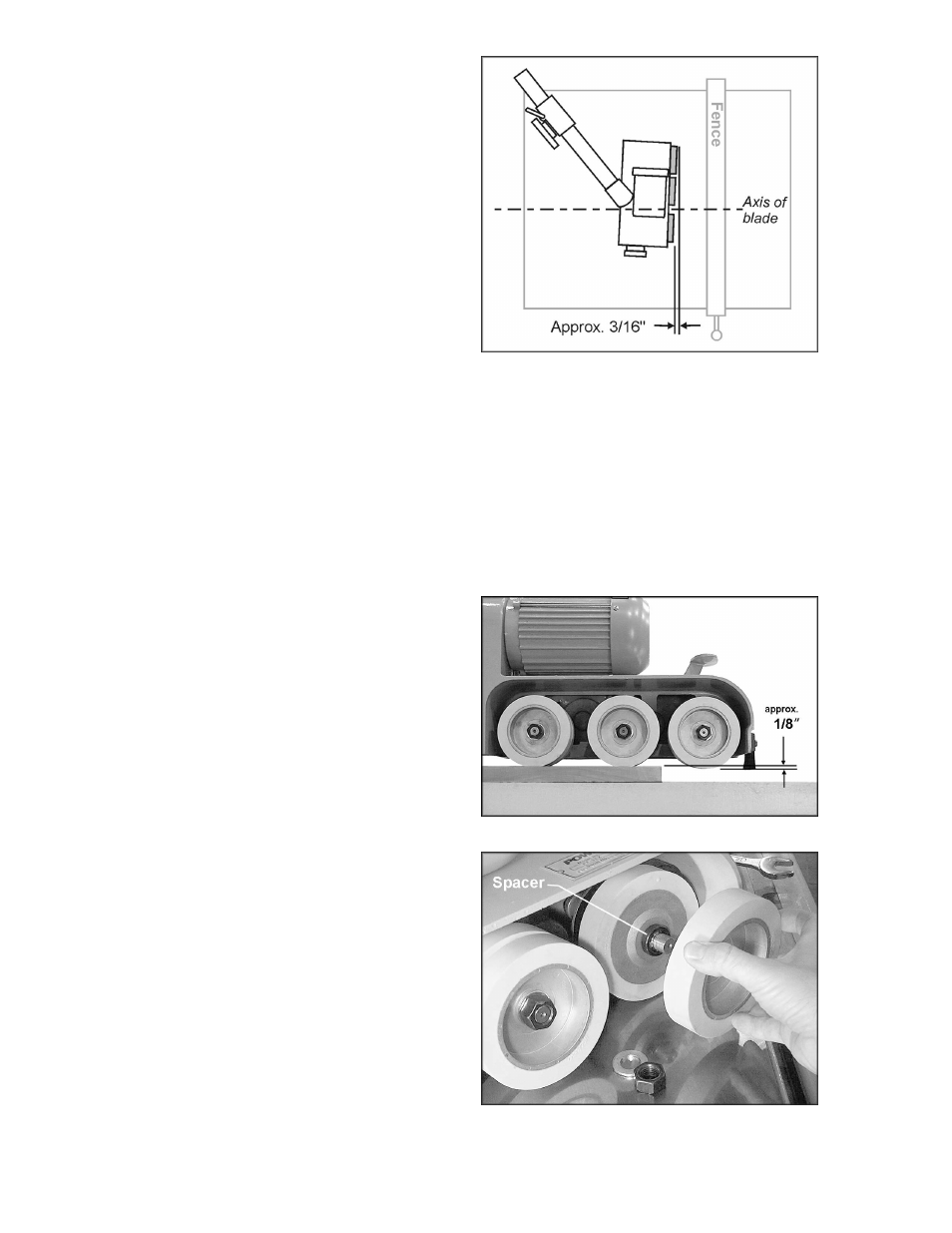
14
General Operating Instructions
1. Make sure all locking handles are tight
before operating the Stock Feeder.
2. The Stock Feeder should be used in
conjunction with a fence on the table saw.
3. The rollers must grip the offcut as well as
the part of the workpiece being fed.
4. Position the Stock Feeder so that the axis of
the saw blade lines up between the infeed
roller and center roller. See Figure 13. This
will allow the Stock Feeder to grip the near
part of the workpiece as it enters the blade,
as well as the offcut of the workpiece as it
leaves the blade.
5. Rotate the Stock Feeder so that the
direction of feed is angled slightly toward the
fence by approximately 3/16” (5mm); that is,
the outfeed roller should be slightly closer to
the fence than the infeed roller. See Figure
13.
IMPORTANT: Do not position the stock
feeder in such a way that the rollers will
interfere with, or be damaged by, the blade.
6. The Stock Feeder should be adjusted for
height so that the distance between the
table and the feed rollers is approximately
1/8” (3mm) less than the thickness of the
workpiece. See Figure 14.
7. The feed rollers have a spring suspension,
which will exert the necessary pressure
against the workpiece. This pressure
increases automatically with feed
resistance, so that a workpiece of varying
thickness can be fed through the Stock
Feeder without adjustments.
8. If a workpiece becomes jammed during
cutting operation, shut off the table saw and
the Stock Feeder. Then raise the Stock
Feeder, remove workpiece, re-position the
Stock Feeder and begin the cutting
operation again.
9. Using hardwood with the Stock Feeder may
increase the friction between workpiece and
saw table. Keep the saw table rust-free and
smooth by using paste wax or other
necessary means.
Spacers
Three spacers are included with the Stock
Feeder. These are used to increase the kerf
spacing between inner and outer rollers. See
Figure 15.
Figure 13
(guard removed for clarity)
Figure 14
Figure 15
