Figure 5 - boot cd or dvd with a single boot image – Western Digital T13/2132-D User Manual
Page 32
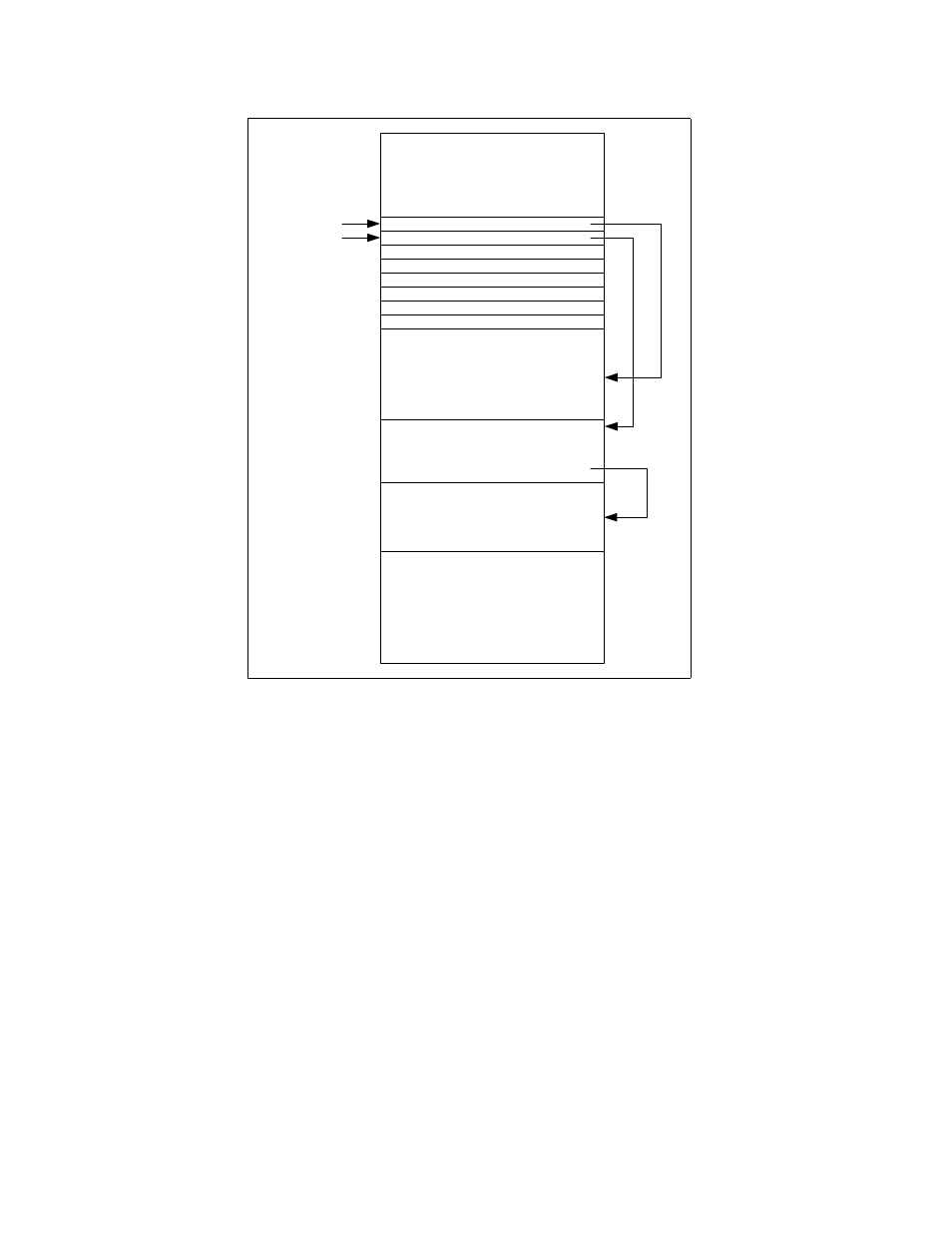
T13/2132-D Revision 3
June 23, 2010
20
Working Draft Enhanced Disk Drive - 4 (EDD-4)
Figure 5 Describes a CD or DVD with an Initial/Default Entry but no section or additional boot images. This
format is common for CD's or DVD's that are used for installing an operating system.
Figure 5 — Boot CD or DVD with a single boot image
System Area
(Unused)
Area 1
(Could be files)
Bootable Disk Image
Unused
Primary Volume Descriptor
Boot Record Volume Descriptor
....
...
...
...
...
Set Terminator Volume Descriptor
Boot Catalog
Validation Entry
Initial/Default Entry
Sector 16
Sector 17
See also other documents in the category Western Digital Hardware:
- ShareSpace WDA4NC40000 (2 pages)
- WD AV-GP (2 pages)
- WDXUL1600BBXX (2 pages)
- WD Caviar Green WD20EADS (2 pages)
- My Book World Edition WDH1NC10000 (2 pages)
- Power-saving Hard Drives WD RE4-GP (2 pages)
- My Passport Elite WDML2500 (2 pages)
- MY BOOK 3 (21 pages)
- Computer Hard Drive (37 pages)
- WD VelociRaptor WD3000HLFS (2 pages)
- My Book World Edition II WDH2NC40000 (2 pages)
- WD Scorpio Blue WD3200BEVE (2 pages)
- WD Elements WDBAAR5000 (2 pages)
- WD Element Desktop WDE1UBK7500 (2 pages)
- My Passport WDMEA3200Ax (2 pages)
- WD Scorpio Blue WD800BEVS (2 pages)
- Network hard drive (63 pages)
- AC2540 (9 pages)
- WD1003V-MM2 (3 pages)
- My Passport Elite (11 pages)
- SE16 (2 pages)
- WDCaviarBlack WD5001AALS (2 pages)
- Portable Hard Drive (2 pages)
- WD VelociRaptor WD3000BLFS (2 pages)
- WDE2170 (54 pages)
- WDCaviarBlack WD6401AALS (2 pages)
- My Book Studio Edition II (38 pages)
- WD Blue/SE/SE16 (SATA II) Quick Install Guide (2 pages)
- My Book Home Edition (10 pages)
- WD Caviar WD800BB (1 page)
- My Book Office Edition (11 pages)
- My Book Mirror Edition (31 pages)
- My Book Mac Edition (11 pages)
- WD RE3 (2 pages)
- My Book Essential Edition (9 pages)
- WD ShareSpace (9 pages)
- My Book World Edition II (2 pages)
- WD VelociRaptor User Manual (7 pages)
