Identity information, Igure, Onitor command in pop – WHP Wireless WHP-1100 User Manual
Page 42: Up menu, Onitor window, Dentity panel
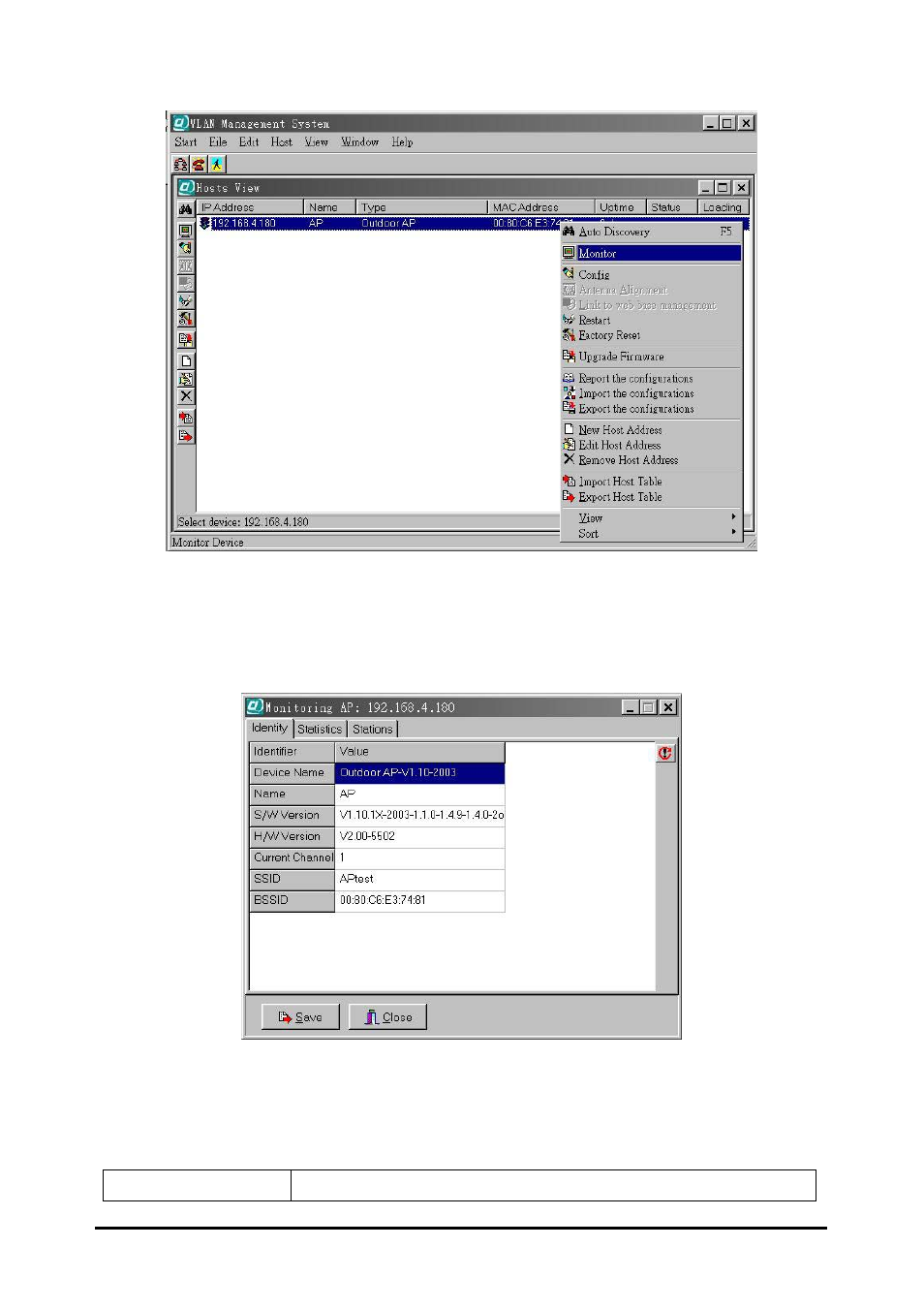
Figure 26. Monitor command in pop-up menu
An information window will appear. The first of three panels in this window, the
Identity panel, will be visible (Figure 27).
Figure 27. Monitor window — Identity panel
Identity Information
The information shown (see table below) is read-only.
Device Name
WMS system default category name
36
Outdoor Access Point
