Code 128 settings, Code 128 setup information, Code 128 – Worth Data 5202D User Manual
Page 16: Zz, ,zz, A6, ,b6, ,ve
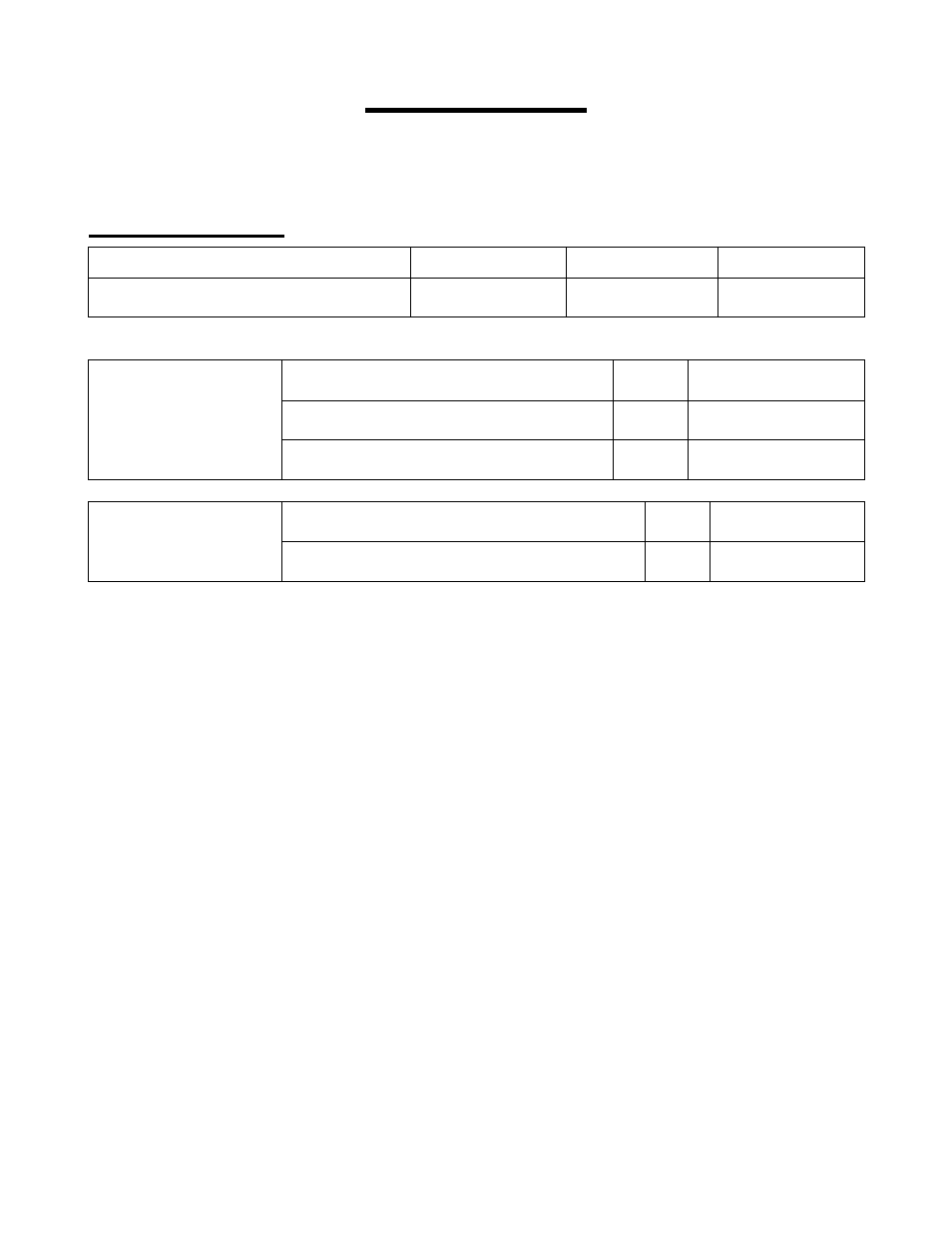
Code 128
Start Setup
End Setup
,ZZ, ,ZZ,
Code 128 Settings:
Codabar
Exclusive
Enable
Disable
Code 128 Enable/Disable (default enable)
,A6, ,B6, ,VE,
note: setting any symbology to exclusive will disable all other symbologies
Code 128 and
GS1-128 (EAN-128)
EAN-128 Conversion
disable GS1-128
default
,OF,
enable GS1-128 only
,JF,
enable EAN-128 if possible
,OG,
Code 128 and
GS1-128 (EAN-128)
Concatenation
disable concatenation (FNC2 message append) default
,MP,
enable concatenation (FNC2 message append)
,MO,
A-10
