Upc-a settings, Upc-e settings, Upc supplement settings – Worth Data 5202D User Manual
Page 10: Upc setup information, Zz, ,zz, J1, ,r1, ,x4b, J2, ,r2, ,x4c, J3, ,r3, ,x4d
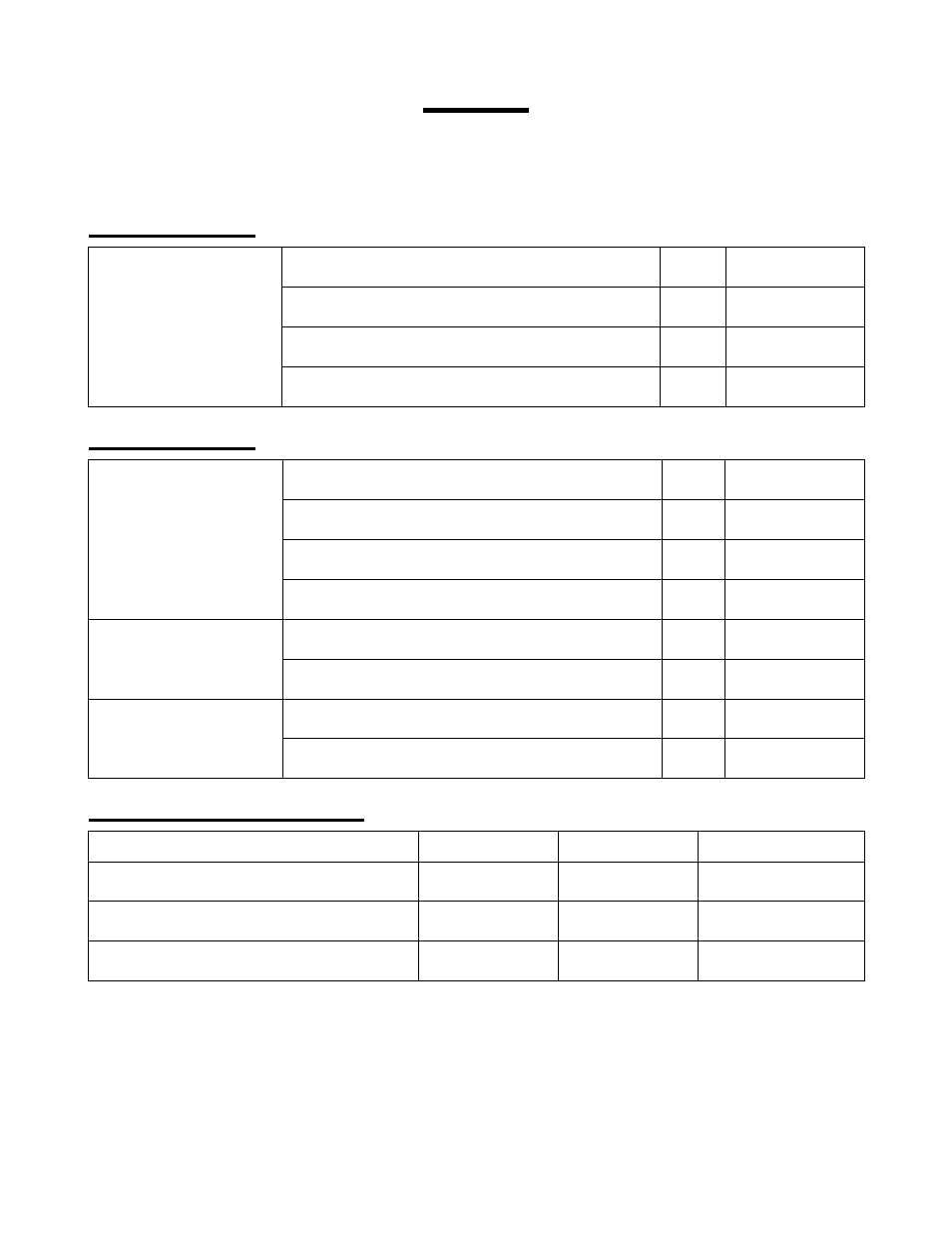
UPC
Start Setup
End Setup
,ZZ, ,ZZ,
UPC-A Settings:
UPC-A
leading zero
check digit transmission
UPC-A, no leading zero, transmit check digit
default
,E3,
UPC-A, no leading zero, not transmit check digit
,E5,
UPC-A, leading zero, transmit check digit
,E2,
UPC-A, leading zero, not transmit check digit
,E4,
UPC-E Settings:
UPC-E
leading zero
check digit transmission
UPC-E, no leading zero, transmit check digit
default
,E7,
UPC-E, no leading zero, not transmit check digit
,E9,
UPC-E, leading zero, transmit check digit
,E6,
UPC-E, leading zero, not transmit check digit
,E8,
UPC-A,E conversion
transmit UPC-E
default
,6Q,
transmit as UPC-A
,6P,
UPC-E1 conversion
disable UPC-E1
default
,KP,
enable UPC-E1
,KQ,
UPC Supplement Settings:
UPC Symbologies
Exclusive
Enable
Disable
UPC without supplement (default enable)
,J1, ,R1, ,X4B,
UPC with 2-digit supplement
,J2, ,R2, ,X4C,
UPC with 5-digit supplement
,J3, ,R3, ,X4D,
note: setting any symbology to exclusive will disable all other symbologies
A-4
