Western Telematic Data/FaxModem User Manual
Page 10
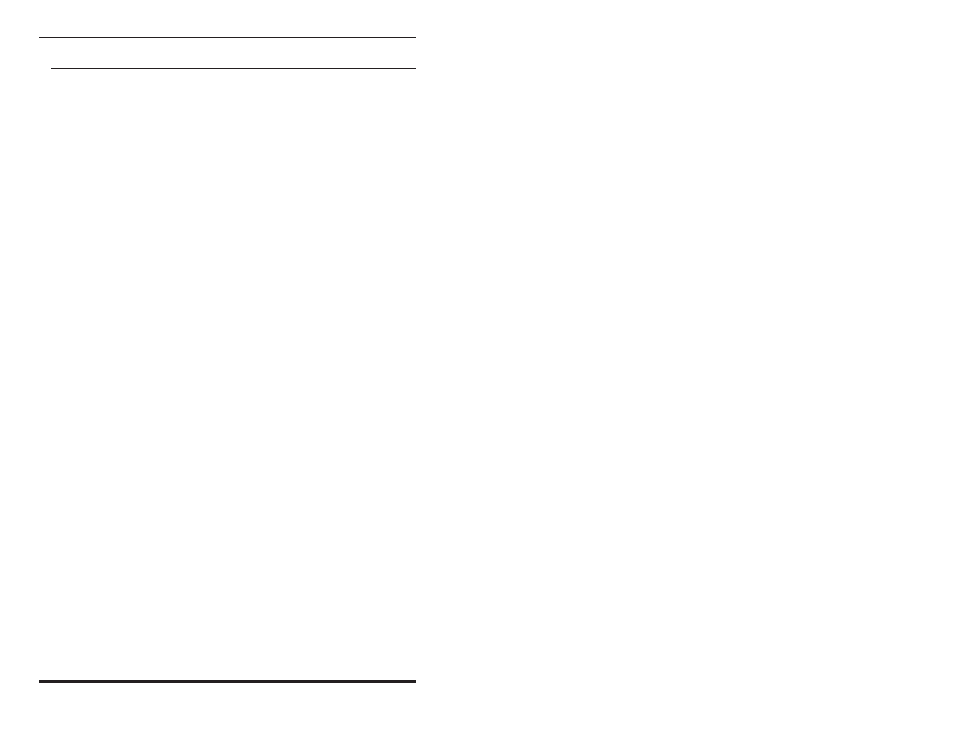
Command
Function/Options
Dn
Dials the specified phone number.
Can also include the following command options:
L
Re-dials last number dialed
* P
Pulse (Rotary) Dial Mode
R
Originates call using answer (reverse)
frequencies.
Sn
Dials phone number string stored in NVRAM
at position n (n = 0-3). Phone numbers are
stored with the &Zn=s command.
T
Tone Dial Mode
,
(Comma) Two Second Pause. Comma
pause duration can be redefined via the
S8 Register.
;
(Semicolon) Return to Command mode
after dialing
“
Dials the letters that follow (in an
alphabetic phone number)
!
(Exclamation point) Flashes the
switch hook
/
Delays for 125 msec before proceeding
with dial string
W
Wait for second dial tone (X3 or higher).
Linked to S6 register
@
Dials, waits for 5 seconds of silence
after detecting ringbacks, and then
continues (X2 or X4).
$
Displays a list of dial commands.
En
Sets local echo. See DIP Switch 4 (Section 4.2).
E0
Echo OFF
* E1
Modem displays keyboard commands
Fn
Sets online local echo of transmitted data ON/OFF.
F0
Local echo ON. Modem sends a copy of
data it sends to the remote system to
your screen.
* F1
Local echo OFF. Receiving system may
send a remote echo of data it receives.
Hn
Controls ON/OFF hook.
H0
Hangs up (goes on hook)
H1
Goes off hook
Page 8
RMM User’s Guide
