The default onetouch settings on your scanner – Visioneer Patriot 780 User Manual
Page 42
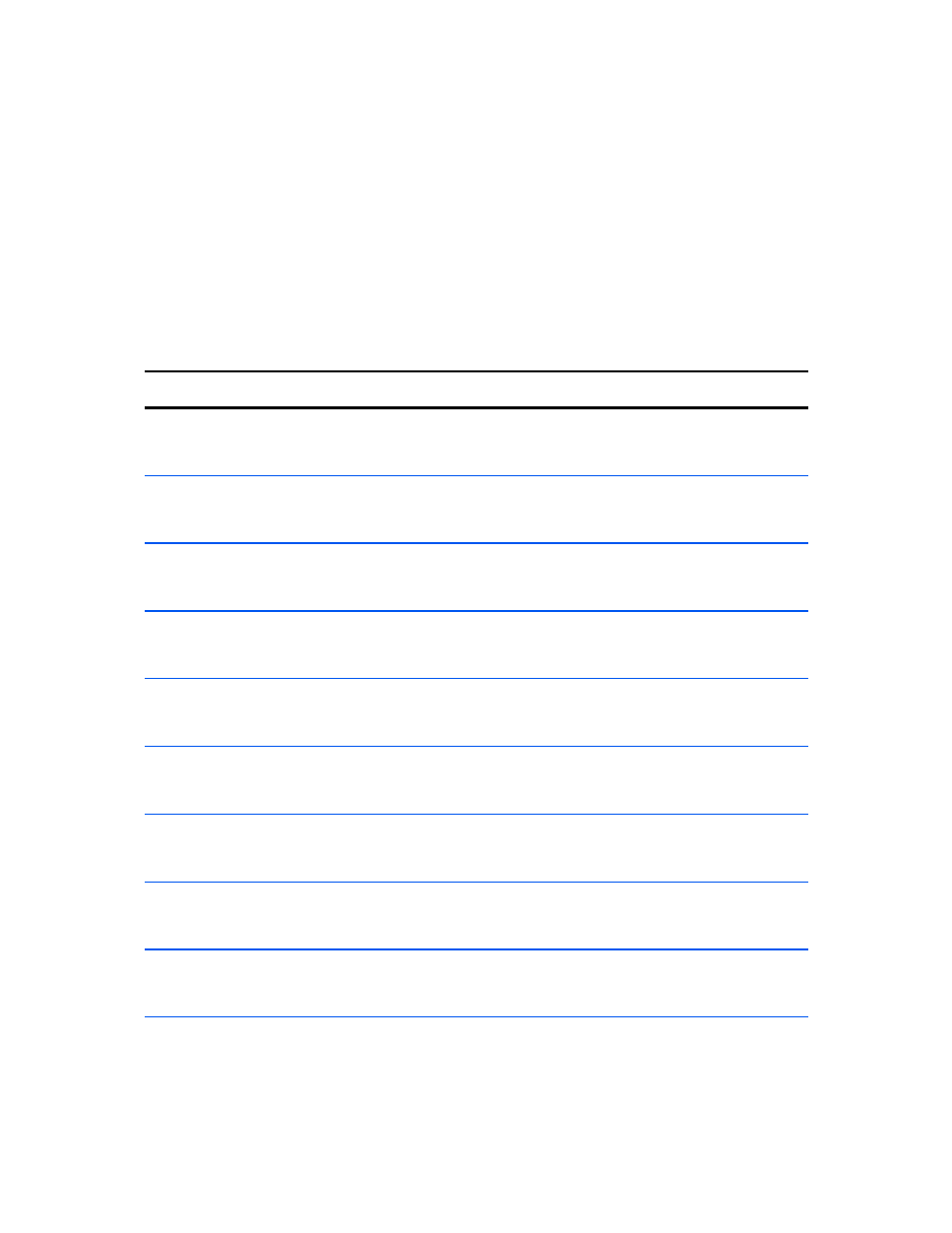
S
CAN
FROM
THE
O
NE
T
OUCH
B
UTTON
P
ANEL
35
T
HE
D
EFAULT
O
NE
T
OUCH
S
ETTINGS
ON
Y
OUR
S
CANNER
When you receive your scanner, its settings are preconfigured to scan
items for various basic tasks, such as email or fax, then send the scanned
image to an appropriate, preselected Destination Application. The
following table shows these factory-default settings. You can change any
of these settings.
Button
Name
Destination Application
Preconfigured Settings
1
Scan
Store in the folder My Documents/
My OneTouch Archive/PDF
Documents
Black&White @ 200dpi
8.5" x 11" page
Brightness 50%
2
Store in the folder My Documents/
My OneTouch Archive/PDF
Documents
Black&White @ 300dpi
8.5" x 11" page
Brightness 50%
3
Printer
Black&White @ 300dpi
8.5" x 11" page
Brightness 50%
4
Microsoft Outlook (attachment)
Black&White @ 200dpi
8.5" x 11" page
Brightness 50%
5
Fax
Fax Application
Black&White @ 200dpi
8.5" x 11" page
Brightness 50%
6
OCR
Microsoft Word
Black&White @ 300dpi
8.5" x 11" page
Brightness 50%
7
Archive
Store in the folder My Documents/
My OneTouch Archive/PDF
Documents
Black&White @ 300dpi
8.5" x 11" page
Brightness 50%
8
Custom Microsoft Paint
Color @ 100dpi
6" x 4" photo size
Brightness 50% Contrast 50%
9
Paint
Microsoft Paint
Color @ 300dpi
8.5" x 11" page
Brightness 50% Contrast 50%
