Connectors, Figure 2-2 . plasmaview rear panel, 2. plasmaview rear panel – Vidikron VP-6500VHD User Manual
Page 16: Pre l iminar y
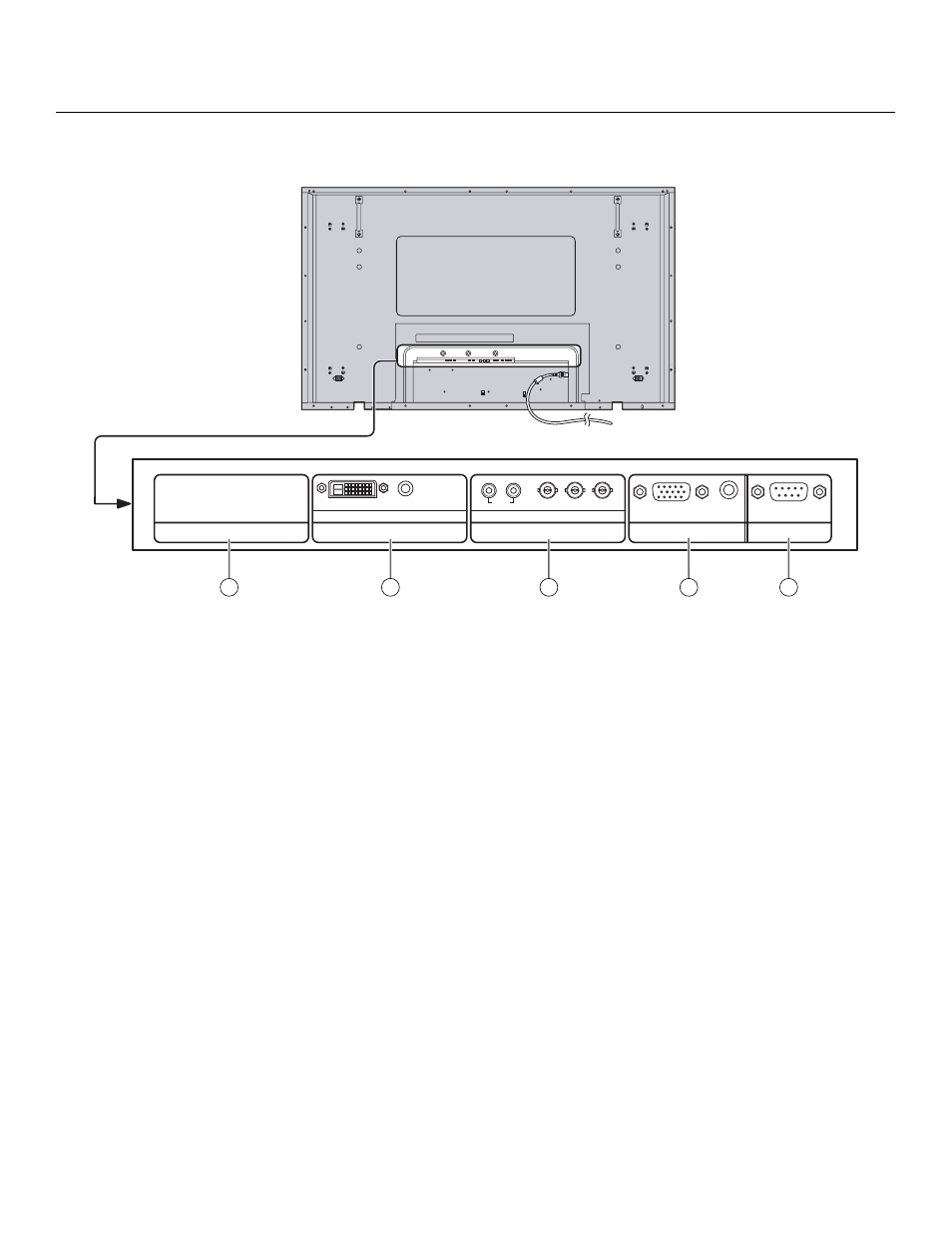
6
Vidikron PlasmaView Owner’s Operating Manual
PRE
L
IMINAR
Y
Connectors
Figure 2-2 shows the rear-panel connector locations on the PlasmaView.
Figure 2-2. PlasmaView Rear Panel
1.
SLOT 1
Not used.
2.
SLOT 2 (DVI-D input)
HDCP-compliant digital video input. Connect the HDMI output from the VHD
Controller to this input. (The audio input is not used. Connect the audio outputs from
your sources to an external audio receiver.)
3.
SLOT 3
Not used.
4.
PC IN
Not used.
5.
RS-232C (9-pin, male D-Sub)
Connect the RS-232 OUT port on the VHD Controller to this input.
➤
SERIAL
PC IN
AUDIO
SLOT1
SLOT3
P
R
/C
R
/R
P
B
/C
B
/B
Y/G
AUDIO
R
L
COMPONENT/RGB IN
SLOT2
AUDIO
DVI-D IN
1
2
3
4
5
This manual is related to the following products:
