30 changing the default for weight – Vision Fitness E4000 User Manual
Page 34
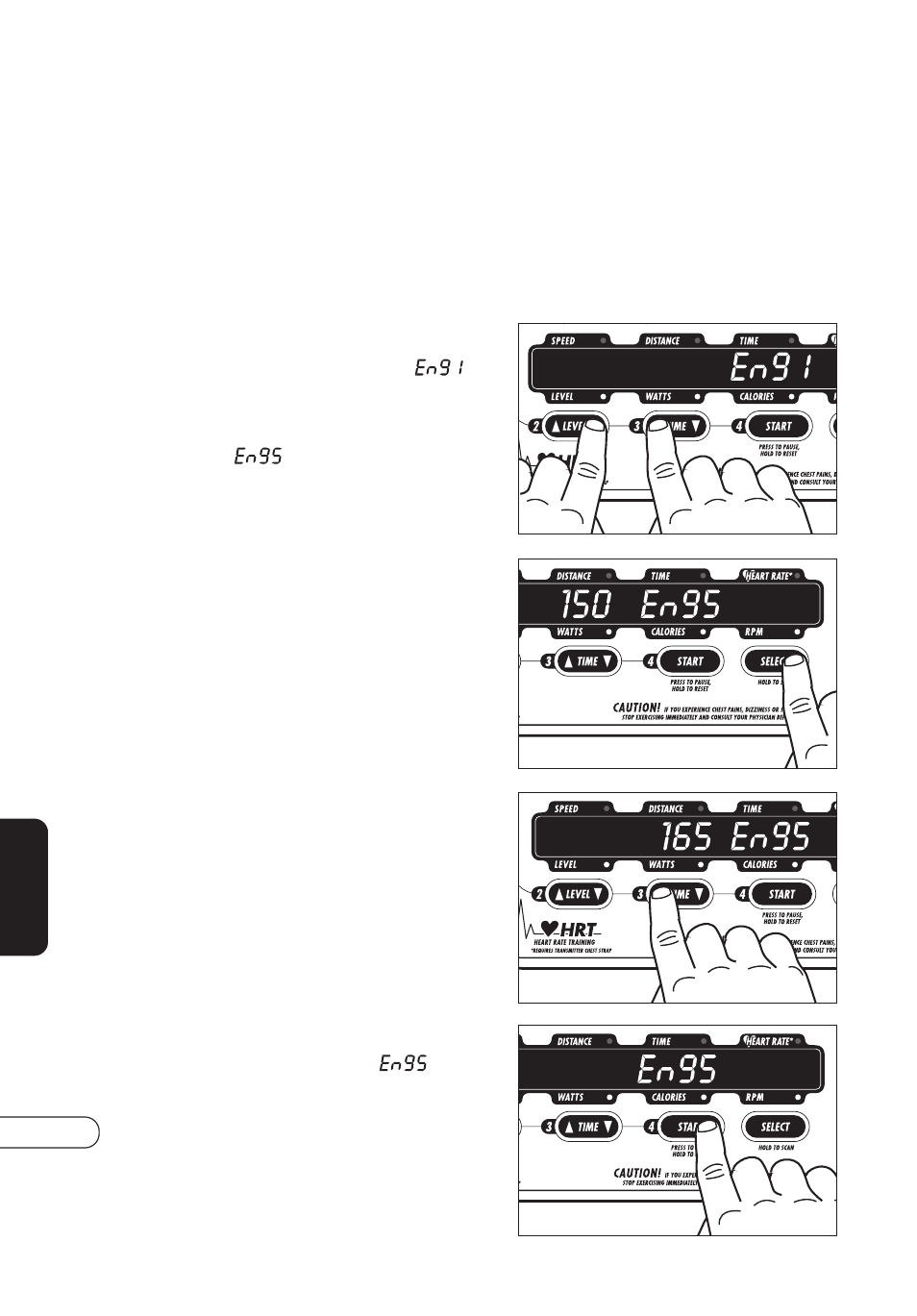
E3200HR
T
30
CHANGING THE DEFAULT FOR WEIGHT
Since some E3200HRT Bikes are used in the home setting, VISION
FITNESS has included the option of changing the default weight to
achieve a more accurate estimate of Calorie feedback. The default
Weight feature allows the user to set the default Weight that most closely
relates to its users.
Hold the LEVEL
▼ and the TIME ▲
buttons for 10 seconds. “
”
will appear.
Press the LEVEL
▲ button until you
reach “
”.
To adjust the default Weight, use
either set of
▲ / ▼ buttons. To set
the new default Weight, press and
hold the SELECT button for three
seconds.
Press and hold START for three
seconds to exit out of “
”.
Press and hold START for three
seconds to exit out of the Eng
mode.
Press SELECT. The default Weight
will appear in the WATTS
window.
