Vizio CCU-11B User Manual
Page 3
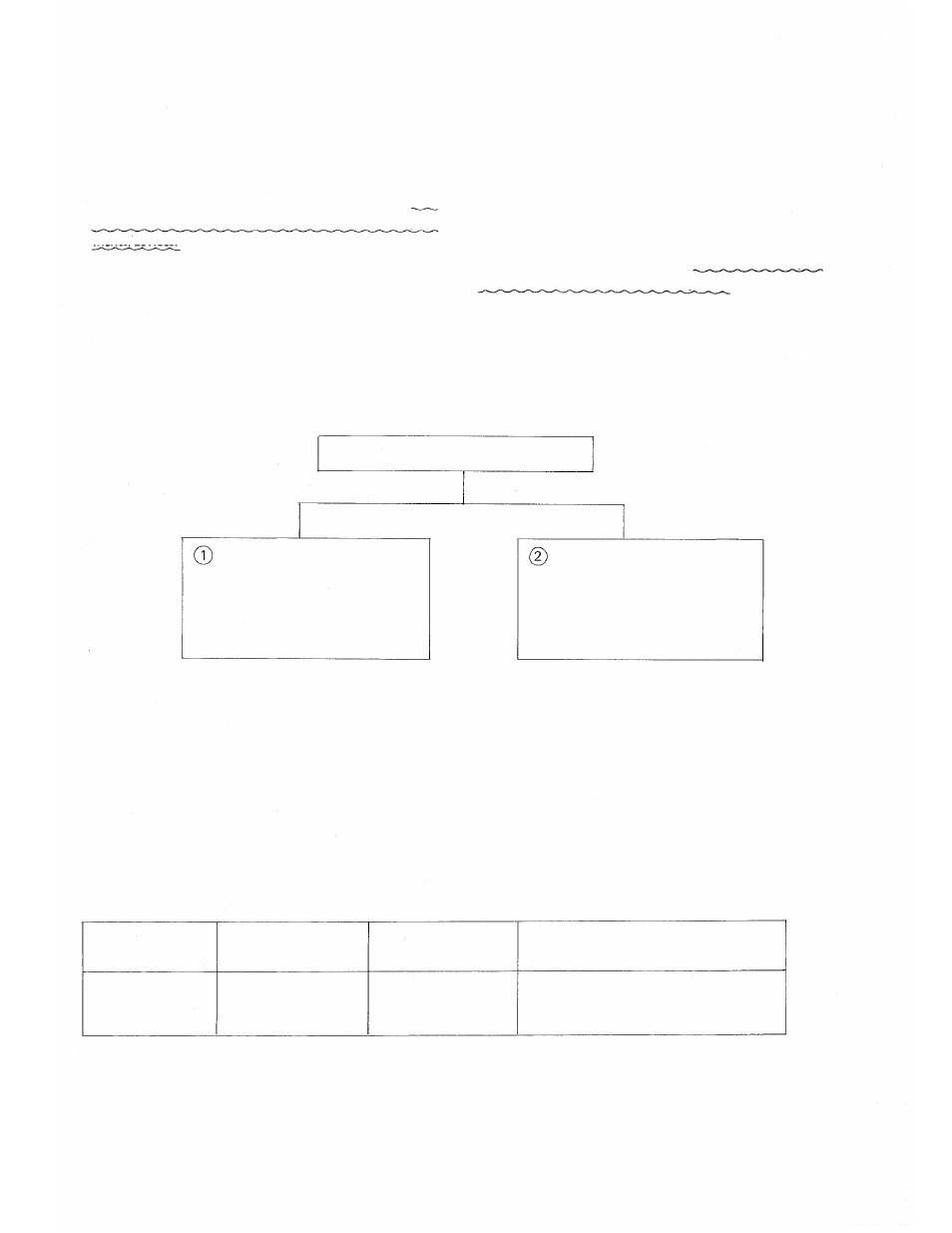
1. INTRODUCTION
This manual forms part of the Installation Manual for
TOA INTERCOM SYSTEM EXES-1000.
You may add to the CCU-11B to your TOA INTERCOM
SYSTEM EXES-1000, according to your specific needs,
to obtain various other functions.
Correct operation of these additional functions are not
available by only connection of the additional equip-
ments/devices.
Provision of such additional functions requires the
followings:
(1) Connection of the additional equipment, as required,
(2) Selection of functions which satisfy your needs and
setting up these functions in the respective equipment.
For (1) Connections of Equipment, etc., refer to Manual
of Installation Hand Book of EXES-1000 (EX-110)
Exchange.
This "Installation Hand Book of CCU-11B" deals prin-
cipally with (2) selection of functions and setting up of
respective equipment.
There are certain minimum installation requirements to
be met even though you may not need many additional
functions or additional equipment, it is still necessary to
read "4. Initial CCU-11B Set Up (Page 4.)". When you may
use only some of the additional functions or equipments,
it is not necessary to read instructions on unrequired
functions. Make sure, however, that careful study of the
necessary parts of this booklet should be done before
proceeding further.
EXES-1000 Installation Hand Book
EXES-1000 (EX-110)
Installation Handbook of Exchange.
or
EXES-1000 Installation Handbook
EXES-1000 (CCU-11B)
Installation Handbook
(133-21-012-7A)
2. FUNCTIONS
WHICH REQUIRE ADDITIONAL UNITS
Functions of CCU-11B which require either the addition of specific units or processing in existing units are as men-
tioned below.
Function
Additional Equip-
ment Required
Unit Model No.
Remarks
Talk-Back from
paging speaker
Talk-Back Unit
TKU-11
Optional amplifier (10W max.) may be
required depending on application.
— 2 —
