Using quick mode, Call waiting, Mute – Verizon LG-TM510 User Manual
Page 17
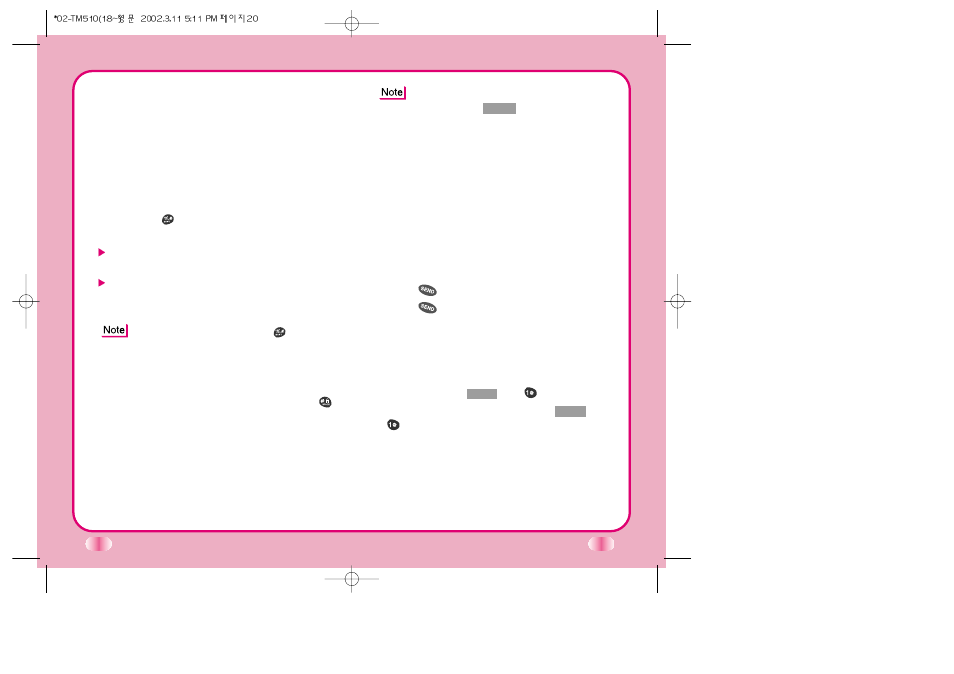
20
This service is provided by your service provider.
When the call waiting function is activated, your phone
will beep
if you have an incoming call. Your phone may
also display the incoming caller’s identification.
Using Quick Mode
Manner Mode
Use Manner Mode in a public place.
1. Hold down
for 2 seconds and Manner Mode
will be activated.
When Manner Mode is set, Manner Mode is displayed
on the LCD screen.
When Manner Mode is set, the key tone does not
sound and the phone is automatically set to vibrate
mode for incoming calls.
To release Manner Mode, press
again until
Normal Mode
Entered! is displayed.
Lock Mode
Use to prevent others from using your phone.
1. In standby mode, to activate Lock Mode, press
(for 3 seconds).
Lock Mode Setting! will be displayed.
21
To release Lock Mode
Press Soft Key 1
Unlock
, then enter password
(4 digits).
Lock code (password) is commonly the last 4 digits of
your phone number.
Call Waiting
Your service provider may offer a call waiting function.
When using your phone, you may hear two beeps
indicating another incoming call. When call waiting is
enabled, you may put the active call on hold while you
answer the other incoming call. Check with your service
provider regarding this function.
1. Press
to receive a waiting call.
2. Press
again to switch between calls.
Mute
This function prevents your voice from being transmitted,
but you can still hear the other party.
1. Press Soft Key 1
Menu
and
during a call.
2. To release Mute, press Soft Key 1
Menu
and
again.
