Verizon 8703E User Manual
Blackberry, 8703e
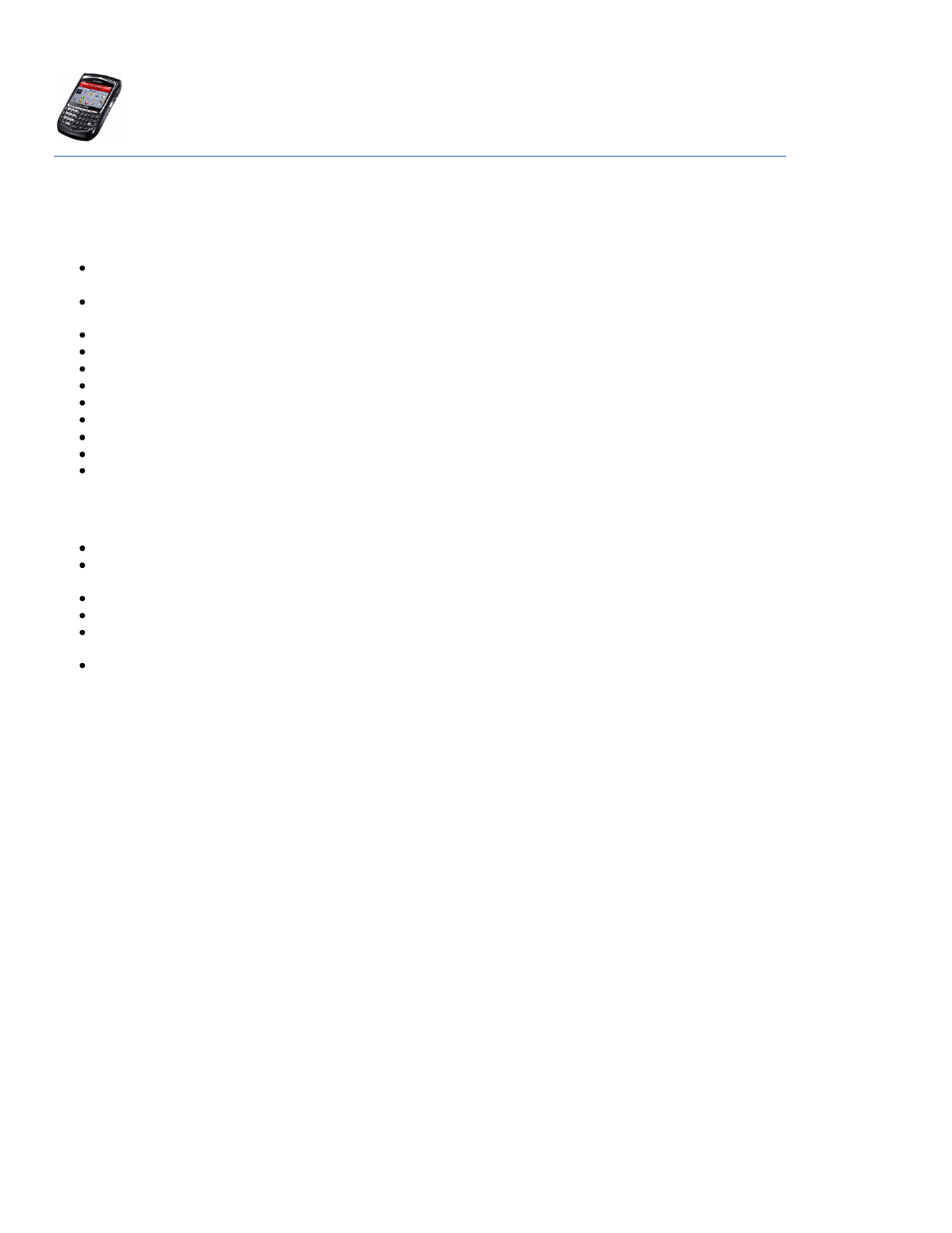
© 2010 Verizon. All Rights Reserved.
The Verizon names and logos and all other names, logos, and slogans identifying Verizon’s products and services are trademarks
and service marks or registered trademarks and service marks of Verizon Trademark Services LLC or its affiliates in the United
States and/or other countries. All other trademarks and service marks are the property of their respective owners.
Blackberry
®
8703e
Features:
Specifications
32 Polyphonic Ring tones, vibrate, on
–screen or LED indicator (Red, Green, Blue) – options are user
configurable
35
–key backlit QWERTY keyboard. Dedicated Send, End, Convenience, Power and Mute keys, trackwheel
navigation and ESC key.
Password protection and keyboard lock
Dimensions: 4.3" (H) x 2.7" (W) x 0.77" (D)
Weight: Approximately 4.7 oz. including Battery
1000 mAh Removable/rechargeable Standard Lithium Battery Cell
Mode: Digital
Usage: Up to 198 minutes of talk time
Standby: Up to 192 hours
Includes 2.5 mm headset jack
General
Integrated Email, Phone, SMS, Browser, Calendar, Address Book, and additional organizer applications
Always On, Always Connected®
– Receive email and corporate data automatically with no need to request
information delivery
Integrated speaker and microphone, Hands
–free headset capable(2.5mm)
Bluetooth Support: Hands
–free, Wireless Headset and Serial Profiles
The BlackBerry 8703e can integrate up to 10 business and/or personal email accounts with the BlackBerry
Internet Solution. Set
–up is simple, and can be done right from the device
The BlackBerry 8703e works with the BlackBerry Enterprise Solution to provide functionality such as single
mailbox integration, remote address book look
–up and more
