Vivitar VIVICAM T024 User Manual
Page 11
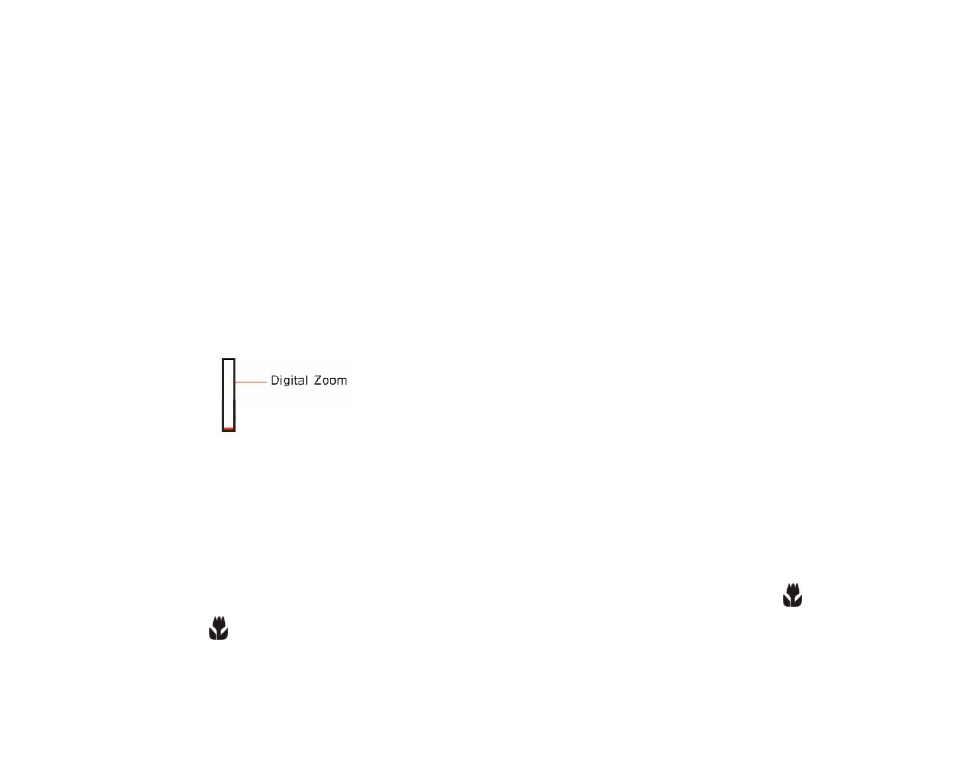
10
thereafter delete them from your SD card or insert another SD card to continue taking more
photos and videos.
Note: This camera needs a SD memory card to operate normally. The limited internal memory allows
you to take one test photo that will be erased when the camera powers off.
Digital Zoom
You can magnify your subject up to 4 times using the digital zoom. Press the T button to zoom in on the
object and press the W button to zoom back out.
The following icon will appear on your LCD screen.
Macro/Far shooting
The camera has a function that allows you to capture objects up close or very far distances per your request.
Macro shooting (up to 80cm):
1.
Slide the Macro/Far switch on the side of the camera near the SD card slot to the
position.
2.
The icon
will appear on the LCD screen to indicate that the macro shooting is on.
Far shooting:
- ViviCam V15 (41 pages)
- VIVICAM T030 (60 pages)
- VS17G (26 pages)
- V3625 (47 pages)
- ViviCam 2750 (24 pages)
- 3765 (55 pages)
- ViviCam 3705 (52 pages)
- Vivicam 3715 (47 pages)
- VIVICAM DVR510 (32 pages)
- VIVICAM X027 (63 pages)
- ViviCam 3345 (18 pages)
- ViviCam 5018 (33 pages)
- VIVICAM 620HD (60 pages)
- VIVICAM 3200 (36 pages)
- Vivicam 2755 (22 pages)
- 3615 (65 pages)
- VIVICAM 8025 (52 pages)
- ViviCam T328 (62 pages)
- ViviCam 8324 (65 pages)
- ViviCam 5022 (29 pages)
- T327 (54 pages)
- VIVICAM 5015 (28 pages)
- Vivicam 3350B (29 pages)
- Dvr560 (48 pages)
- VIVICAM 7690 (48 pages)
- ViviCam 3730 (61 pages)
- VIVICAM 5118V2 (58 pages)
- vivtarr i7 (81 pages)
- ViviCam 8300s (85 pages)
- Vivicam T135 (64 pages)
- VIVICAM T532 (55 pages)
- VIVICAM F536 (61 pages)
- Vivicam 3735 (44 pages)
- ViviCam 8400 (59 pages)
- ViviCam X327 (55 pages)
- V69379M (19 pages)
- ViviCam X028 (60 pages)
- VIVICAM 8690 (49 pages)
- VIVICAM 5028 (53 pages)
- VIVICAM X026 (66 pages)
- ViviCam S529 (56 pages)
- DVR 830XHD (84 pages)
- ViviCam 3340 (28 pages)
- VIVICAM 8027 (56 pages)
