Pbp2 pbp1 – Vivitek H9080FD User Manual
Page 37
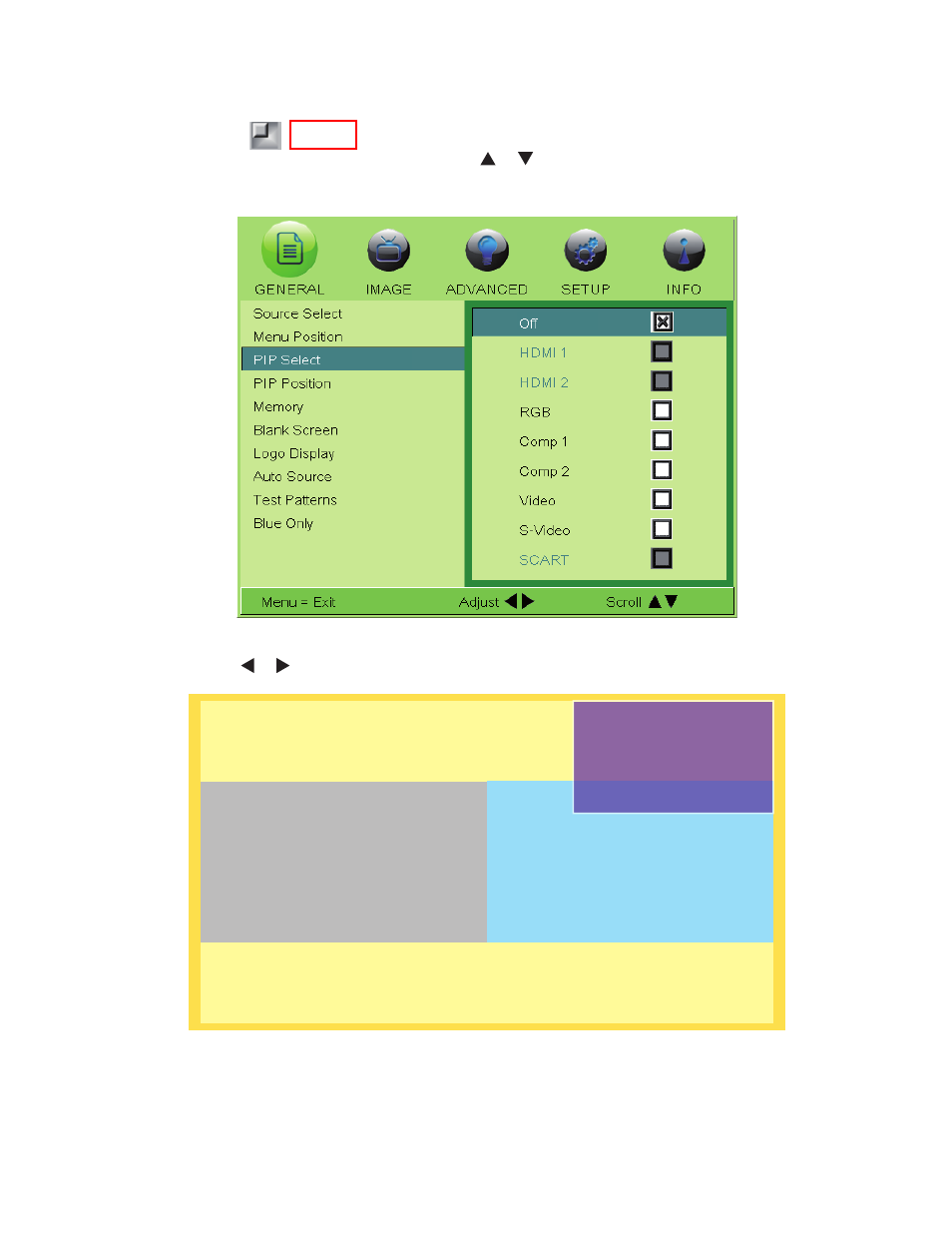
7
Menu Position: Select Menu Position from the GENERAL menu to change the OSD menu position.
The default setting is “
” (top left).
PIP Select: To select a Picture in Picture source, press or to highlight PIP Select, then press ENTER.
This displays the PIP Select sub-menu.
The default source selection is Off. All sources that are not available (refer to Source Enable on page 49) are grayed out.
Figure 4-4: PIP Select Sub-Menu
PIP Position: Press or to select the on-screen PIP position. Choose one of the following:
DMD Area 1920x1080
Screen-Safe Area 1842x1036
921x518
921x518
644x362
PIP
(top right)
PBP2
PBP1
Figure 4-5: PIP and PBP areas for 1080p Display
•
•
•
operaTion
