Camcorder mounts and accessories – Vivitar DIGITAL HELMET DVR 480 User Manual
Page 8
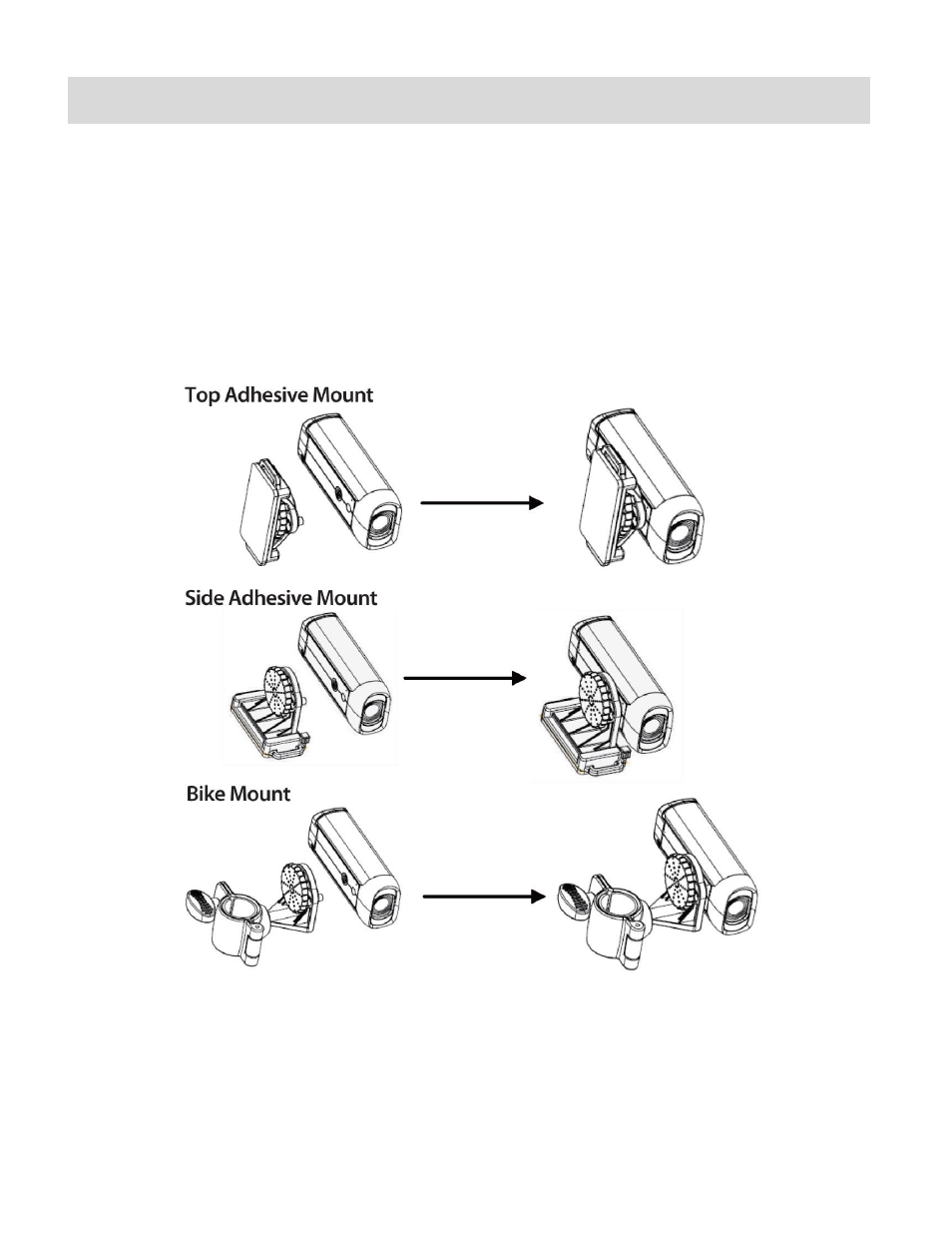
7
Camcorder Mounts and Accessories
Installing the Helmet Camcorder Mounts
The digital camcorder comes with three different kinds of mounts. Insert the cylinder screw of the
chosen mount into the tripod hole at the bottom of the camera, making sure that the nearby black
knob is aligned with the parallel hole. Turn the screw's disc clock-wise to tighten the screw to the
camera.
See also other documents in the category Vivitar Camcorders:
- DVR 925HD (55 pages)
- ViviCam T027 (55 pages)
- Digital with Camera DVR 426HDv2 (37 pages)
- DVR510N (47 pages)
- 690HD (57 pages)
- 3665 (60 pages)
- VIVICAM 9112 (63 pages)
- DVR 910HD (74 pages)
- DVR 850W (55 pages)
- DVR-410 (32 pages)
- 990HD (39 pages)
- DVR-508 (65 pages)
- DVR 740HD (30 pages)
- 980HD (40 pages)
- ViviCam F332 (61 pages)
- DVR 940HD (65 pages)
- DVR 920HD (57 pages)
- DVR 865HD (69 pages)
- ViviCam X014 (56 pages)
- Tripod/Video Equipment (70 pages)
- DVR 810HD (49 pages)
- ViviCam T026 (66 pages)
- ViviCam F529 (56 pages)
- ViviCam X025 (55 pages)
- ViviCam X024 (53 pages)
- ViviCam 7022 (57 pages)
- DVR 518 (74 pages)
- 3D DIGITAL CAMCORDER DVR 790HD (65 pages)
- DVR 1020HD (57 pages)
- DVR650 (44 pages)
- DVR 528 (67 pages)
- ViviCam 8225 (58 pages)
- DVR 620V3 (36 pages)
- DVR 380 (33 pages)
- 840XHD (101 pages)
- DVR 610 (50 pages)
