Vivitar DIGITAL HELMET DVR 480 User Manual
Page 7
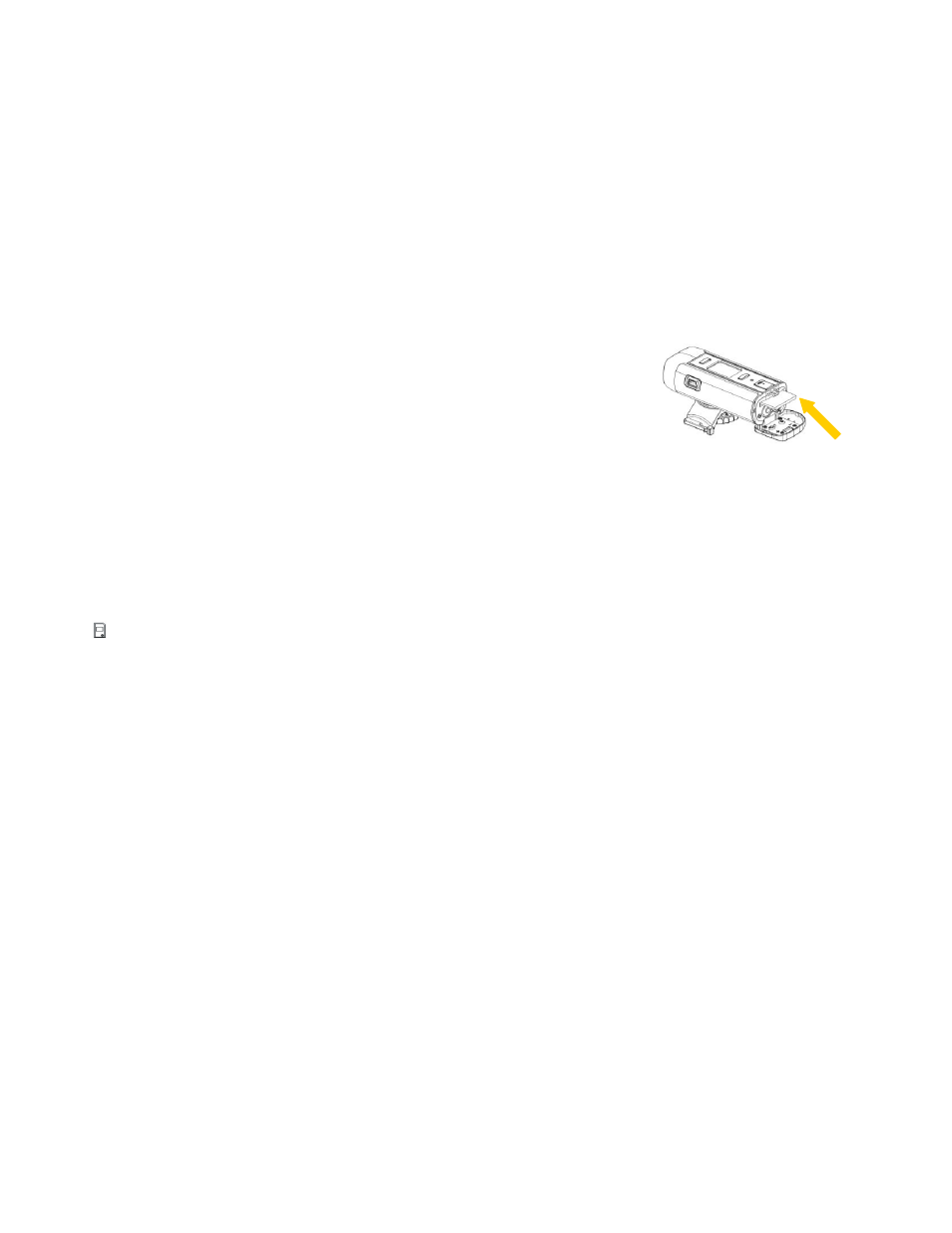
6
Be sure to turn off the camcorder power before inserting or removing batteries.
Use only Alkaline battery to power this camcorder. Use of any other type battery is not
recommended.
Replace all batteries at the same time. Never mix old and new batteries.
Remove batteries after extended use.
The camcorder body may be warm after extended use. This is normal.
Installing the Memory Card
In order to use your camcorder, please insert an SD Card or MMC
Card into the camcorder.
1. Turn off the camcorder.
2. Pull down the Battery cover/Memory card slot to open it.
3. Slide battery cover and insert the SD card with the front piece of the card against the LCD
screen. If the memory card has successfully been inserted, you will hear a click and an icon
will appear on the LCD screen.
4. To remove the card, gently press on the edge of the card and release it. Pull the card out and
close the battery cover.
5. Do not touch the connection terminals on the back side of the card.
6. If the card is inserted or removed while the camcorder's power is on, it may damage the card
and/or any recorded data. Always confirm that the power is off before inserting the card into
the camcorder.
