Vivitar Digital with Camera DVR 426HDv2 User Manual
Page 15
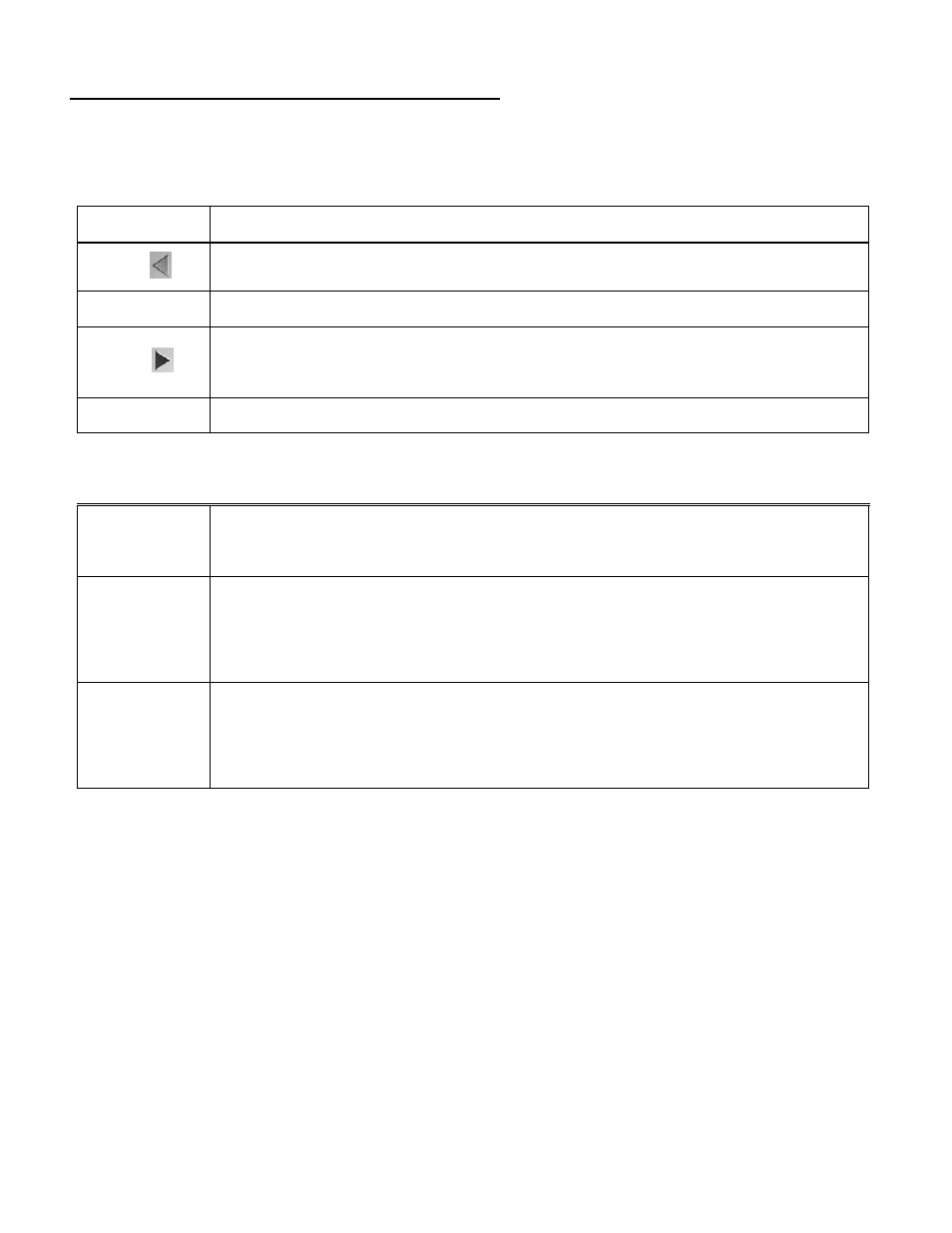
14
Video Capture Mode Quick Function Buttons
Your digital video recorder has a four-directional pad and additional buttons that functions as
Quick Function buttons.
Button
Function
LEFT
Video Resolution
– Changes between HD, VGA, QVGA Video Resolution
UP (T)
Zooms in
RIGHT
ViviLink for Videos
– Opens the ViviLink Menu options for Videos
(see below for details)
DOWN (W)
Zooms out
Other
Shutter/OK
- Starts and stops your video capture
- Confirms menu selection
MENU
Opens the Video Menu options
Note: To navigate through the Menus, use the Left, Right, Up, and Down
directions control buttons.
MODE
Toggles between the Video Capture Mode, Photo Capture Mode, and
Playback Mode
Exits the Video Menu options
