Cd mode – Viking TMC 148 User Manual
Page 25
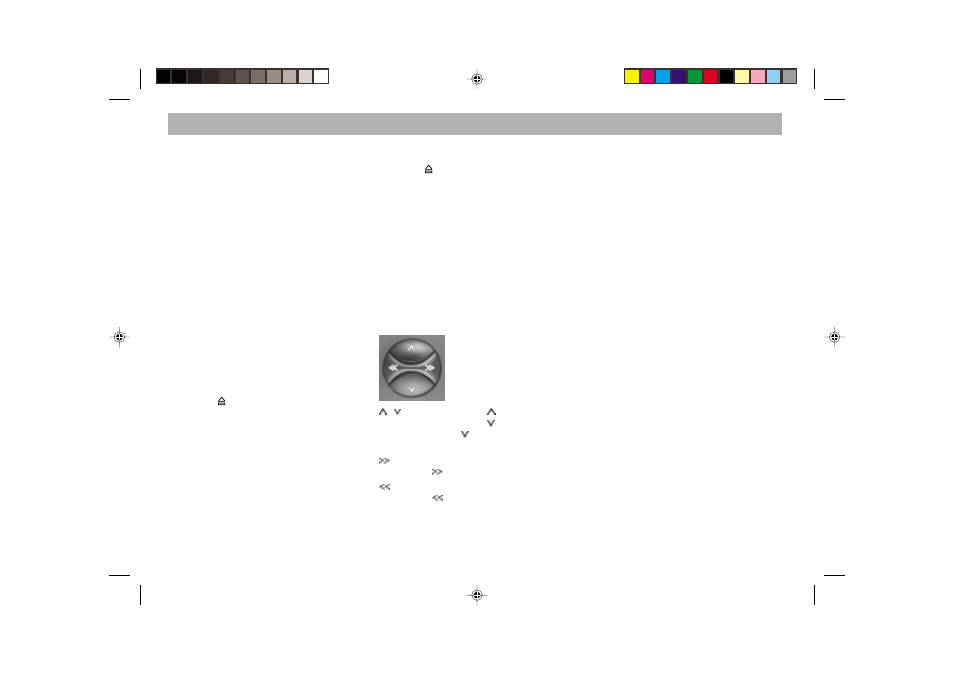
25
ENGLISH
DEUTSCH
FRAN
Ç
AIS
ITALIANO
NEDERLANDS
SVENSKA
ESPA
Ñ
OL
PORTUGU
Ê
S
CD mode
You can use this car radio to play CDs.
Note:
Use only standard circular CDs measuring
12 cm in diameter!
CDs measuring 8 cm in diameter or CDs in
different shapes such as a butterfly or beer
mug are not suitable for playback using this
equipment.
This is very likely to result in the destruction
of the CD or the CD drive.
We assume no liability for damage to the
equipment caused by playing unsuitable
CDs.
Switching to CD mode
A CD is inserted in the car radio, “CD” ap-
pears in the display.
Use SRC to switch the sound source:
•
Press SRC repeatedly until the CD
functions appear in the display (track
number, elapsed playing time).
Inserting a CD
•
Switch on the car radio.
•
Insert a CD (with the label facing up).
Never use force.
The CD will be transported to its playing
position automatically. CD playback will
start.
Removing a CD
•
Press SRC for approx. 1 second.
The CD will be ejected.
To protect the CD mechanism, do not im-
pair or try to help the automatic insertion and
ejection of the disc in any way.
If the CD is not removed from the drive wi-
thin approximately 30 seconds, it will be re-
inserted automatically.
Selecting tracks
After you insert a CD into the car radio, the
CD functions will appear in the display.
/
Track selection
Up
Down
If you press once only, the track play-
ing will re-start.
Fast forward, audible (CUE).
Hold
down as long as necessary.
Fast reverse, audible (REVIEW).
Hold
down as long as necessary.
The rocker switch acts as a sequence switch
so that you can skip over several tracks if
you press it repeatedly.
The number of the track playing will appear
beside “T” in the display.
MIX
CD tracks can be played back in random
order. To indicate that MIX is switched on,
“MIX CD” will appear in the display when
you switch to the CD mode and each time a
new track begins to play.
To switch MIX on/off:
•
Press 3/MIX briefly.
If “MIX OFF” appears, the function is not
active.
SCAN
Use this function to scan all of the CD tracks.
To start the Scan function:
•
Press SC briefly, “CD SCAN” will ap-
pear in the display.
The titles will be scanned one after the other
in ascending order.
To stop the Scan function:
•
Press SC once again briefly.
The track currently scanned will continue to
play.
