Keycard/tmc drivecard theft protection system – Viking TMC 148 User Manual
Page 12
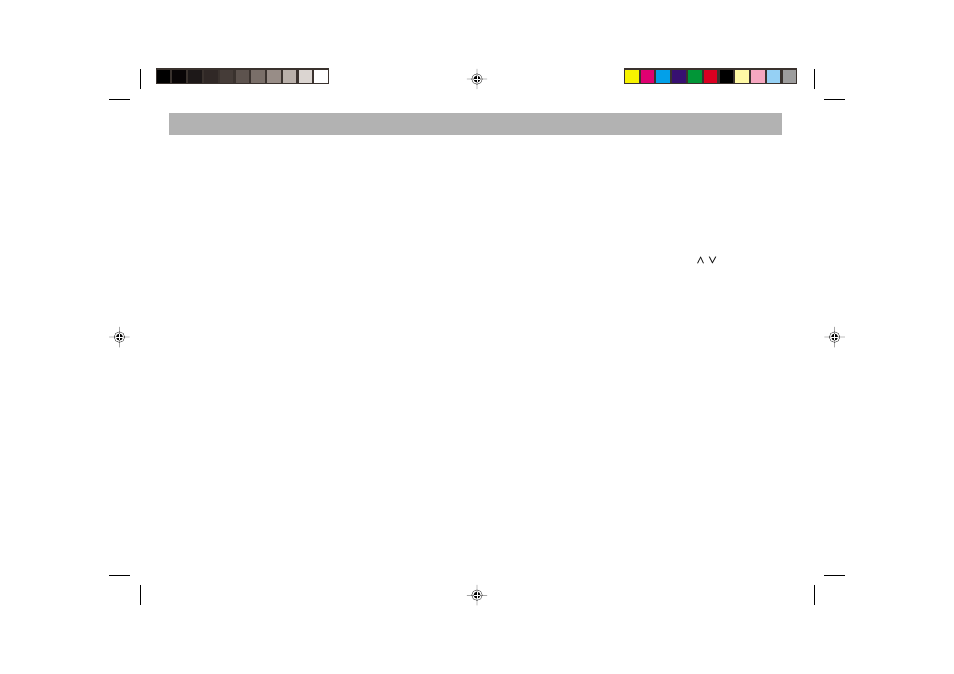
12
“Training” a TMC DriveCard /Re-
placing a KeyCard
It is possible to “train” a TMC DriveCard/
KeyCard when the unit is in operation with
the first KeyCard. If you want to “train” a
second TMC DriveCard or KeyCard:
•
Insert the first KeyCard and turn on the
car radio.
•
Press DSC and use / to select
“LEARN KC”.
•
Press << or >>.
“CHANGE” will now appear in the display.
•
Remove the first KeyCard and insert
the new one while “CHANGE” appears
in the display.
When the display reads “READY” or
“LEARN KC”.
•
press DSC.
Now you can also use the new TMC Drive-
Card/KeyCard to operate your unit.
A number of other TMC DriveCards and a
maximum of two KeyCards can be used with
the car radio.
If you attempt “train” a third KeyCard, the
access authorisation for the KeyCard not
used for the “training” process will be dele-
ted automatically.
Operating the unit for the first
time
•
Switch the car radio on.
With the card tongue protruding from
the unit, insert the KeyCard with the
contact surface facing up into the
slot in the centre of the indentation.
The car radio is now ready for operation.
If a wrong KeyCard is inserted, then “CARD
ERR” will appear in the display.
Please do not attempt to operate the car
radio.
After approx. 10 sec., the car radio will switch
off.
If you insert the wrong type of card (e.g. te-
lephone card or credit card) “WRONG KC”
will appear in the display for approx. 2 sec.
Remove the wrong card and insert the cor-
rect KeyCard.
After “CARD ERR” or “WRONG KC”,
•
press ON to switch the car radio on.
Removing the card
•
Pull the card forward and remove it
from the slot.
KeyCard/TMC DriveCard theft protection system
This car radio comes equipped with a rea-
dy-to-use KeyCard. You can purchase a
TMC DriveCard at your dealer’s, but it must
be “trained” before you can use it.
Please refer to the information in the sec-
tion on “Training the TMC DriveCard”.
The car radio can also be operated with a
second KeyCard.
If you have lost your KeyCard/TMC Drive-
Card or if it was damaged, you can buy a
replacement from your specialised dealer.
If you use two KeyCards, you can individual-
ly store the following functions:
Bass, treble, balance and fader settings,
Loudness, TA (traffic announcement volu-
me), TA priority, AF, beep volume, mute
volume, lo or dx, PTY functions.
In addition, the settings activated before the
radio is switched off, such as the waveband
and station selection, will also remained
stored. This ensures that you will find your
basic settings re-adjusted automatically as
soon as you have inserted your KeyCard.
A TMC DriveCard trained for this unit ad-
opts the basic settings on the first KeyCard.
