Trouble shooting, 72 trouble shooting – Vivitar DVR 518 User Manual
Page 73
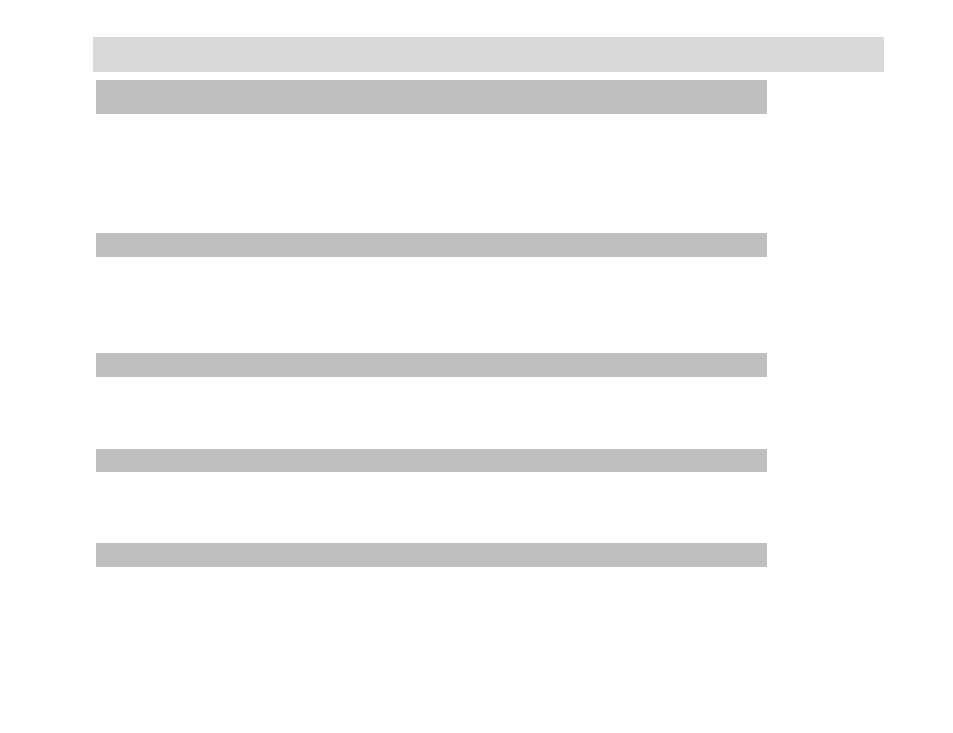
72
Trouble Shooting
Power does not turn on.
1. The Battery is inserted in the
wrong direction.
★Reload battery in the correct
direction.
2. The Battery has insufficient
power to power on.
★Replace or recharge the
battery.
The camcorder does not take pictures.
1. The Memory is full.
★Insert a new memory card.
2. The Memory card is not
formatted correctly.
★Format the memory card again
or use a new card.
Image is blurry or out of focus.
1. The video camcorder was
moving when the image was
captured.
★Hold the video camcorder
steady when shooting picture.
Image is not displayed on the LCD monitor.
1. A memory card with non-PICT
images (recorded with other
camera) is loaded.
★This video camcorder cannot
display non-PICT images.
Recorded images are not saved in memory.
1. The video camcorder was
turned off before the images
are saved in memory.
★If the battery low indicator
appears on the LCD monitor,
replace the battery immediately.
